Display cancel, News flash, Update – Panasonic TX-47WG25 User Manual
Page 54: Note, Teletext operation
Attention! The text in this document has been recognized automatically. To view the original document, you can use the "Original mode".
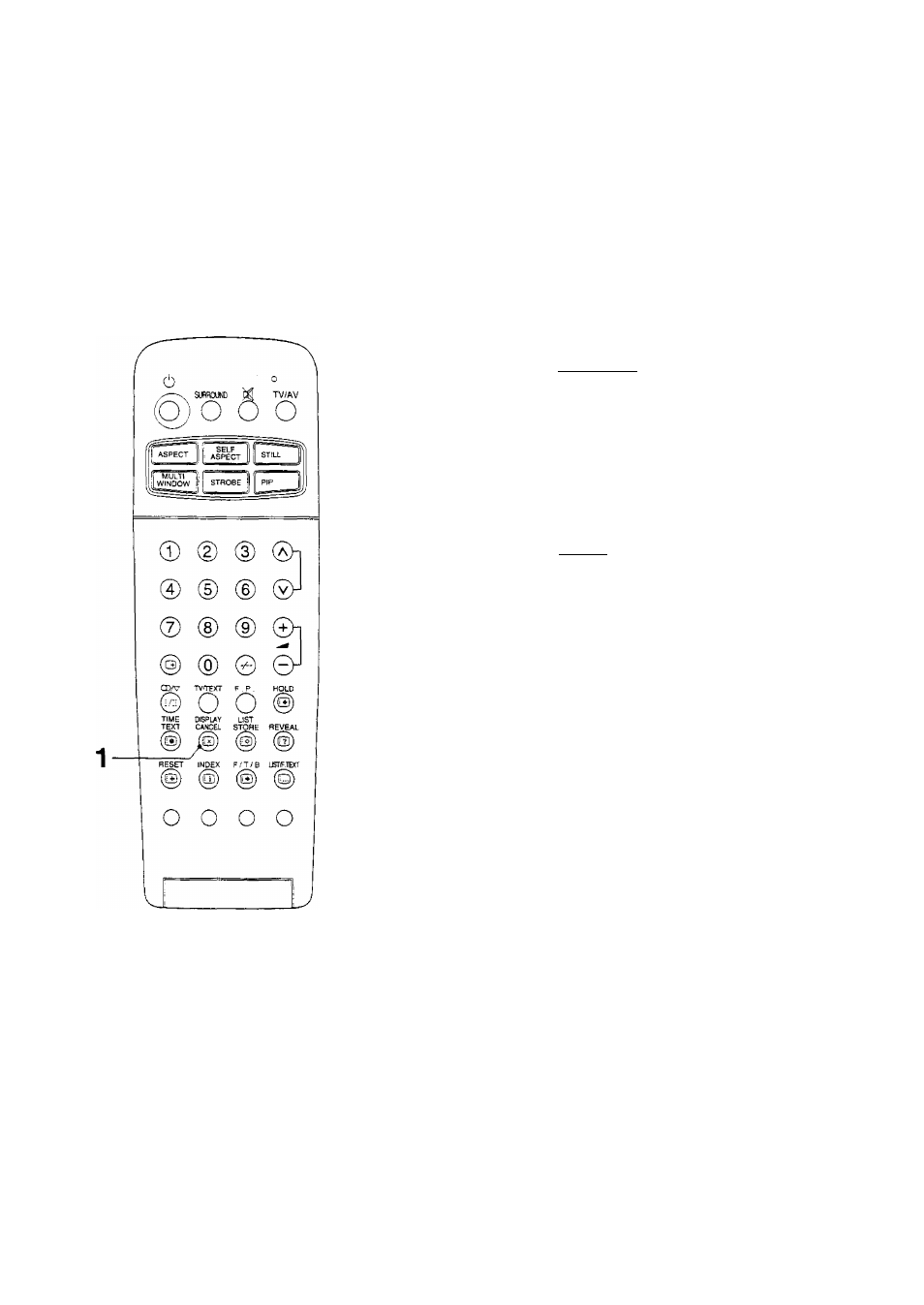
Teletext Operation
DISPLAY CANCEL
1
Push DISPLAY CANCEL to view the TV
picture whilst searching for a Teletext page.
When found, the screen will display the page
number at the top left.
Push DISPLAY CANCEL to view the page.
Push TVATEXT twice to return to normal TV
operation.
News Flash
When a news flash page has been selected,
push DISPLAY CANCEL to view the TV
picture, when an update is received, it will be
displayed on screen.
Push DISPLAY CANCEL to remove update
news.
Push TVATEXT twice to return to normal TV
operation.
Update
Push DISPLAY CANCEL to see the update
of information on certain pages. When an
update is received, the page number will be
displayed at the top left of the screen.
Push DISPLAY CANCEL to view the page.
Push TVATEXT twice to return to normal TV
operation.
Note:
During two window mode Teletext, the
Display cancel button is inoperative.
54
