Tv set), O o ó, Tuning procedure – Panasonic TX-47WG25 User Manual
Page 24
Attention! The text in this document has been recognized automatically. To view the original document, you can use the "Original mode".
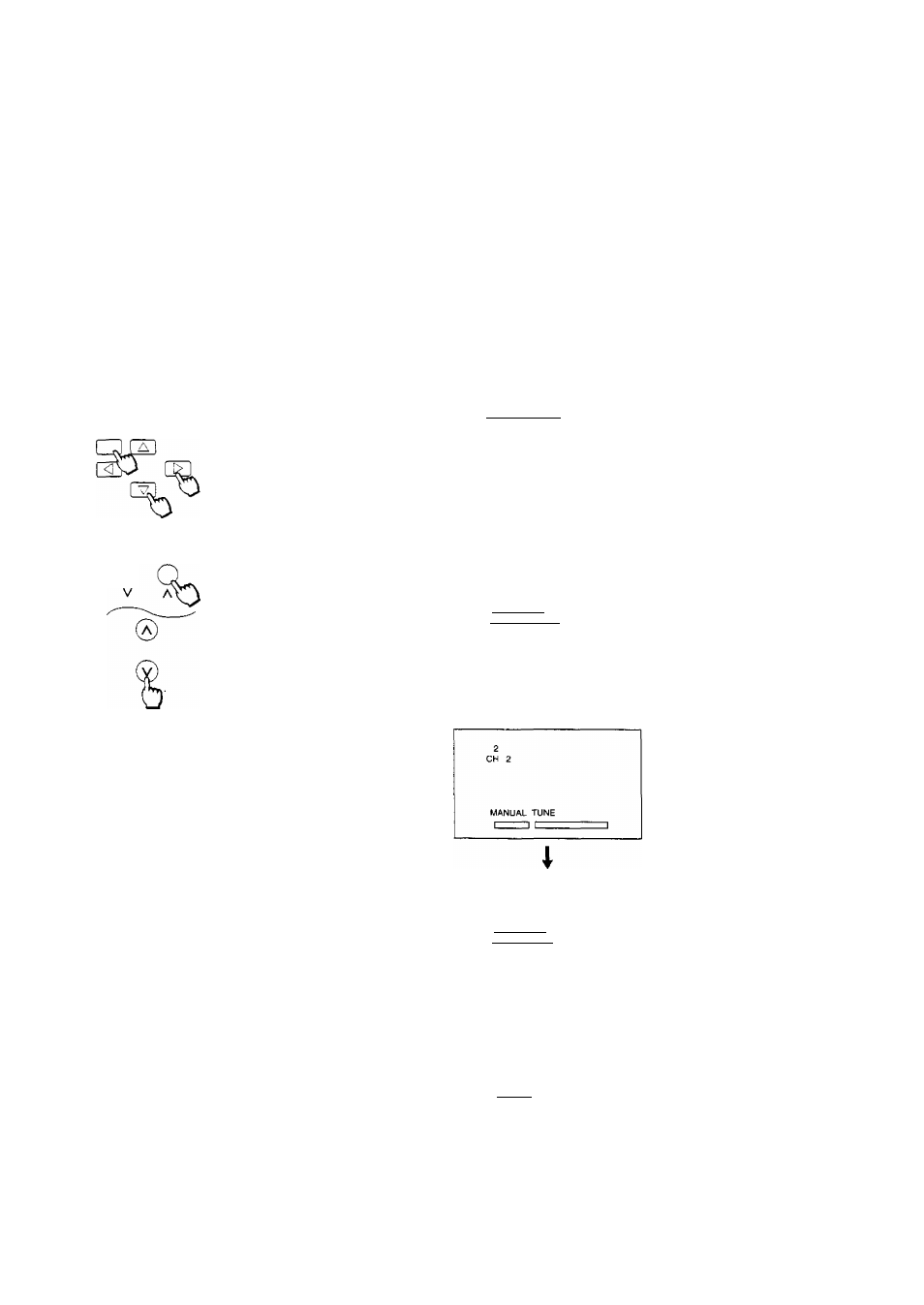
Tuning Procedure
Manual Tune (Channel Select and Country System must already be set; Refer to pages 18 to 21)
1,4,6 3,5
2
(Remote Control)
-
_ WMMENU
1,6-C3
O O ó
DISPLAY TV/AV PRE.
OR
0D
,3,5
(TV set)
1
T
4
1
MAIN MENU
Push the “PRE.” (PRESET)
Button 4 times.
Push the “MAIN MENU” and
“Position” Buttons, until the
Preset Menu to “MANUAL
TUNE”.
1 PRESET
CH 1
CH SELECT DIRECT
SYS SELECT CHINA
AUTO TUNE
I MANUAL TTINEI
SOUND SYS 5,5MHz
COLOUR SYS AUTO
FINE TUNE
SKIP
OFF
Manual Search “MANUAL
TUNE” Condition.
2
O
Push either the Programme
Number Up
“
a
”
or Down
“v”
Button,
2 PRESET
CH 2
CH SELECT DIRECT
SYS SELECT CHINA
AUTO TUNE
[MANUAL TUNEi
SOUND SYS 5.5MHz
COLOUR SYS AUTO
FINE TUNE
SKIP
OFF
Programme Number
Select the desired Programme
Number.
MAIN MENU
□ Cl]
□
Push the Volume Up “+” or
Down Button.
Volume Next higher
Channel
Volume Next lower
Channel
Push the Position Left “<” or
Right “>” Button.
Position
Next higher
Channel
Position
Next lower
Channel
Search Start.
2 PRESET
CH 2
CH SELECT DIRECT
SYS SELECT CHINA
AUTO TUNE
[MANUAL fUi^]
SOUND SYS 5.5MHz
COLOUR SYS AUTO
FINE TUNE
SKIP _____ OFF
The best tuning position is
automatically memorized.
Received Channel
Push the “PRE.” (PRESET)
Button.
MAIN MENU
□ □
□ □
Push the Position Down
“v”
Button.
2 PRESET
CH 2
CH SELECT DIRECT
SYS SELECT CHINA
AUTO TUNE
MANUAL TUNE .............
[SOUND
5MHz c
COLOUR SYS
a
C
i
YÓ""
FINE TUNE
SKIP
OFF
“SOUND SYS" Condition.
24
