Mode, Screen, Explanation – Panasonic TX-47WG25 User Manual
Page 35: Note, Ov jo, Advanced remote control operation
Attention! The text in this document has been recognized automatically. To view the original document, you can use the "Original mode".
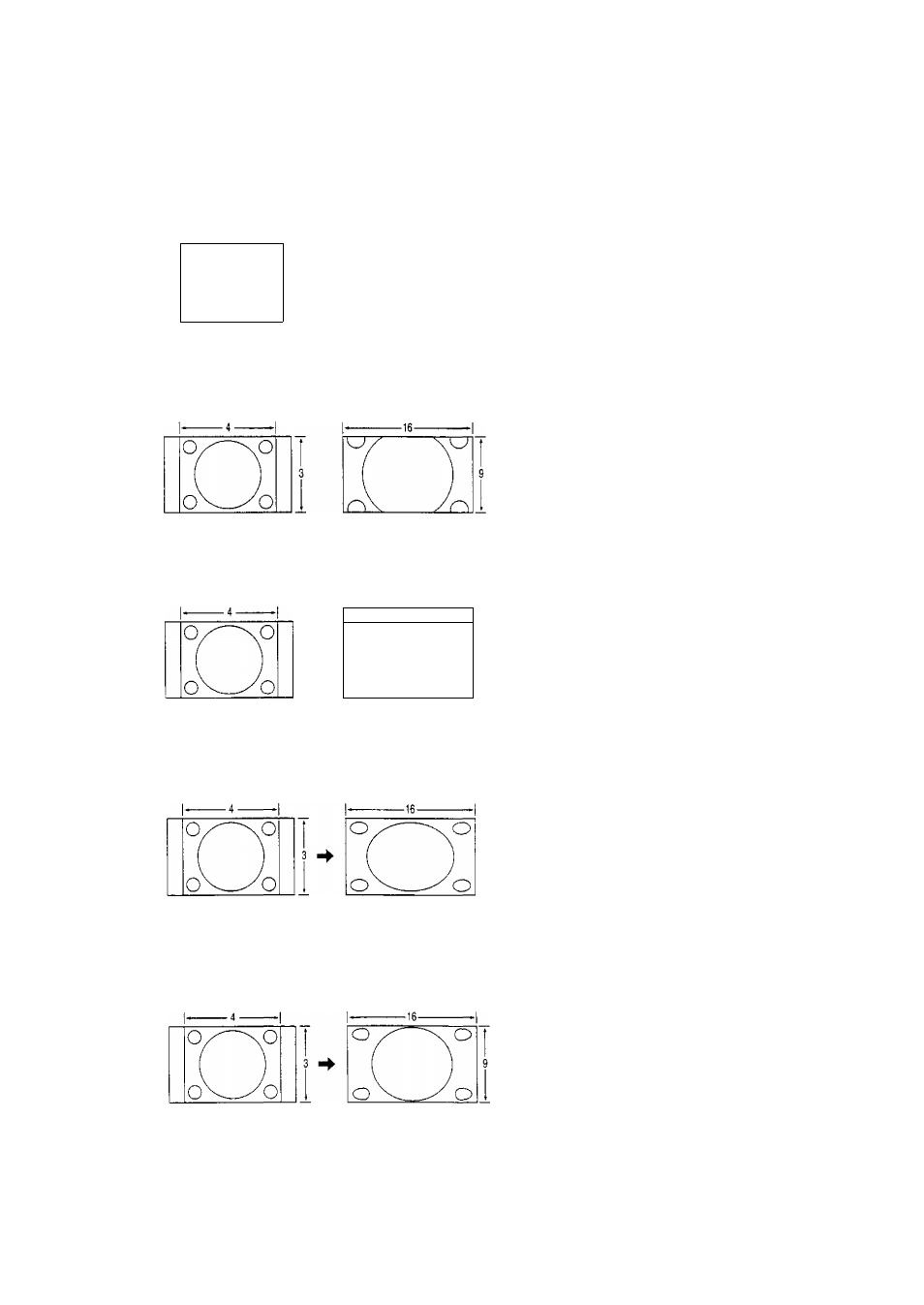
Advanced Remote Control Operation
Mode
Screen
Explanation
4 :3
Normal TV broadcast screen (4 : 3)
°r
oV Jo
Used when enjoying a 4 ; 3 mode.
ZOOMI
This function is to be used when enjoying vista
vision or cinema vision size software.
Since the both the vertical and horizontal display
are expand at the same rate, widening the picture
will not result in an elongated image, so that the
viewer can enjoy a wide screen image without
distortion.
Note:
The top and bottom of the picture may disappear,
however.
ZOOM2
-----------------
16
------------------
^ 0
The subtitles disappeared in the ZOOM 1 mode
will be visible without adjusting the top and
bottom of the screen.
The vertical and horizontal directions will be
expanded at the same rate, and the vertical
direction at the bottom of the screen will be
compressed.
Note:
The bottom portion of the screen will be visible as a
compressed image.
FULL
Used to return the width compressed full picture
(S1 picture signal input) to normal, for full mode
enjoyment.
Since the horizontal borders will be expanded to
the width of the tube without changing the
horizontal section, you can enjoy a wide screen
without cutting the image. When the full picture is
software the compressed image will return to the
normal image, and will be expanded to the full area
of the picture tube.
Note;
A Normal picture will become elongated.
JUST
Used to enjoy a wide 4 : 3 mode picture with little
irritation.
The left and right borders wii! be slightly widened.
However the centre image will not be as elongated
as in a full image, so no feeling of distance from the
screen will occur.
Note:
This will result in a slightly elongated image.
The top and bottom of the picture may disappear
slightly.
35
