Panasonic SC-AK28 User Manual
Page 29
Attention! The text in this document has been recognized automatically. To view the original document, you can use the "Original mode".
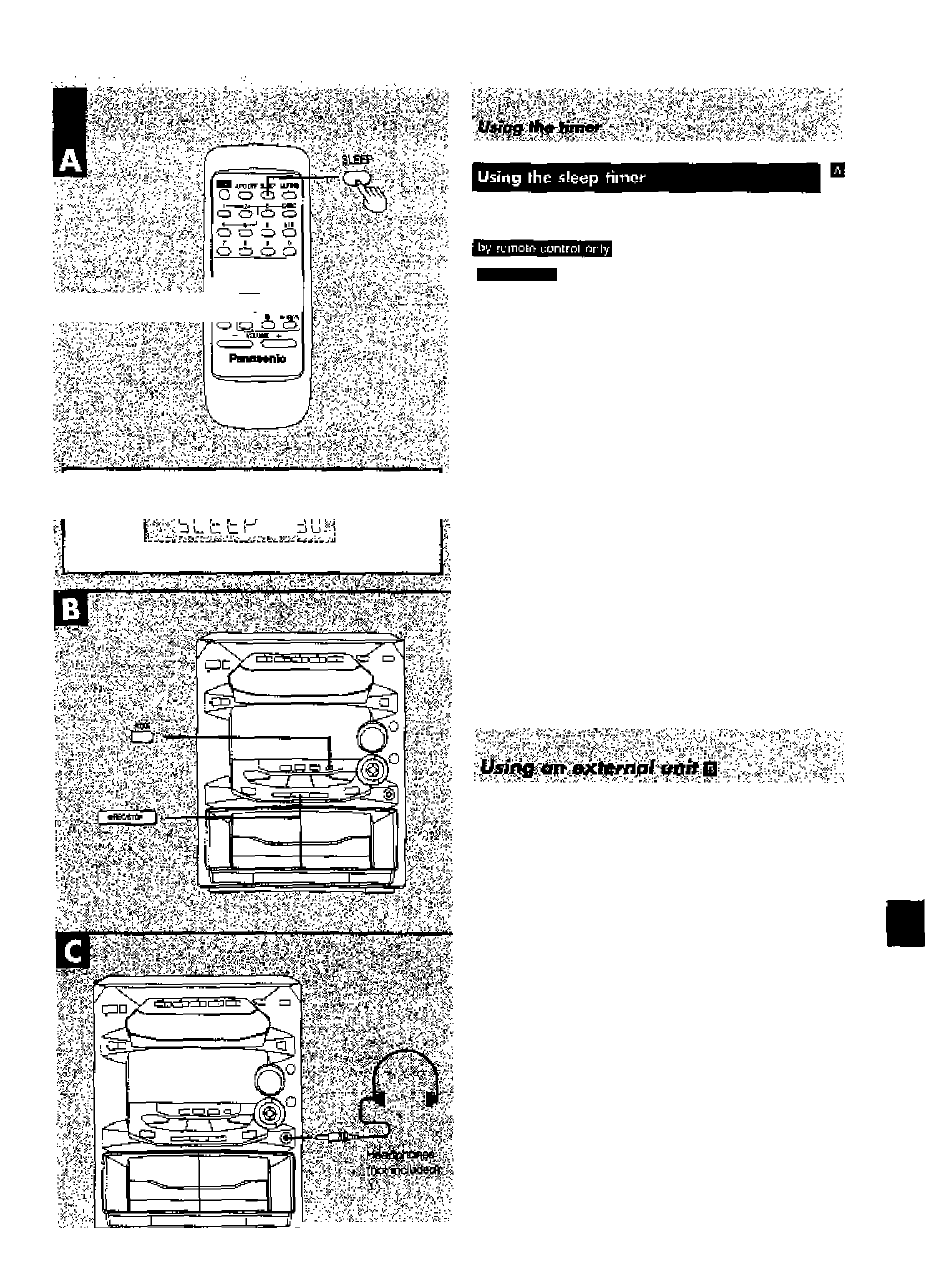
■Н'н
нl
^CHU CHttivvi wñ
O O <=> O
'» Tm MI
O Q Q O
H nú S55oS^
O QO O
mnr4V
TMs t'rrier turna >'C!ur system OFF at №e eat t'me [Max. 2 ^re,
settatdaat30-minulaintsival).JtietsyoufaU aeiSE^jMisteringbmuslo.
H’fUFJIiriltiQn
SiiTiilCch on itie power.
j<Н¿Н
i'■-■-■ i- ' •'
■■■' ■'■
.ví< ./ . •
T?ie flgurs shawa how to set ihg system to standby mode after 30
mbtulss.
Wtills in|oylng the desired souroa;
PresB [SLEEP] to «elect the desired time.
Every time you press the button:
SLEEP 30 SLEEP 60 SLEEP BO--SLEEP taD— SLEEP OFF
C
D
The sy^tafi) Is turned oft after the set Urne Ftea elapsel
To cenoel tfie «lee^) timer:
Pres* [SLEEP] to saleei "SLEEP OFF'.
To contimi the remelMag tlin*:
(only while ayatam to ON)
PiBSfi [SLEEP].
To change the time remaining during operetforir
Press [SLEEF7 to show (he remainirtg time than press [SLEEP} to
aelact tha daalred time.
• The sleep timer turns. QFF ajtofhalicaly the moment you attampit
to edft-record a. CD istog CD Manager function.
■ The elasp timer can be used in comfclna5or> vrilh toe play/reccrd
Umar.
The sleep limar ahvays has priority.
Be aura not to overlap tlmer sa^ngs.
listening to an «xienial sawrae
(See page 7 for external unit oonrtectlon}
1,
Press [AiUX].
The system will come on automstloalty.
i- Start playtxicK from the axiamal source. (For clatoils, refer to the
cwnai’s manuBl of the eqt^Hriart.)
RdcortUng Iram an «xtomol «ourc»
1
PoUow slaps D-B on page
22
.
Z Praea[ALIX].
3. Press [a REC/STOP] (reccnJng starts).
4. Start pleytiecli; Irom the axterrtal source. (For detalla. to the
OTiner's manual of the aqi^mertt.)
Intaning wMi haodphonas H
Reduce the volume lavat, and connect the headphcriaa.
Plug type: S.smm storw
Avoid iletantog for prolangad peifoda of time to prevent hearing
damage.
