Dial [sound eq] to display “hlanual, Adjust the sound quality – Panasonic SC-AK28 User Manual
Page 26
Attention! The text in this document has been recognized automatically. To view the original document, you can use the "Original mode".
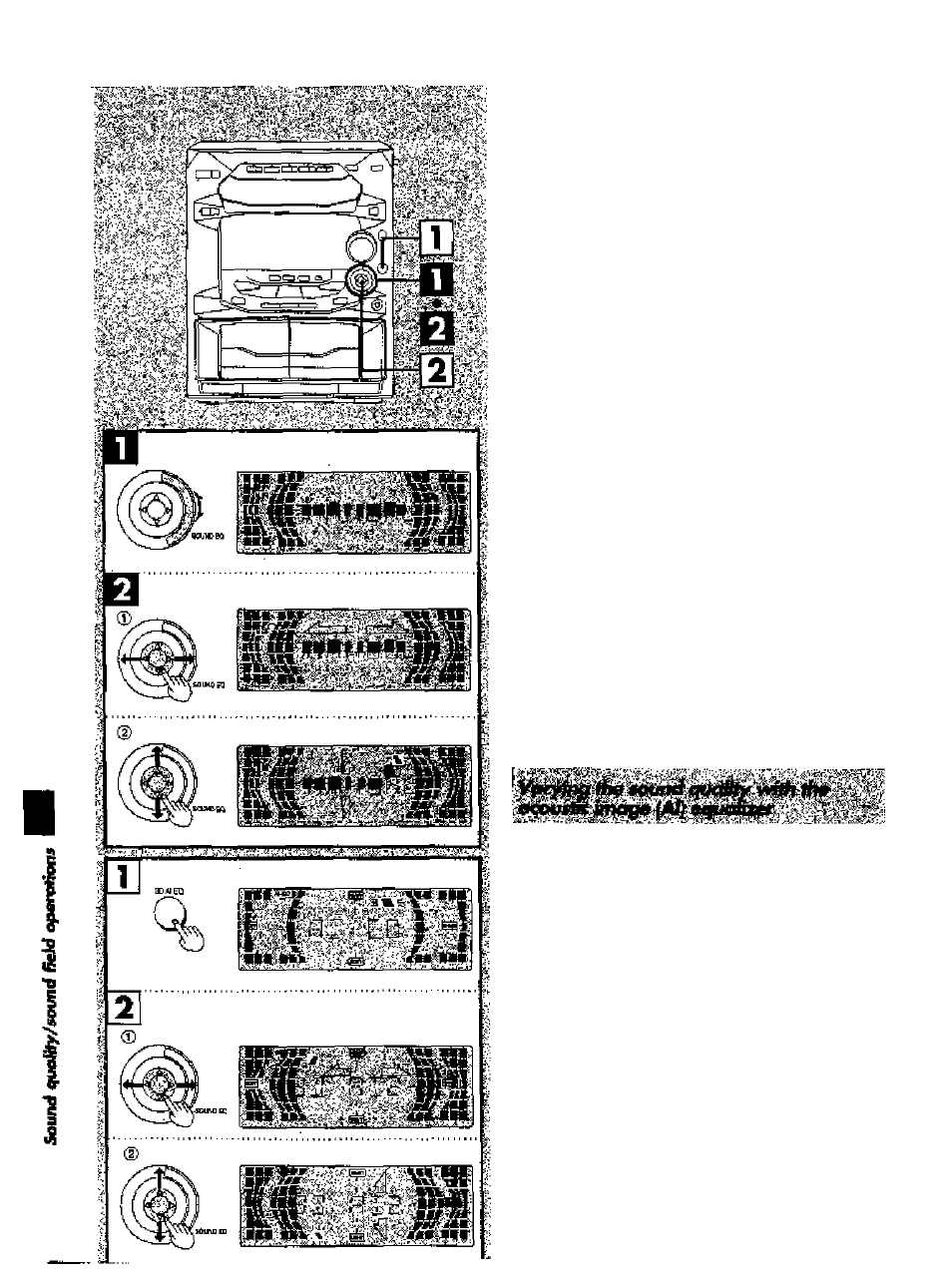
B
Dial [SOUND EQ] to display “hlANUAL".
VAieri n Is lum^
the sattings ars selscteci In lha
foSoiiPiitng dequenca.
O HEAVY '
d>CLEAR
(|]SOfT
(|) DISCO
®UVE
(D HALL
■X MANUAL
® Al EQ
®FIAT
—I
Adjust Ih» »»md
® auction; for salBding the range of the eounil tp
beadJusMd
Charactvlettca
of
each
siHrnci range
Linder lOOHzL Super woofer range
Aroind 330l-lz:
Base to mkSenge
Around 1 kHz:
Midrange
Afound S.3hH£;
Mktrarge to table
Above 10kHz:
Treble
® i T rirectiorr For adjusting the level |7 steps)
Wrier the level Es M the centar, the dot tbsfias ispidty.
Repaat elspe 0 and <|) to sst lha daàred sound quallly,
The orige^sl display is raslorsd cr tha display perel In sÉMUt S
seconds.
To retenea the aqudtzar
OieJ [SOUND EQ] w display TLAr.
TTia sound quatfty sstttig Es stared eutomalloally. It is racalsd
etier liUHUiAL" ie naxtsslsdsd.
All recording eiepeiforred at the flat ss№g ever Hen slemaH'i«
sound oualtty setting has bsan sslected.
The Al atiualizer uses the SOFT. SHARP, HEAVY end LIQHT aound
quaHty caoidin8ta& to echfeve subtle sound quality sailings mth essa.
m
Prass [3D Al EO]
(0
adjust tbs surrourtd lavaL
Every Urne you prese the button;
3D Al 1
30 Al 2
t
J
•Al EQ (Light off)
Adjust the sound quality.
I®
^
^
dlreotlcr;
SOFT-SHARP
setllna
®
i
T
directii;»!;
UGKT-MEAVY
setting
Repeat stepe ® and 0 to eet the deaErad sound quality.
The original tfeapley re restored or Ihe di^ley panel In about &
seconds.
To releati the equilizar
Dial [SOUND EO] Co diepley 'FLAT.
The sound qoalRy aetbng is ettxed automaVceSy, It is recalled
vitier “iN EQ" ie neirt selected.
All rsccnlirigs are performed at the fisrt eettlng even if ar attemativo
sound [^ily setting has bean selectied.
