О о о о, О 0.0 о, Ьш:флш:т – Panasonic SC-AK28 User Manual
Page 16
Attention! The text in this document has been recognized automatically. To view the original document, you can use the "Original mode".
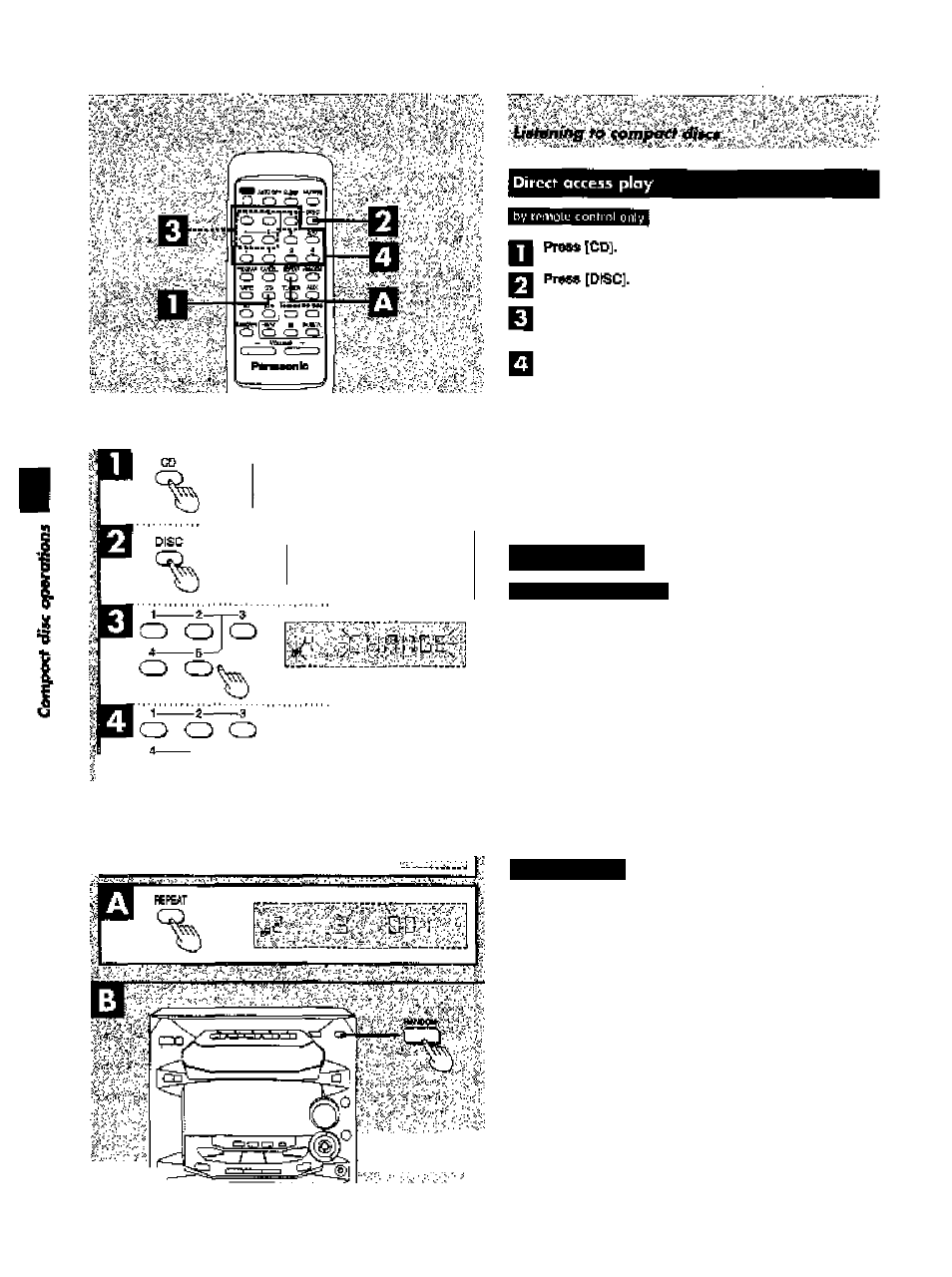
шшв:“М&л
Ьш:Флш:т
:.УЛ :г.. • .^.-->^'-0^?^
у
7-^
г
7Р. . y . - ч у : ^ л . - : • - • :
:
I
n i
Г n-n ■;4-;?ii't-
' ■ •
I “il
D U U C ì-ii-Ъ
?s
у ,
i \
Ropaat play
C
i 1
by fcnotf! rilJI’frrjl unlv
-S—^ e ЙЮ
о о о о
7
8
9
0
О 0.0 о
штт
U-U J;.'!
(vrtthin 10 eeconde er ер)
Ргем [1] - [5] to aelOGt th« disc you vrant
Press the пишете button to select the desired track
numtaer,
Th6 CD will be played from the selected tracK to Ihe last trsek
of ihe final disc (page 15).
TO select a two-dfgtt tracie
Press [Ì10] and then iba bvp numbeis you iivarit vAhin Ю eecends or
90.
Fcreuinpla
TiBck no. aO:
^101
[31 — toi
Track no. 35: |alCi] [31 -* 16]
14
Preee [REPEAT] before or durlnfl play. Q
Ai tracks on ihe loeded CDs are repeated.
To carwel repm pky
PreSB (REPBM] once again.
To repeat your fevourtle tracha
1- Program tbo tmcics you want {parform steps
D D
cm pa^a 17).
2.
Press [REPEAT] and nnaka sure ‘Cy Is displayed,
a. Press [►Ä/A]. PÄybatk -N11 »tart.
To repeat just ona treck
Sal ihe 1-TRACK mode (page 15), prass [REPEAT] before or during
playback, and make sura "Cr te dteployed.
'.V.
•V •'• • '•: • ' ■>''•
->é i
Random play
Press [RAN DOM]. Ш
Every tfene you press ttie buttem:
1-DlSC-------------------- - ALL-DISC
Previous diapley ^—I
To random play Just one disc
Select the CD you want to random play wfth [(Gp 1) ^ (CO 5)] and
press [fWlDPM] to select''1-PlSC'.
To random play all the loidect CD«
Pre® [RANDOM] to seiecl 'ALL-DESC',
All tracks on the CO{s} wtl ba played In random order. Playback nfl
stop automatlcallv whan ell iracks have been pleyad.
To cancel random play
Press [RANDOM] to clear ‘TtANDOM" display.
You cert use ran±im ploy with your program. Only Iha pregrammad
Irsdts wfll be played, but in randori order.
