Power & time – Panasonic GENIUS 1100 NN-S588 User Manual
Page 12
Attention! The text in this document has been recognized automatically. To view the original document, you can use the "Original mode".
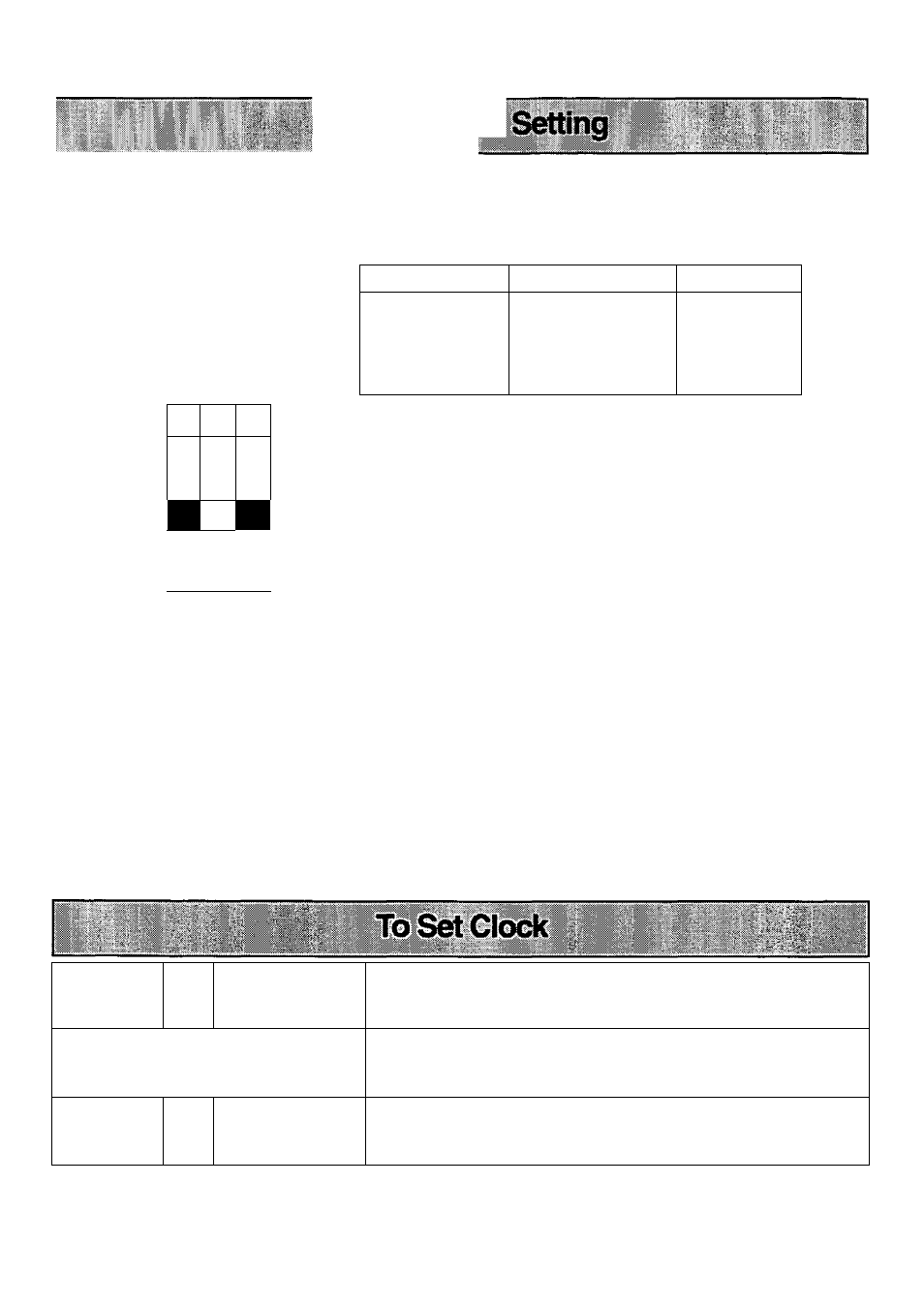
ii*
Power & Time
IQI
ftnetfon
\ /
/
W l
% .
M
>41
5
Smvsng/
liWgm
ft:
Start
/
\
\ \ 1 /
Start
/ / y\
1
Select Power Level
Press
Power Level
% Power
once
HIGH
100
%
twice
DEFROST
30%
3 times
MEDIUM-HIGH
70%
4 times
MEDIUM
55%
5 times
MEDIUM-LOW
30%
G times
LOW
10
%
When selecting HIGH Power, you can start from step 2.
MENU ACTION MESSAGE is “---------SET TIME”.
(Number pad flashes.)
2
Set Cooking Time
3
START Flashes
(Up to 99 minutes and 99 seconds) e.g. 12 minutes
Number pad flashes until you enter time.
MENU ACTION MESSAGE is “---------PRESS STARr. If the door
is opened “CLOSE DOOR”.
> Cooking will start. The time in the Menu Action Screen will begin
to count down.
To recall the selected power level during cooking, press Power
Level Pad.
For 2 or 3 stage cooking, repeat above steps 1 and 2 before
pressing Start Pad.
At the end of cooking, MENU ACTION MESSAGE IS "ENJOY
YOUR MEAL".
1
.
Timer
Clock
PRESS twice for Clock. MENU ACTION MESSAGE is “SET
TIME ”. Number pad flгlshes.
2. SET TIME OF DAY (ex. 1:30)
□ :[3]0
MENU ACTION MESSAGE is " 1:30 —PRESS CLOCK PAD".
3.
Timer
Clock
Press once. Menu Action Screen displays time of day (clock is a 12 hour
clock).
-
10
-
