Reference, Key mode function, O if – Panasonic TU-IRD10 User Manual
Page 55
Attention! The text in this document has been recognized automatically. To view the original document, you can use the "Original mode".
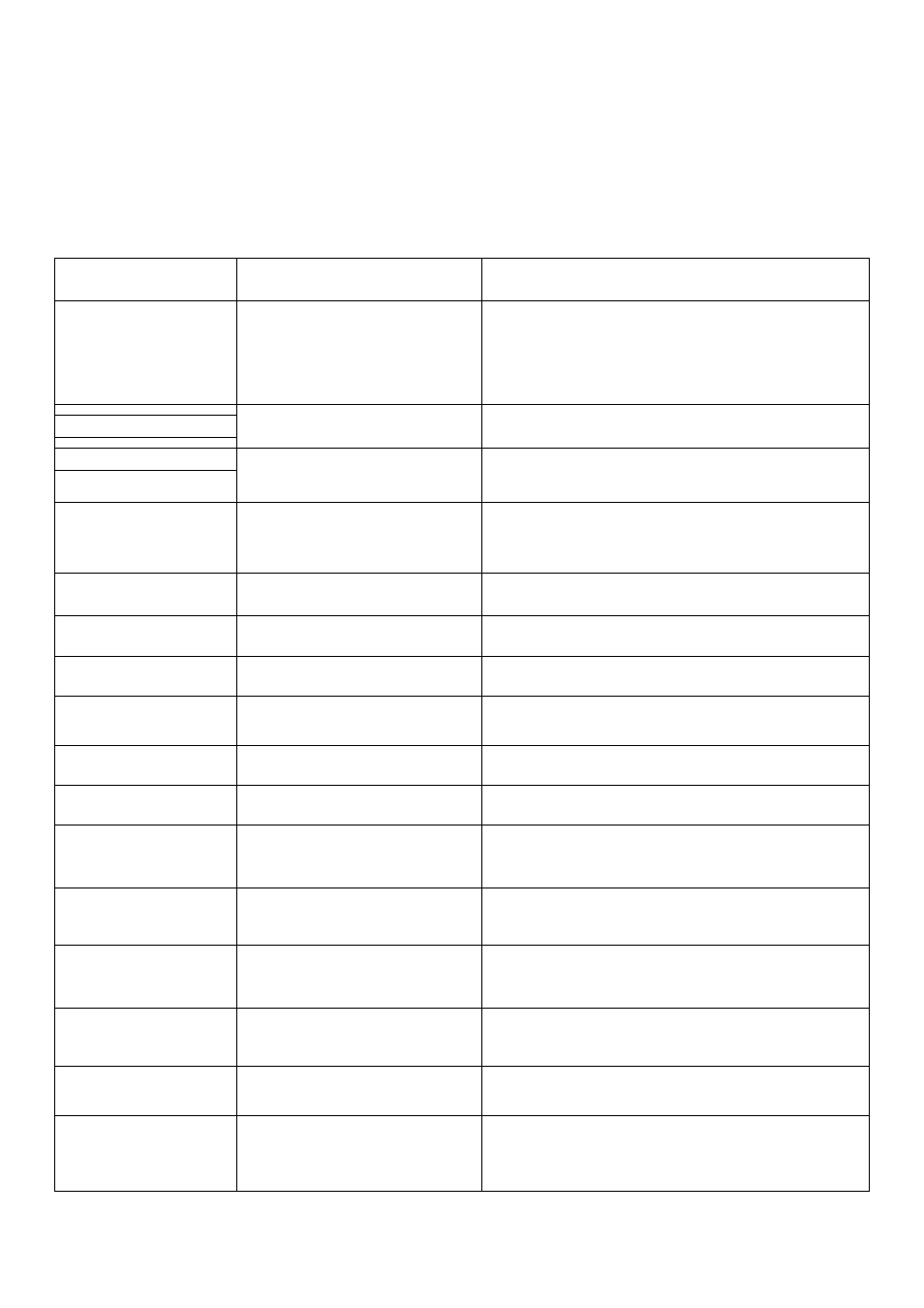
REFERENCE
Rem ote Control Quick Reference Functional Key Chart
KEY
MODE
FUNCTION
DSS
TV
CBL
RECEIVER/AMPLIFIER
VCR
LDP, DVD
TV Volume
Volume Up/Down, Menu Navigation {Panasonic only)
Volume Up/Down
Volume Up/Down
TV Volume Up/Down
TV Volume Up/Down ,
DSS (GUIDE)
DSS (EXIT)
DSS Guide
DSS Exit/Clear
(J
u
I
d
O If
MENU ] CJXIT
^
SELECT
DSS
TV
Acts as Menu Button fro DSS
Activates TV Menus (Panasonic TV Only)
Act as Enter key on some brands of TVs
[ MENU ]
<3^0-
DSS
TV
DSS Menu/Guide Navigation Keys, DSS Channel
Up/Down North, South, East, West
Navigation keys for some Panasonic and Quasar TVs
FAV
O
DSS
Toggles through DSS Favorite Channel Lists.
RECALL
O
DSS
Displays Current DSS Settings
Ch, Time, Programming Information
LOGO TUNE
O
DSS
Brings Up Network Logos for "Tuning by Logo" feature
TV/VCR
o
TV/CBL
VCR
Toggle TV/VCR Mode of last selected VCR1, VCR2
TV/VCR Mode
ALT AUD.
o
DSS
Steps through all available languages for a program
TV/DSS
o
■
DSS
Switches the video input between TV and DSS mode
REW
TV/CBL
VCR, LDP, TAPE, DVD
CD
Rewind of last selected VCR1, VCR2, or LD
Rewind
Selects Previous Track
PLAY
{^)
TV/CBL
VCR, LDP, CD, DVD
TAPE
Play of last selected VCRl, VCR2, or LD
Play
Play (in Normal Direction)
FF
[>E>
TV/CBL
VCR, LDP, TAPE, DVD
CD
Fast Forward of last selected VCR1, VCR2, or LD
Fast Forward
Selects Next Track
REC
ra
TV/CBL
VCR, TAPE
Record of last selected VCR1, VCR2, or LD
Record
STOP
(□ 1
TV/CBL
DVD, VCR, LDP, TAPE, CD
Stop of last selected VCRl, VCR2, or LD
Stop
PAUSE
(T)
TV/CBL
DVD, VCR, LDP, TAPE, CD
Pause of last selected VCRl, VCR2, or LD
Pause
51
