Timer feature, Using logo tune, More features – Panasonic TU-IRD10 User Manual
Page 28: Tim er feature, U sing logo tune, Complete the sentence to set up the selected timer, Use logo tune to see a logo-based channel list. 24
Attention! The text in this document has been recognized automatically. To view the original document, you can use the "Original mode".
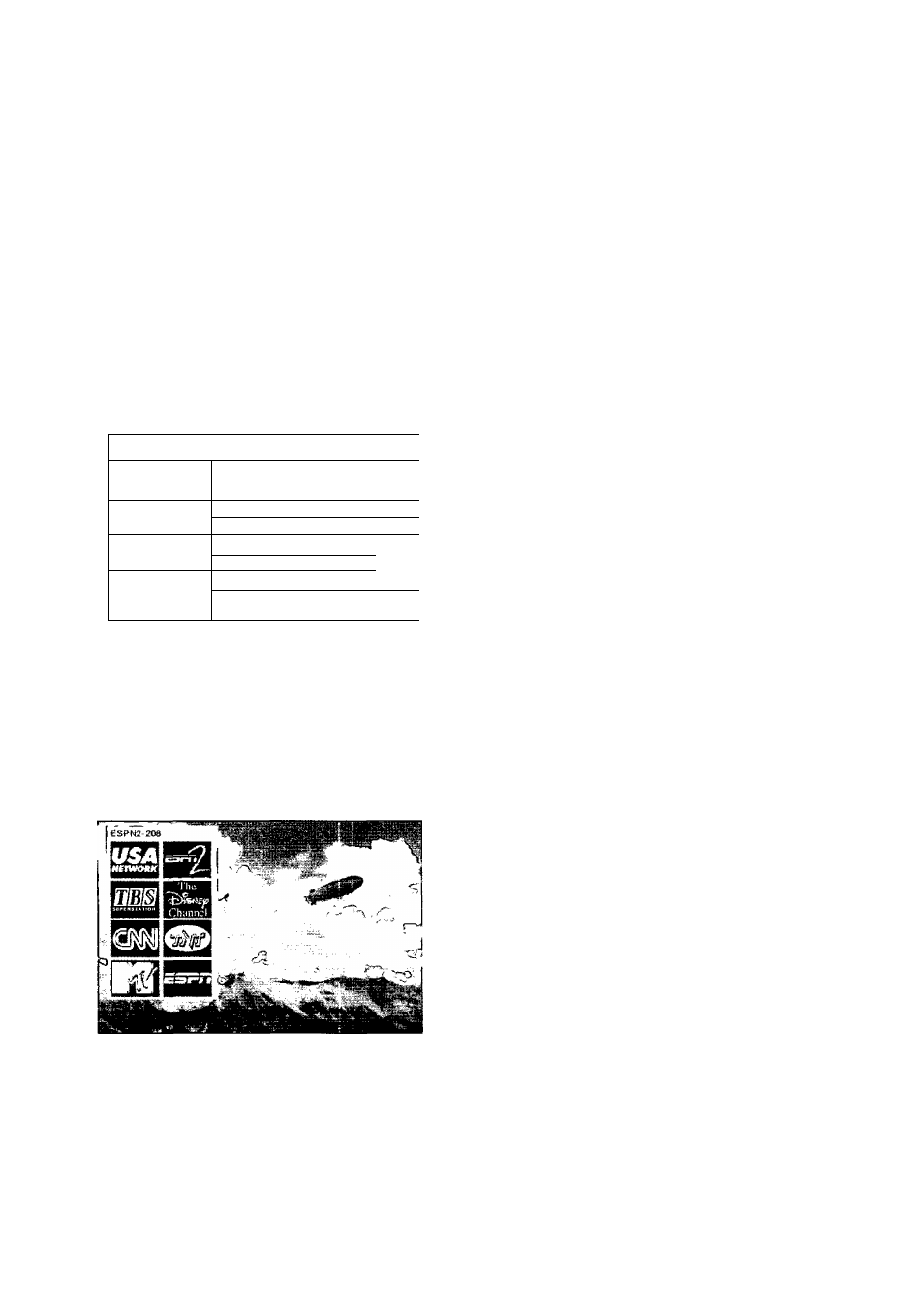
MORE FEATURES
Tim er Feature
The
Tinner
feature
allows
you
to
preset
your
system
to
automatically tune to a particular channel at a predetermined
time.
To use the Timer feature, select Timers from the main menu to
bring up the Timers screen. Select a Timer (1,2, 3, or 4) and then
use the arrow keys to complete the on-screen sentence. When
the sentence is complete, select Run Timer.
Exit I
K.-ip
1 TIMER 1
Ttmor 1
&
■ Timer
1
Is sei towstc^
TUtwtf 2
В channel^ 206 |(ESPN)troni |
1^ jj am «:49
JL^
ttmerS
В 1 <»tce per weelc j sterling on
В j Sei^ember j the ^ 29lh ¡
(WED).
Timer 4
В [ RunTímervi;-.;-1 |
Complete the sentence to set up the selected timer.
U sing Logo Tune
Press the LOGO TUNE button on the remote to bring up the
current channel list in channel logo format. Then Point and Select
a channel from the logo list.
Use Logo Tune to see a logo-based channel list.
24
