Interactive setup, Disabling interactive setup, Connections – Panasonic TU-IRD10 User Manual
Page 40: Assistance, Setup
Attention! The text in this document has been recognized automatically. To view the original document, you can use the "Original mode".
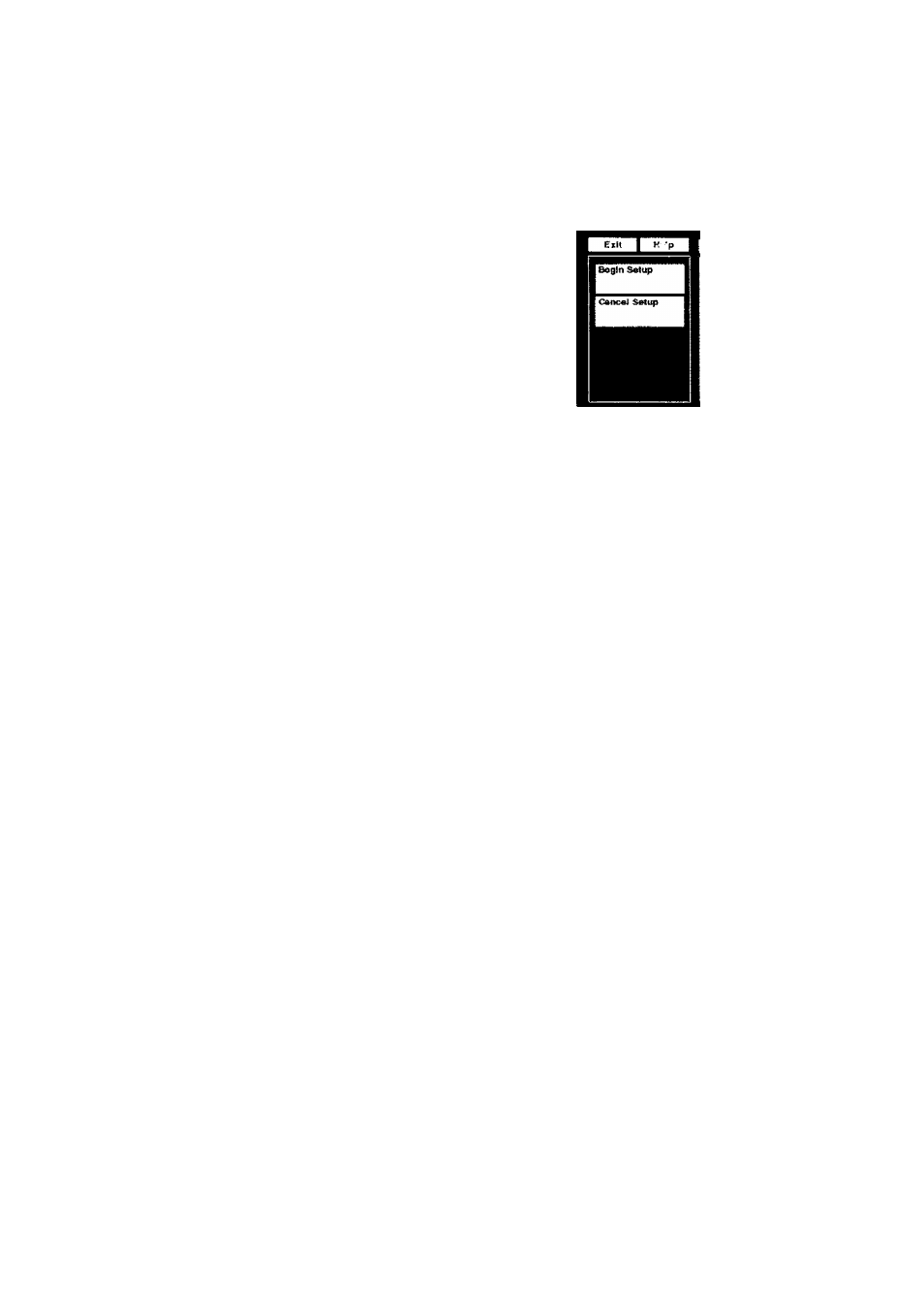
CONNECTIONS
interactive Setup
If you self-installed your satellite dish, you may have already used
the interactive setup to find the dish pointing coordinates, acquire
and fine-tune the signal, and run a system test.
If you need to run the interactive setup again, go to the
Assistance
menu and select
Setup.
If you just want to check your dish pointing coordinates, or run
the signal strength meter, select
Dish Pointingirom
the Main menu.
IntvracUv« S«tup, Introduction
11)1» Imaractlv* »«lup routln* a»k»
qiN*ilons to Iwlp you sat up your
DSS »ystam.
Thara ar* ittraa »taps in iha »atup
routitio. You can »kip any »tap and
return to It latar.
To begin iha satup routine, use the
arrow» on th» remote to highlight
'Begin Setup,* then pres» MENU.
To »kip the Interactive setup, use ttw
arrow» to highlight 'Cancel ^tup,'
than press MENU.
Disabling Interactive Setup
The
Interactive
Setup
menus
automatically
appear
on-screen
the
first time you plug in your receiver, and when power is restored
after a power loss.
The final step of the Interactive Setup allows you to disable the
automatic appearance of the Interactive Setup.
To enable it again, select
Setup
from the
Assistance
menu and then
follow the Interactive Setup routine until the end, where you can
choose to enable the automatic feature.
36
