Setting up spending limits, Creating favorite channel lists, Lists & limits – Panasonic TU-IRD10 User Manual
Page 21: Setting u p spending lim its, Spending limit option, Spending limit
Attention! The text in this document has been recognized automatically. To view the original document, you can use the "Original mode".
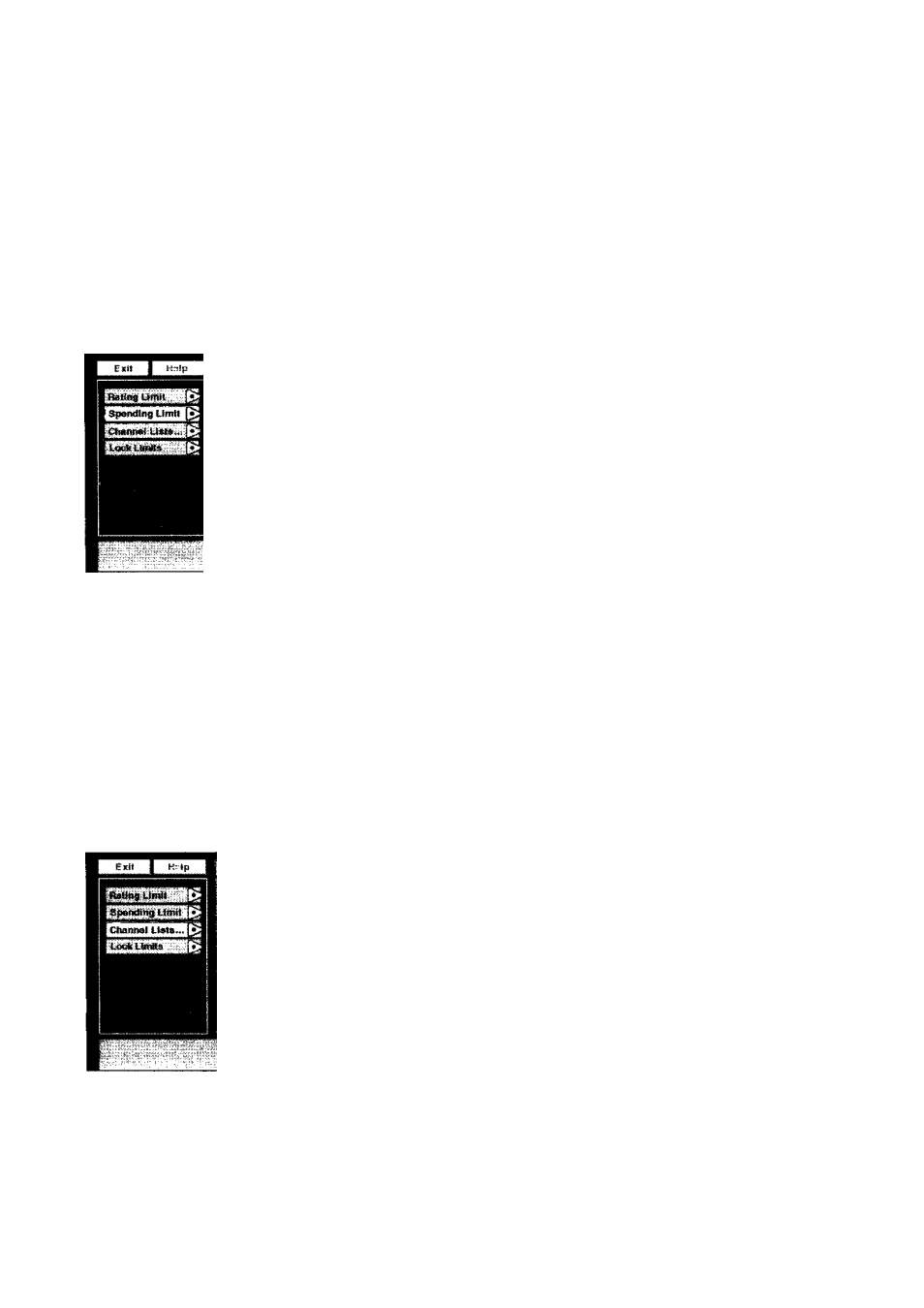
LISTS & LIMITS
Setting U p Spending Lim its
Use the
Spending Limit option
to indicate a per-event spending
limit for pay-per-view programs.
1.
Point to
Spending Limit,
and press MENU/SELECT.
■ ■ ■ ; '■■■ ■ * -i
■
■
■■
Set a per-event spending limit
2.
Use the arrow keys to enter a single-event spending limit.
After a spending limit is set
and
the system is locked, you must
enter
the
system
password
to
purchase
a
pay-per-view
program
that costs more than your spending limit allows.
Creating Favorite Channel Lists
You can create as many as four different channel lists that can be
easily accessed by using the FAV button on the remote control.
Select the Channel Lists option to create or edit a
favorite channels list.
17
