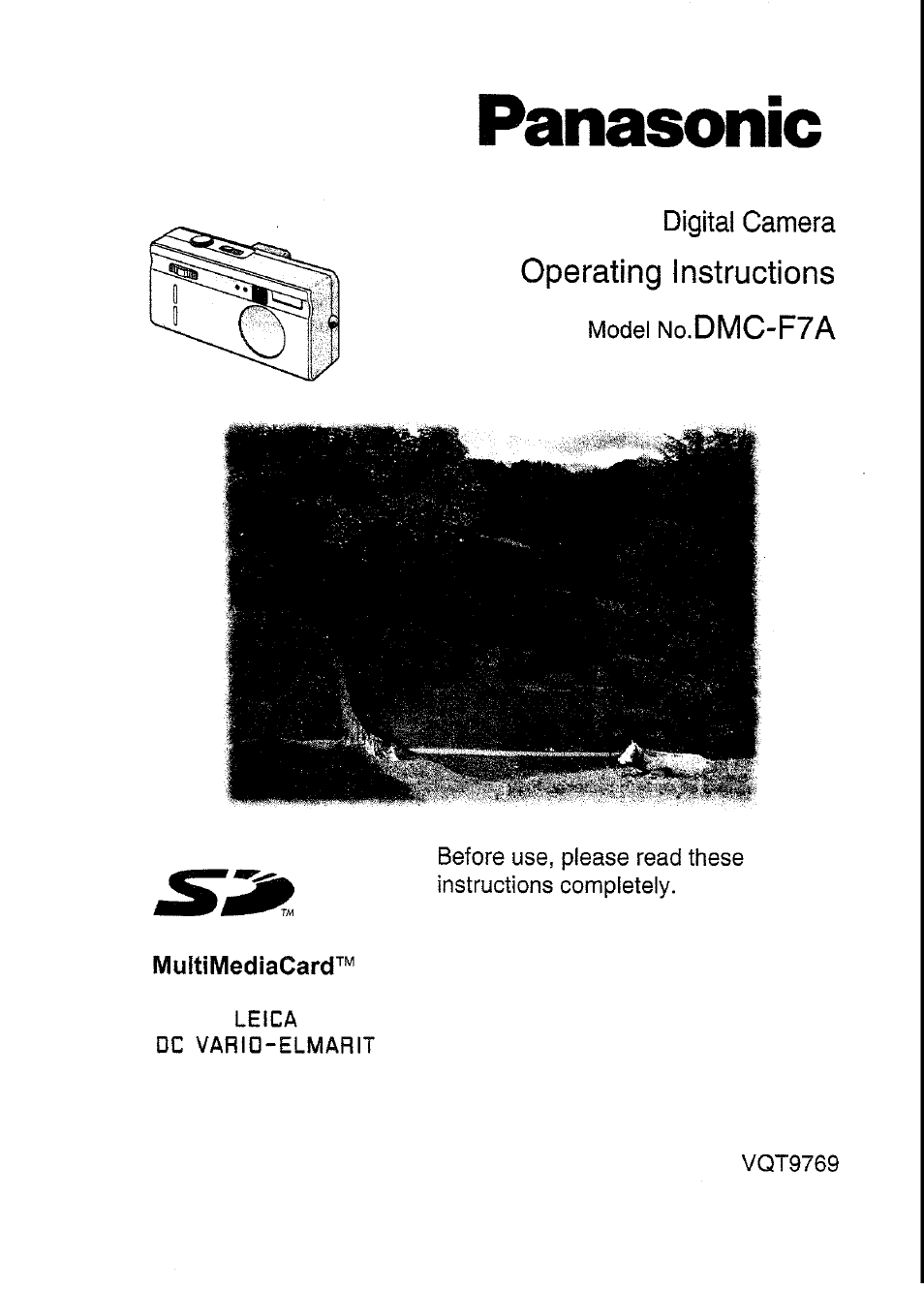Panasonic DMC-F7A User Manual
Panasonic, Operating instructions
Table of contents
Document Outline
- Dear Customer,
- Information for Your Safety
- Standard Accessories
- NQWes of the Components
- LCD Monitor Display
- Quick Guide
- inserting the Battery
- Charging the Battery
- Connecting to an Electrical Outlet
- fuming Power on/off
- The Indicators
- $he Shutter Button (Pressing halfway/Pressing fully)
- the Menu
- Taking Pictures
- Wºg Motion Images
- the Optical Zoom
- the Digital Zoom
- Taking Pictures with the Built-in Flash
- f^ing Pictures with the Built-in Flash
- faking Pictures with the Self-timer
- Changing the Picture Size
- ètiànging the Quality (Data Compression Ratio)
- Compensating the Exposure
- Using the AF/AE Lock
- Using the Spot AF
- Setting the White Balance
- Setting the White Baiance (Continued)
- Setting ISO Sensitivity
- Taking Pictures with Macro Mode/ Unlimited Recording
- Taking Pictures with Burst Mode
- Playing Back Still Pictures
- 9 Images Multi Playback
- Using the Playback Zoom
- Mditing the Recorded Pictures
- Back Motion Images
- Writing the Print (DPOF Setting)
- Information in the Card (Continued)
- Protecting Images on the Card
- Back with Slide Show
- Fmrmatting the Card
- Mjusting the LCD Monitor Brightness
- Using the Auto Review
- up the Beep Sound
- Setting up the Power Save Mode
- Resetting the File Number
- Images with TV Monitor
- After Use
- to PC
- The Menu Items
- OBUtions for Use
- ii/^§fning Indication