Memorizing clock set, Siting the date/time (clock set) – Panasonic DMC-F7A User Manual
Page 23
Attention! The text in this document has been recognized automatically. To view the original document, you can use the "Original mode".
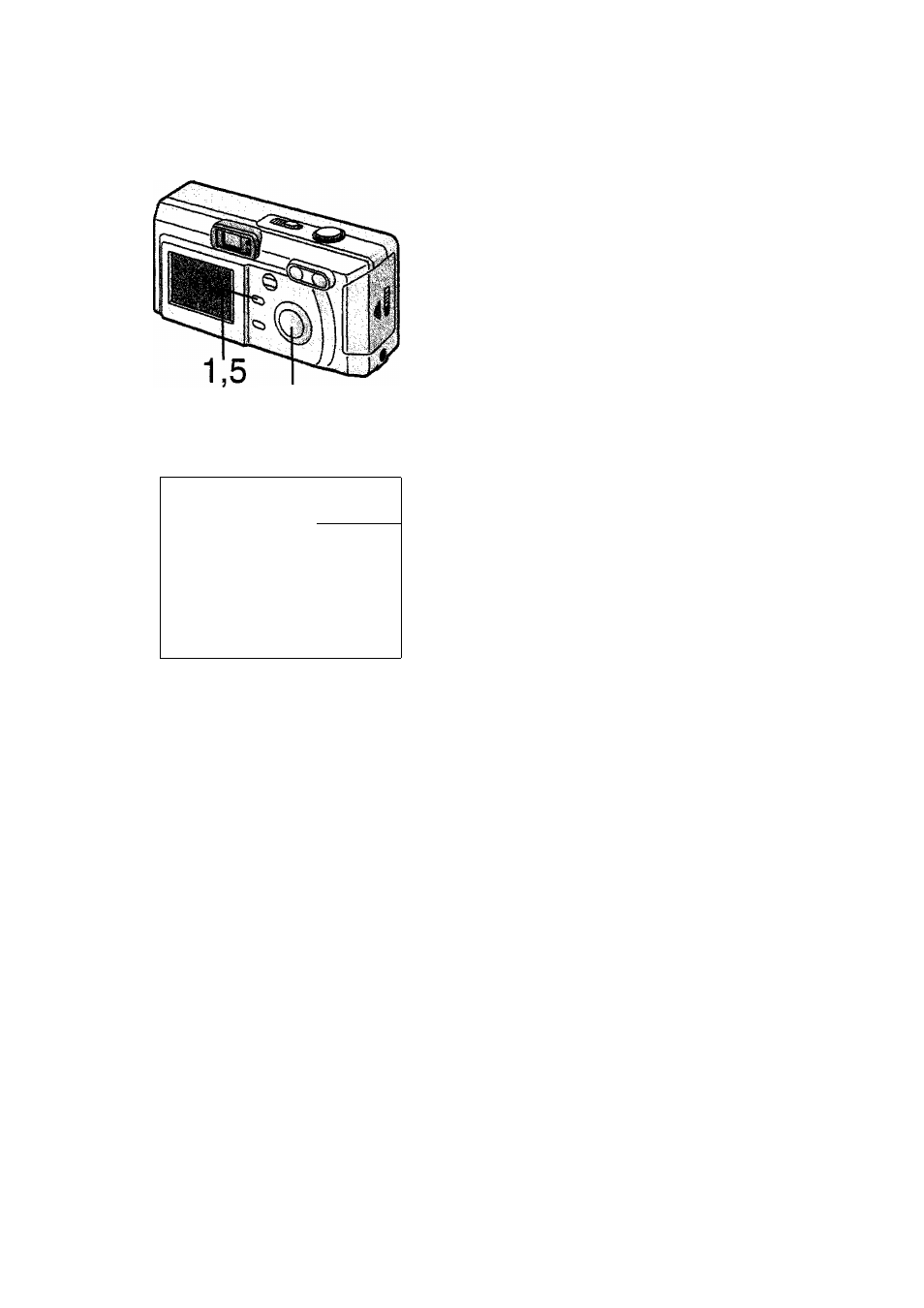
2,3,4
It is possible to set the year from 2000 to
2049. The 24-hour system is used.
[Preparations]
• Charge the built-in battery for dating.
(P12)
*
Set the REC/power switch to [ON]. (P16)
1
Press the [MENU] button.
2
Press A(or
▼)
to choose the
[SETUP] and press ► to open the
setup menu.
3
Press A(or
T)
to select [CLOCK
SET].
4
Press
A IY K I>
to set date and
time.
5
Press the [MENU] button.
• The menu will disappear.
DateTTime setting is memorized by the built-in battery.
Charge the built-in battery by performing the following steps, because it is not
charged at the moment of purchase.
O
Insert the battery after turning the power off the camera.
0
Connect the AC adaptor to the eiectrica! outlet.
O
Connect the DC cord to the camera.
O
Allow battery to charge in the camera for approximately 3 hours. Do not use the
camera during this time. The status indicator Will disappear before the built-in battery is
fully charged. Continue charging for the full 3 hours.
0
After 0> set the DateyTime.
• Do not open the battery door during charging. It may cause a malfunction.
• Do not leave the DC cord connected to the camera without connecting the AC adaptor
to the electrical outlet. (The battery discharges and clock is reset)
Memorizing clock set
After the 3 hour charge is completed, if the the camera is left with no battery power and/
or the AC adaptor is not connected, the built-in battery will discharge after approximately
10 minutes, and you will need to re-set the clock, in this case, the message [PLEASE
SET THE DATE/TIME] will appear. If this happens, please perform steps
O
fo
O
aQ^in
and then re-set the clock.
Siting the Date/Time (Clock Set)
Sl@ CLOCK SET
"K
MONTH
MAR
DATE
1
TIME
19:04
STYLE
MDY
23
