The digital zoom, Using the digital zoom, 1i* 2 3 4 – Panasonic DMC-F7A User Manual
Page 28
Attention! The text in this document has been recognized automatically. To view the original document, you can use the "Original mode".
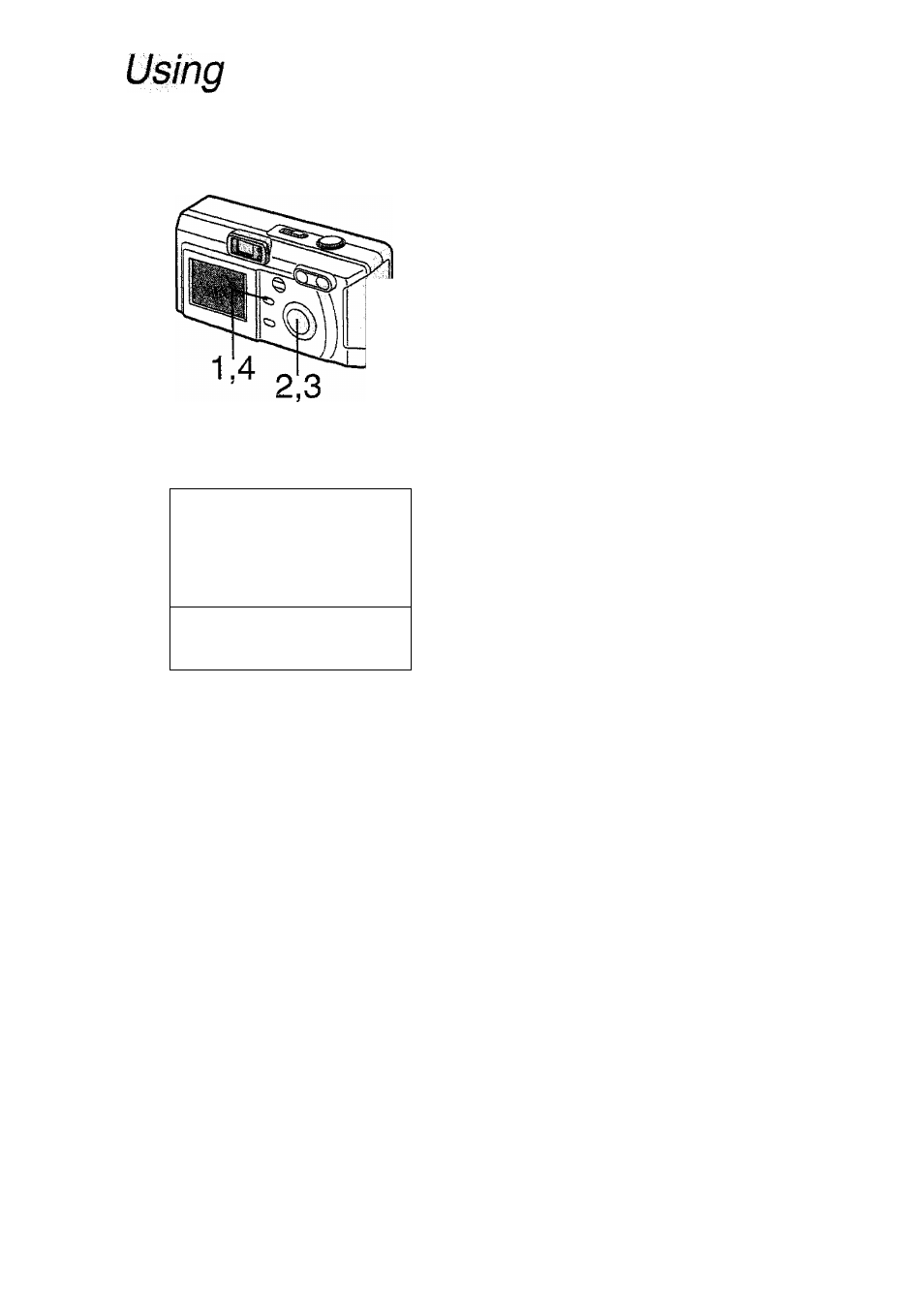
the Digital Zoom
2
^
ti
1
I*
2
3
4
£3 D.ZG0M
: ^ W.BALANCE
EXPOSURE
±0.00
M BURST
m MOTION IMAGE
Using the digital zoom, it is possible to
magnify a subject to 2 times if the picture
size is 800 X 600, and 2.5 times if the
picture size is 600 x 480.
[Preparation]
• Set the REC/power switch to [ON], (P16)
Press the [MENU] button.
Press
A/T
to select [D. ZOOM].
Press ◄/► to set to [ON].
• The menu will disappear.
• The zoom adjustment and recording
method are the same as in [Using the
Optical Zoom]. (P27)
«if the picture size is 1600 x 1200, it is not
possible to change the zoom
magnification ratio.
• in motion image mode [[|||]], you cannot
use the digitai zoom.
• When setting the [D. ZOOM] to [ON], if
setting [MOTION IMAGE] to [ON], digital
zoom menu remains [ON]. However, it
does not work. When setting [MOTION
iMAGE] to [OFF], digitai zoom returns to
selected operation.
• The digitai zoom is available only when
the LCD monitor is set to on.
• Using the digital zoom, the picture quality
becomes deteriorated.
28
