Fuming power on/off, Turning power on/off – Panasonic DMC-F7A User Manual
Page 16
Attention! The text in this document has been recognized automatically. To view the original document, you can use the "Original mode".
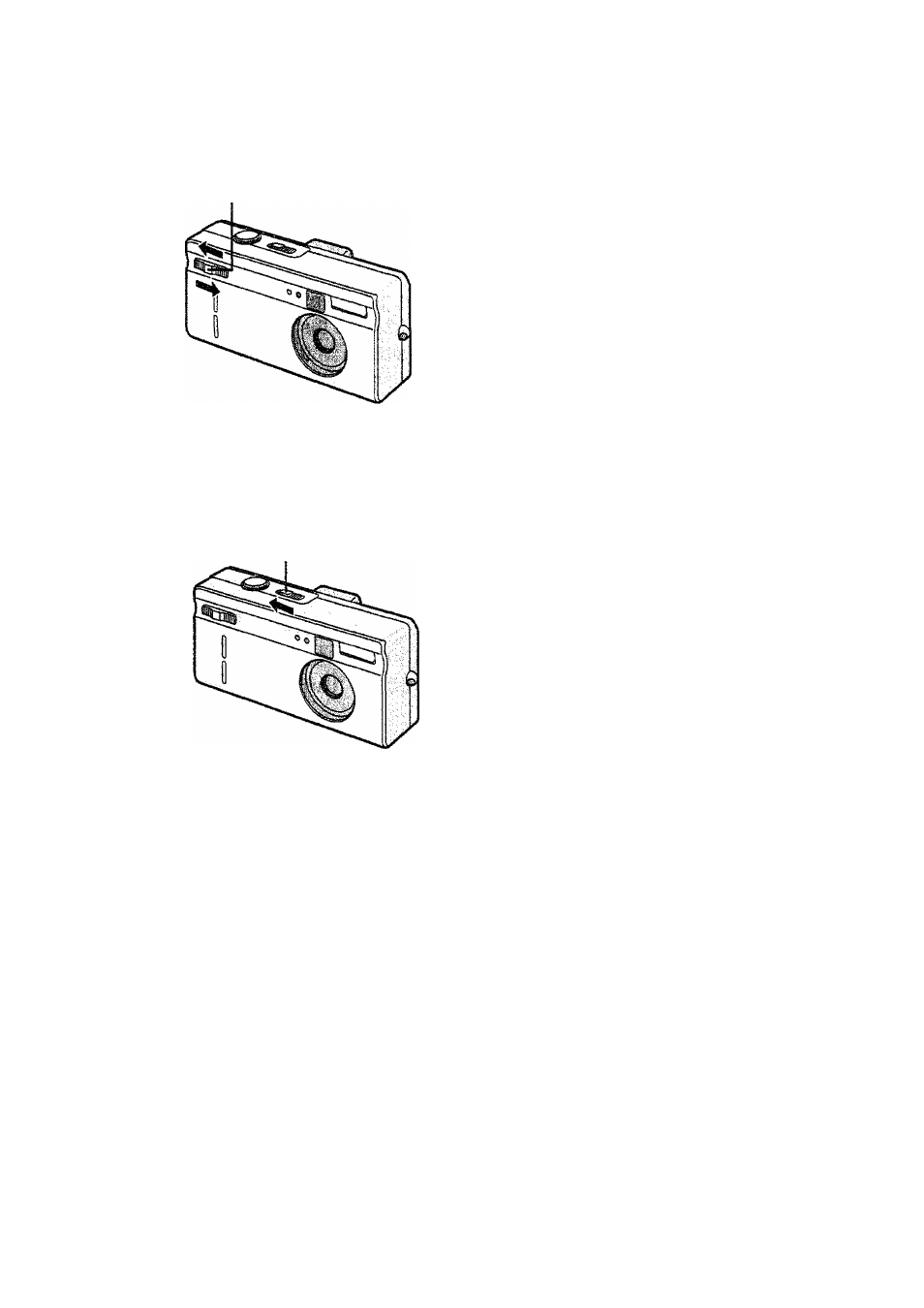
fuming Power on/off
1
,
2
,
3,4
1,2
[in. recording]
[Turning the power on]
1
Slide the REC/power switch to open
the lens cover,
2
Furthermore, after sliding the switch
and turning on, set the REC mode.
•
The status indicator wil light.
[Turning the power off]
3
Siide back the REC/power switch and
turn the power off.
4
Furtermore, after sliding back the
switch, close the lens cover again.
® Check that the lens is stored in
completely and then close the lens
cover.
[in playback]
1
Siide the piayback[0]/power switch.
• The playback icon will be displayed.
2
Siide back the p!ayback[0]/power
switch, to turn the power off.
• When the REC mode is set, if you slide the ptayback[|^]/power switch, the
setting will change to playback mode.
• When switching the power on/off, do not put in front of the lens any obstacle.
16
