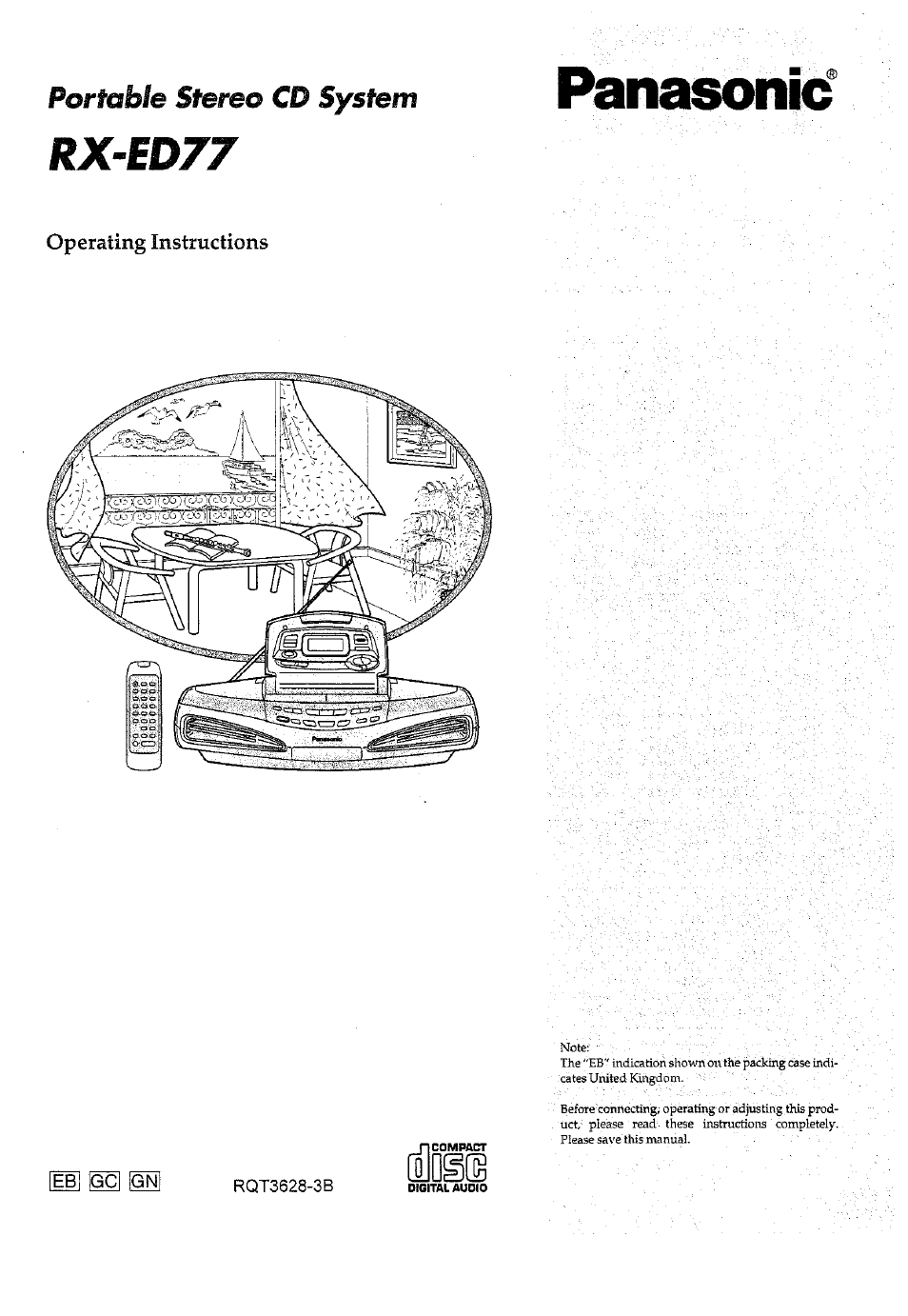Panasonic RX-ED77 User Manual
Rx-ed77 panasonkf, Portable stereo cd system
Table of contents
Document Outline
- RQT3628-3B
- (For United Kingdom)
- o o o o o o
- o o o o o o
- Press POWER.
- Q Press TOP PANEL OPEN A to open top panel. E] Press CLOCK ADJUST.
- d Press +/>-H or —f\« to show desired time.
- O While the time display is flashing;
- Press CLOCK ADJUST.
- Press ■ STOP to select the cassette mode.
- Q Press DECK 1 ^ or DECK 2 A, load the tape and close the lid.
- |cl Press ◄ ►.
- c
- i I
- Press BAND to display “LW”, "MW” or “FM”.
- Press BAND to display “AM” or “FM”.
- Q Press +■/►>] or “/ to select the station.
- o o o o o o
- o
- o o o
- When interference of FM stereo reception occurs fS\
- Pres«t tuning
- Programming broadcast stations
- Press BAND to display “LW”, “MW” or “FM”.
- Press BAND to display “AM” or “FM”.
- Q Press +/^ or —I to select the station, in Press »MEMORY once.
- Q While is flashing,
- Press +/»| or -/«d to display the preset channel to be programmed.
- Q While tdmt is flashing,
- Press»MEMORY.
- Q Repeat steps 2 to 5 to program Other stations.
- Press BAND to display “LW”, “MW” or “FM*
- Press BAND to display “AM”or “FM”.
- Q Select the preset channel. 0]
- c
- Press ■ STOP to select the CD mode.
- 0 Press ^ CD OPEN/CLOSE, insert a CD and press the A again.
- Q Press ►/! B PLAY/PAUSE.
- o o o
- olo o
- Press REPEAT.
- To repeat only one track:
- To repeat all tracks on the CD:
- To repeat programmed tracks:
- To clear the repeat function:
- Press H/CLEAR to select the CD mode.
- 0 Press RANDOM when CD is in stop mode.
- Press ^/11.
- |f| Press ■ STOP to select the CD mode.
- Q Press -!-/►►! or —/!◄◄ to select desired track.
- Q Press »MEMORY to record the selection.
- PI Continue programming by repeating steps 2 and 3.
- g Press ►/BI PLAY/PAUSE.
- To cancel program play:
- When “ : ” is displayed:
- When “FULL” Is displayed:
- To check programming;
- Memory retention of programmed tracks:
- Press PRESET EQ to select desired sound quality.
- E£l
- Press S.VIRTUALIZER to display
- To cancel:
- Type of tape which can be used for recording
- load the tape in deck 2 with the side to be recorded first facing up. El
- Insert cassette into deck 2 with the side to be recorded facing up.
- Select desired radio station.
- Select the mode with REV MODE on the remote control.
- Q Press •/•II REC/REC PAUSE.
- ■g
- ■e) o o
- o o o
- o o o
- Open the cassette cover on deck 2 and insert the cassette with the side to be recorded facing up.
- E Select the mode with REV MODE on the remote control.
- Q Press ■ STOP to select the CD mode.
- ^ Press 11 REC/REC PAUSE.
- Press ■ STOP to select the CD mode.
- Press CD REC MODE to display “AUTO”.
- Insert a cassette which is longer than that displayed in step 2.
- Press •/• 11 REC/REC PAUSE.
- Onelrdck recbf^in^li TRACK}
- П Open the cassette cover on deck 2 and insert cassette with the side to be recorded facing up.
- El Press Ш STOP to select the CD mode.
- Q Press CD REC MODE to display “1-REC”.
- Q Press or w/\M< to select the track to be
- recorded.
- Q Press •/• 11 REC/REC PAUSE.
- n Press ■ STOP to select the cassette mode.
- Insert the playback cassette into deck 1 and the recording cassette into deck 2.
- Q Press REV MODE on the remote control to select the mode.
- gj Press TAPE EDIT.
- Press POWER to turn the unit on.
- Q ^ess TIMER ADJUST to set “ON or “ON [|]” flashing.
- Q © Press +/►►! or when “ON [^” or “ON
- [¥]” is flashing to set the start time.
- © Press TIMER ADJUST.
- FI ® Press +/►►! or —to set the finish time. ©Press TIMER ADJUST.
- El Get the music source ready.
- Press VOLUME to adjust volume for time of play.
- Press PLAY TIMER A (or B) to display “PLAY”.
- Press POWER to turn the unit off.
- Press POWER.
- Q Press TIMER ADJUST to set “ON CHE0” flashing.
- Q ©Press +/►►! or -/Kd while “ON [MS” is flashing to set the start time.
- ©PressTIMER ADJUST.
- FI © Press +/►» or —/ to set the finish time.
- © Press TIMER ADJUST.
- Get the music source ready.
- Q Press REC TIMER to display “REC”.
- Press POWER to turn the unit off.
- To clear the timer function:
- To play music after programming: (after step 6)
- To change the radio station to be recorded:
- To use the timer at the same time daily:
- to che|cic programming:
- Press TIMER ADJUST when unit is off.
- Uisihg the pld^ and recbrding timers in combination
- When programmed times overlap
- PLAY TIMER
- PLAY TIMER
- Press SLEEP to select the desired time.
- To release the timer function:
- To check the time remaining during operation:
- To change the time remaining during operation:
- Using the sleep and play timers in combination
- Using the sleep and recording timers in cómbination
- REC TIMER
- Karaoke
- Recording karaoke sound with accompaniment from a CD
- © o o
- o o o o o o
- © О О
- О О О
- О О О
- CD C3 CZ)
- О О О
- О О
- О
- ® О О
- О О О
- О О о
- -.- lerar