Receiving documents, Receiving fax documents manually, Answering with the main unit – Panasonic KX-F900 User Manual
Page 24: Answering with the handset, Friendly reception, To stop reception, On the main unit, From the handsel
Attention! The text in this document has been recognized automatically. To view the original document, you can use the "Original mode".
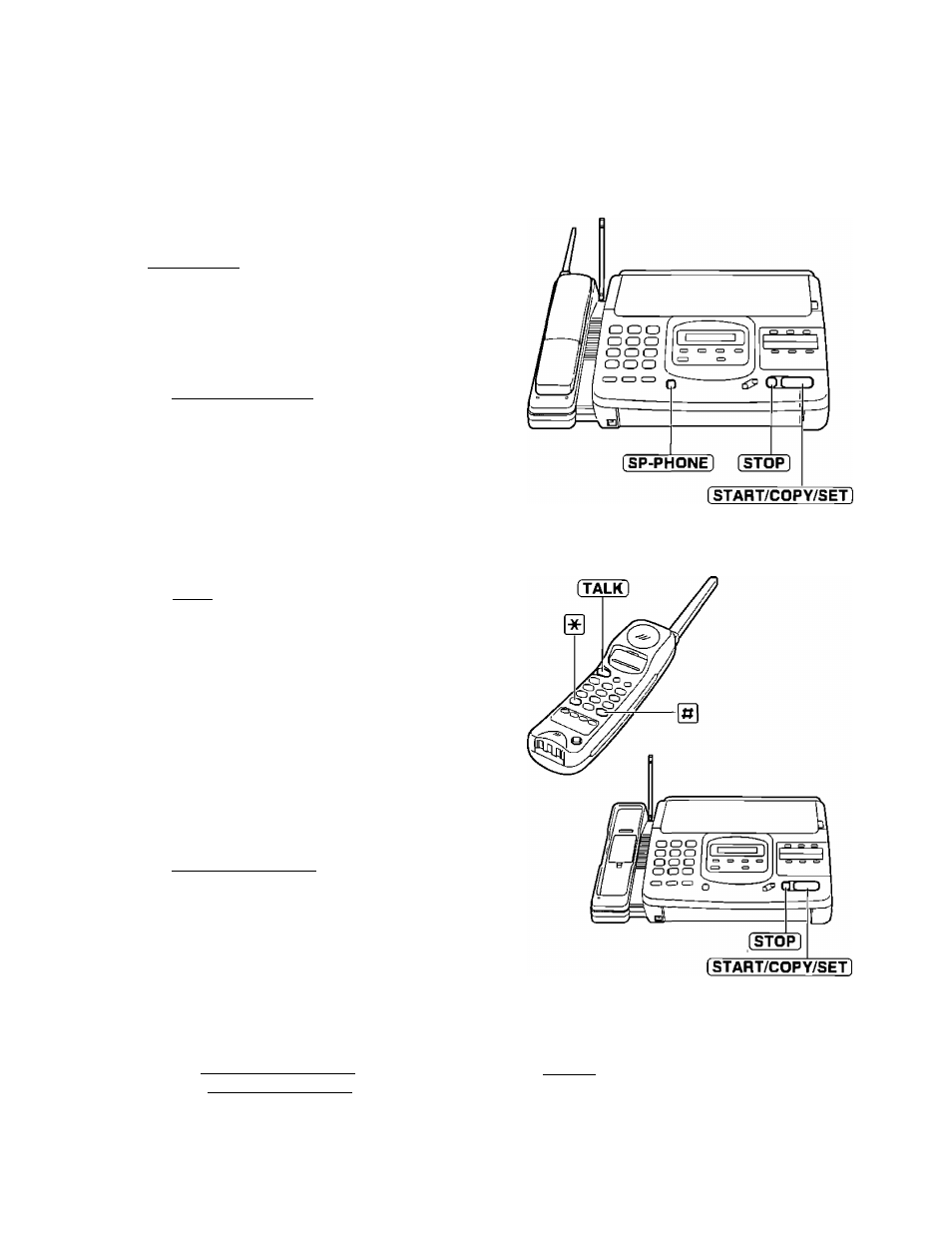
Receiving documents
Receiving fax documents manually
Answering with the main unit
^ Press [SP-PHONE] to answer the call
2
When
— dccument reception is required,
— a slow beep is heard, or
— no sound IS heard,
press (5TART/COPY/SETI
■The recording paper will print out face side
down
Answering with the handset
1
2
Press [
talk
] to answer the call
When
— document reception is required,
— a slow beep is heard, or
—no sound IS heard,
press @ @
■ If your line has a rotary pulse dial service,
press g 3 times
OR
Press [START/COPY/SET] on the mam unit
Friendly reception
When you answer the call and hear a slow beep,
the unit will automatically start reception even if
you do not press (START/COPY/SET] or the
button on the handset
■ If this feature is not required, set to OFF (see
page 45)
24
To stop reception
On the main unit;
Press [STOP]
From the handsel
Press @ within 3 seconds after pressing @ twice
