Panasonic KV-SS855D User Manual
Page 40
Attention! The text in this document has been recognized automatically. To view the original document, you can use the "Original mode".
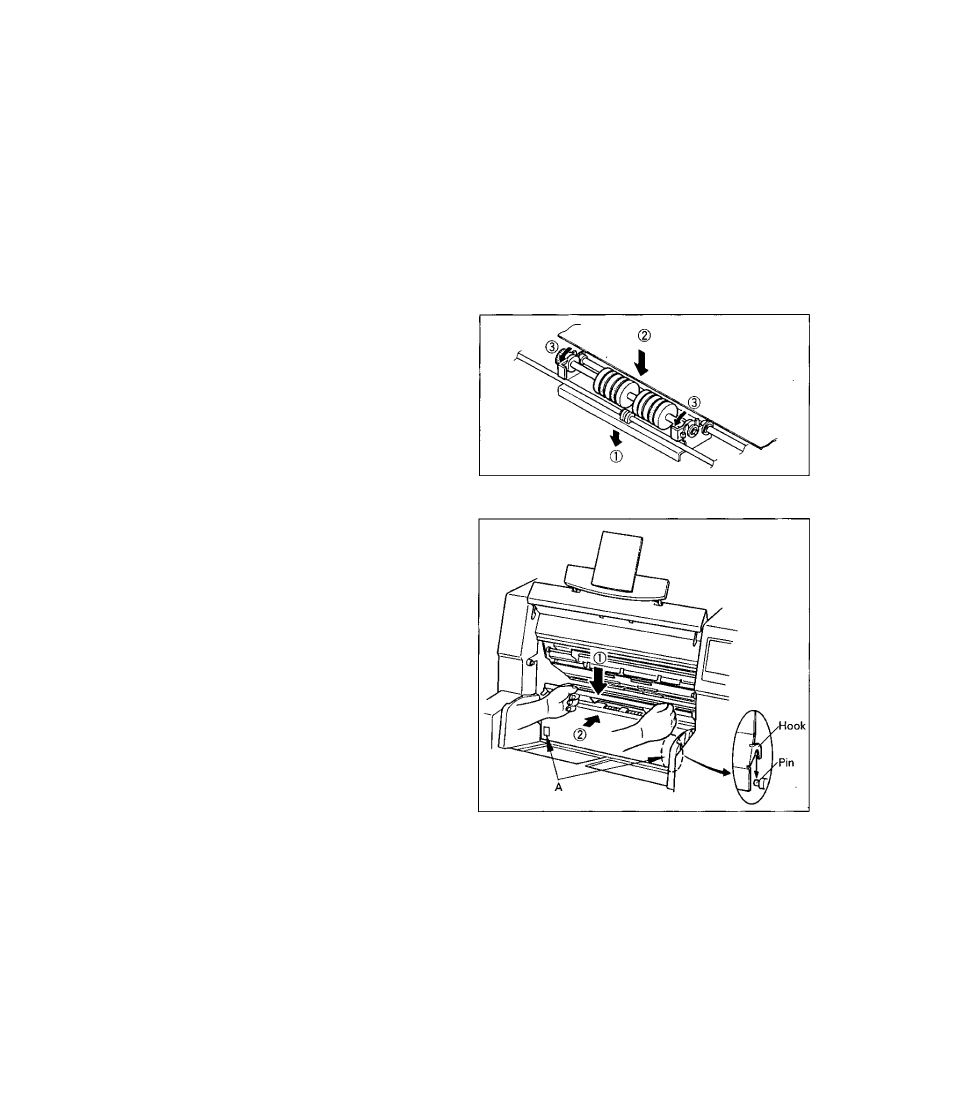
Replacing the Roller Modules
5
Take out the retard roller module
in the optional "Roller Exchange
Kit (KV-SS041)".
For supplies and accessories:
Call 1-800-346-4768 (U.S.A. only)
or your dealer.
6
While pushing down the metal
holder of the retard roller module,
install the hew retard roller mod
ule in the scanner, and push down
the levers at both ends until they
click into position.
• Follow the sequence of © through
(3)
for installation.
7
8
Hold the paper feed cover using
both hands, install it in the scan
ner when installing the paper feed
cover, the two hooks must se
curely latch on the scanner pins.
Check that the hooks are securely
latched by viewing through the
small openings A. Push it into
place until you hear a clicking
sound.
Follow the sequence of © and
installation.
for
Install the paper feed roller mod
ule which was removed in step 1,
and close the front door which
was opened.
• For details on how to install the paper
feed roller module, refer to steps 6
and 7 in "Replacing the paper feed
roller module".
•
After replacing, clear the "Replace
Roller" display.
(Refer to page 20)
40
