Press the counter key, Select the desired method using the counter key, Press the enter key – Panasonic KV-SS855D User Manual
Page 10: Isetting the counter
Attention! The text in this document has been recognized automatically. To view the original document, you can use the "Original mode".
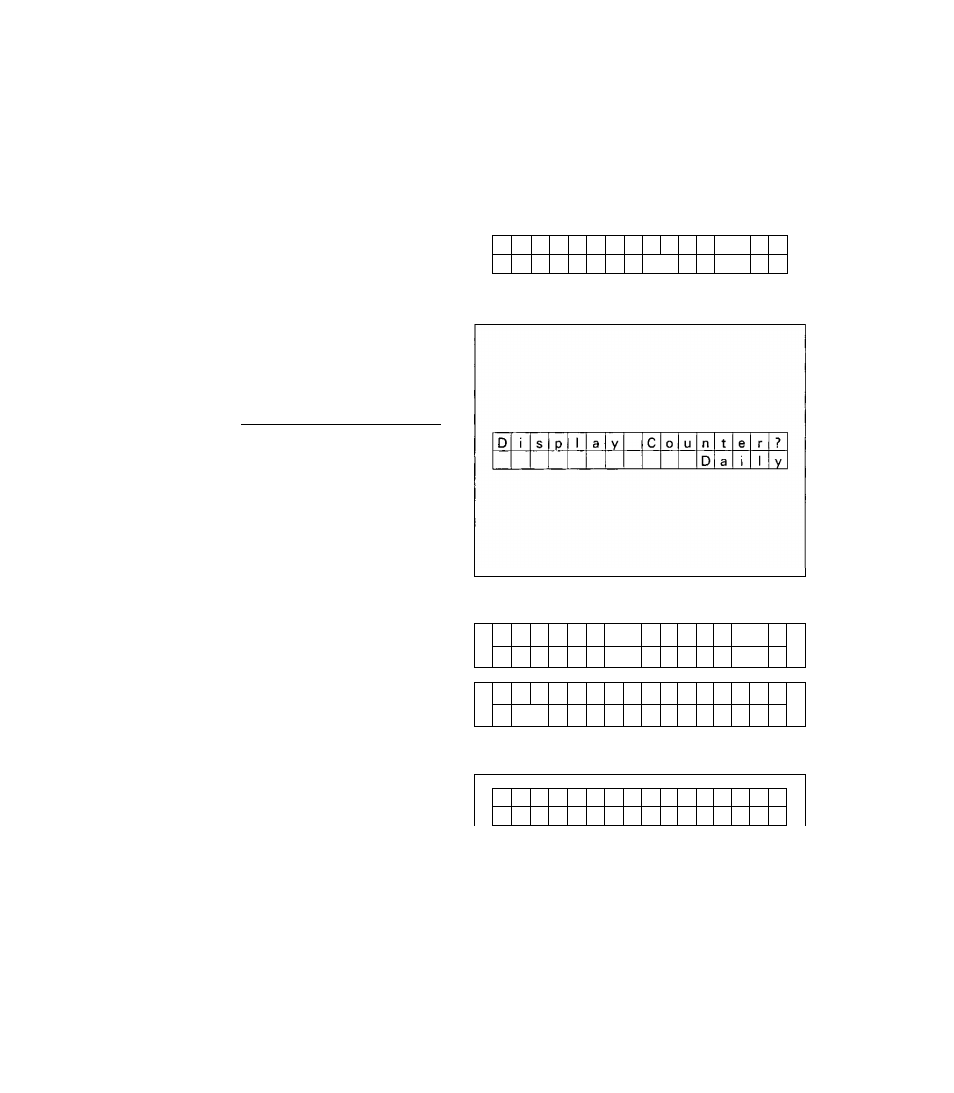
Display Panel Instructions
ISetting the counter
The number of pages scanned can be displayed on the LCD in 4 different ways.
1
Press the counter key.
• If the desired method is displayed on
the LCD. then go to step 3.
D i s P 1 a y
C 0 u n t 1 e r ?
s | c
a n
2
3
4
Select the desired method using
the counter key.
• If the counter key is pressed repeat
edly, the display will change as fol
lows.
Scan — User -*■ Daily -► Total —|
Scan:After scanning one time, the
scanner counter will be cleared.
UseriThe user can clear the scanner
counter when necessary.
Daily:The scanner counter will be
cleared everyday.
TotahThe total amount of scanned
documents up to now will be dis
played.
Press the enter key.
• To return to the previous setting (in
step 1), press the esc key.
• If you set "User" in step 2. the display
will show as the one to the right.
To change the scanner counter to
"0", press the enter key.
If the scanner counter does not
change to "0", press the esc key.
R e a d
y
1
1
1
1 1
2 2
1 2
U s e r
C 0 u n t e r ?
C 1 e a r = E N T E R
R e a d
y
1 1
2 2
1 2
10
