Panasonic PHONE KX-TC1696B User Manual
Page 45
Attention! The text in this document has been recognized automatically. To view the original document, you can use the "Original mode".
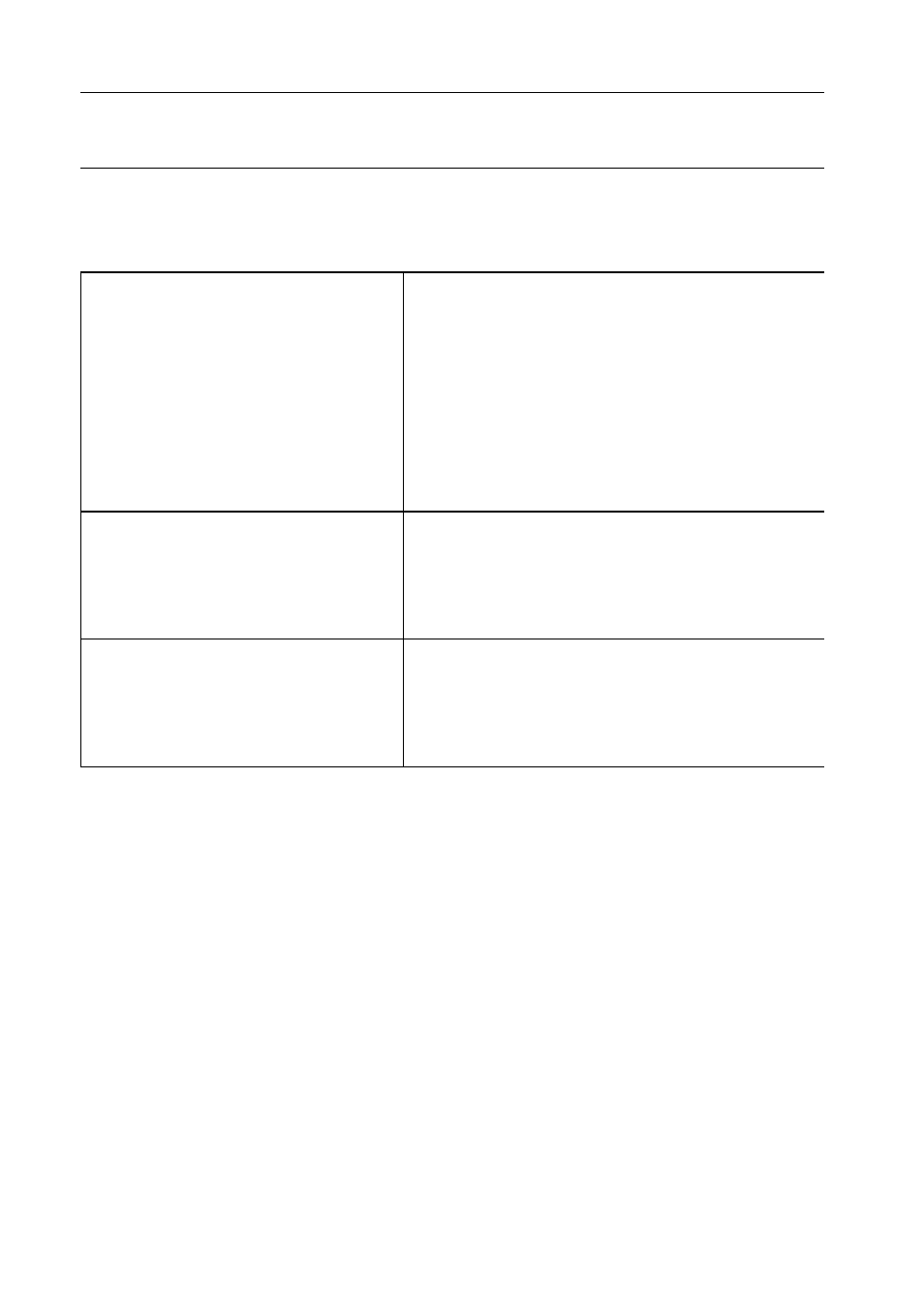
Problem
Remedy
The handset display is still
blank after pressing
SEARCH
0 or 0.
® Charge the battery fully {p. 12).
You cannot program items,
such as the dialing mode.
* Programming is not available while the
unit is in the talk mode or when viewing
caller information.
« Do not pause for over 60 seconds
while programming.
• SEARCH 0
or
0
may have been
pressed when you picked up the
handset. Press
(EXITI,
then trv aaain.
You cannot store a phone
number in memory.
• You cannot store a number while the
unit is in the talk mode.
• Do not pause for over 60 seconds
while storing.
While programming or
searching, the unit starts to
ring and stops the
program/search.
® To answer the call, press
iTALKl.
Start from the beginning after hanging
up.
j The unit does not display the
' caller’s name and/or phone
number.
• Other telephone equipment may be
interfering with your phone. Disconnect
them and try again.
o Other electrical appliances connected
to the same outlet may be interfering
with the Caller ID information,
o Telephone line noise may be affecting
the Caller ID information.
The display goes to the
stand-by mode while viewing
the Caller List.
Do not pause for over 60 seconds
while searching.
When a second call is
received during a
conversation, the unit does
not display the new caller’s
name and/or phone number.
o The line mode selection is incorrect.
See page 15.
45
