Power and sound controls, Power and sound controis, Power – Panasonic CQDP33EW User Manual
Page 3: Volume, Attenuator, Tone enhancement
Attention! The text in this document has been recognized automatically. To view the original document, you can use the "Original mode".
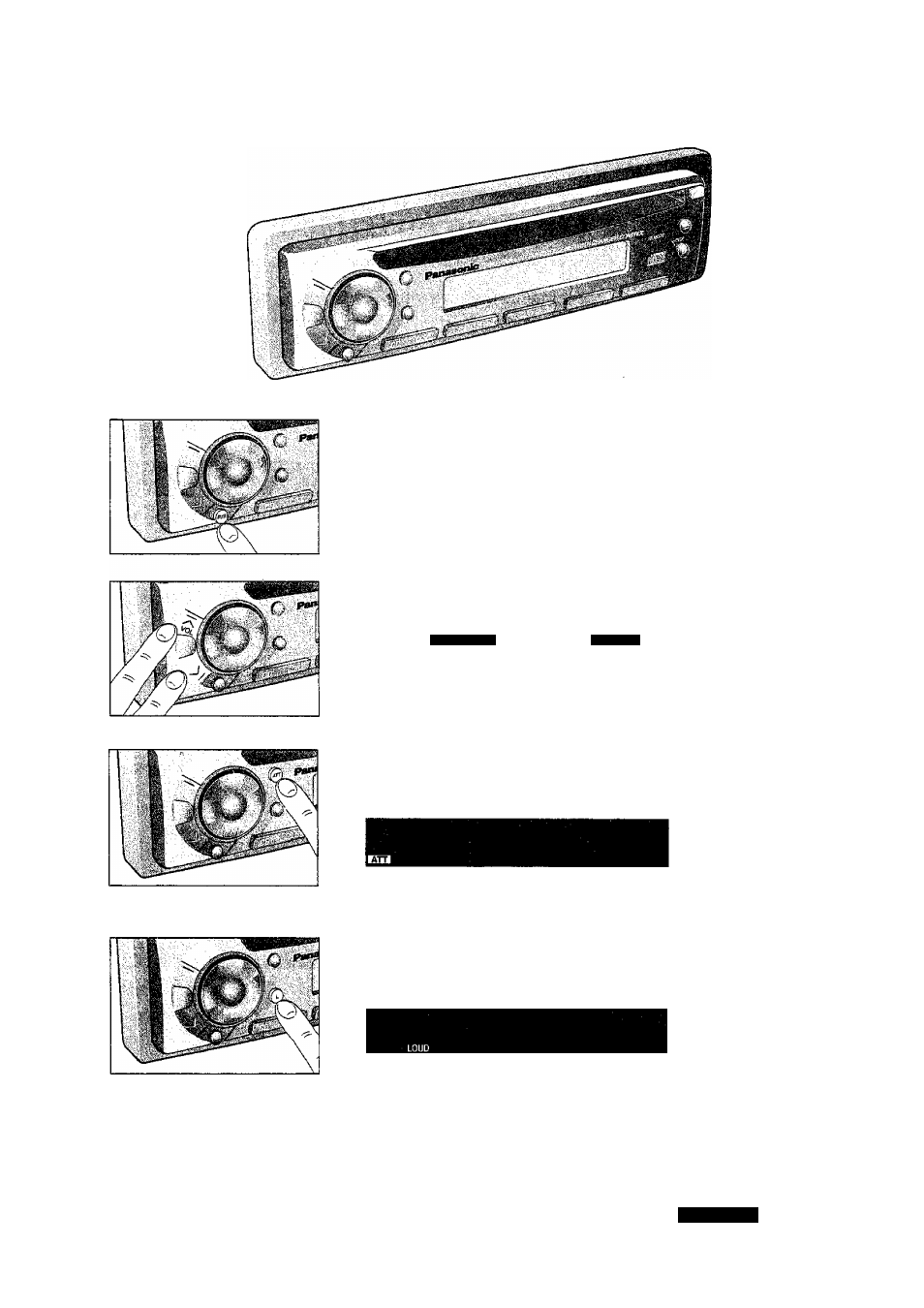
Power and Sound Controls
Power
If the car is not already running, turn the key in the ignition until
the accessory indicator iights.
Press
[PWR]
to switch on the power.
Press
[PWR]
again to switch off the power.
Note: When a CD is inserted with all power connected, the unit
power will automatically turn on and CD loading begins and plays.
Volume
• Press [A
VOL]
or [v
VOL]
to increase or decrease volume.
J i n f
U U
L
u n
t u
Volume Level
(0to40)
Press [A
VOL]
or [v
VOL]
for more than 0.5 second to
change numeric levels on the display rapidly.
Attenuator
• Press
[ATT].
Volume will decrease to about Vio of Its previous
level.
• Press
[ATT]
again to deactivate when listening at normal
volume.
Tone Enhancement
• Press
LOUD [L]
to enhance bass and treble tones when listen
ing at low or medium volume.
Press
LOUD [L]
again to deactivate.
Note; This unit is equipped with an anti-volume-blast circuit which serves as an automatic vol
ume level adjuster so that you will not be deafened sudden loud volume.
This system operates as follows. When
[PWR]
is switched on, the volume level is low. After
that, the volume level gradually returns to its previous level prior to switching off the unit.
CQ-DP33EW
