Program the triple watch channel, Select the desired mode and channel, Start triple watch function – Panasonic KX-G2200A User Manual
Page 25: Start talking, Exit this mode
Attention! The text in this document has been recognized automatically. To view the original document, you can use the "Original mode".
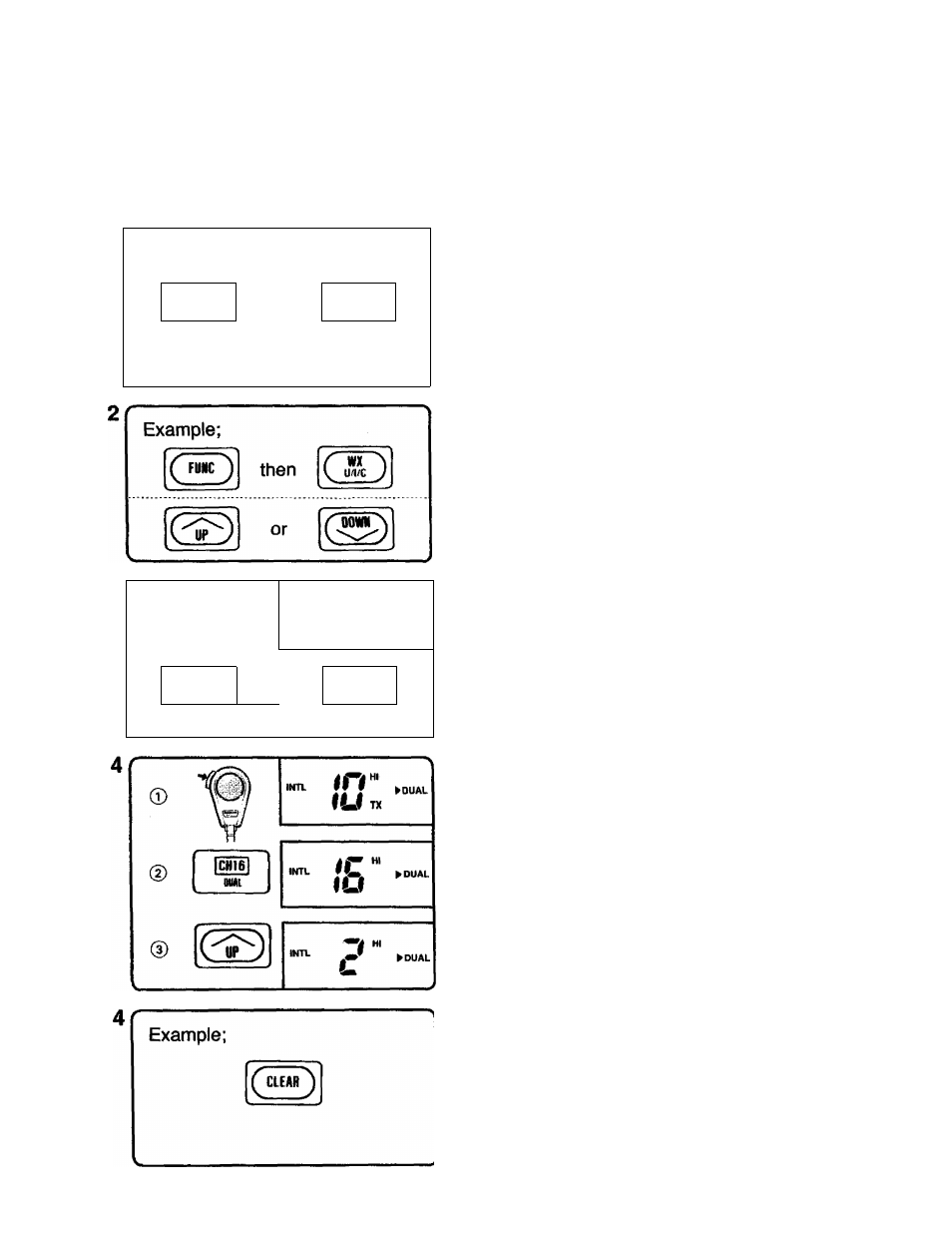
,
------------------------
Example:
(«)
then
f
SUM ^
1 second
■ ,■>
PROGRAM THE TRIPLE WATCH
CHANNEL
Program the desired channel for monitoring.
(See p.21 HOW TO PROGRAMMED INTO
MEMORY FOR TRIPLE WATCH)
SELECT THE DESIRED MODE AND
CHANNEL
Select the desired (present) channel.
(See p.14 HOW TO SELECT THE DESIRED
MODE AND CHANNEL. Repeat steps 3 to 6)
-
" ----- N
INTL
W.HI
► DUAL
**
( Fune )
then
( r )
quickly
START TRIPLE WATCH FUNCTION
(1) Press FUNC then SCAN (TRI) quickly.
• After Programmed Triple Watch channel
appears on the LCD for 1 second,
“►DUAL” is displayed.
(2) The unit monitors CH16, programmed
channel and the present channel.
START TALKING
(T) Press PTT SWITCH to transmit on the
present channel.
• "TX” is displayed.
@ To select CH16, press CH16 (DUAL) to
transmit.
@ To select programmed channel, press UP
or DOWN to transmit.
EXIT THIS MODE
Press any buttons you wish to select.
See p.28, © to ®.
-
24
-
