Select the desired mode and channel, Start dual watch function, Start talking – Panasonic KX-G2200A User Manual
Page 21: Exit this mode
Attention! The text in this document has been recognized automatically. To view the original document, you can use the "Original mode".
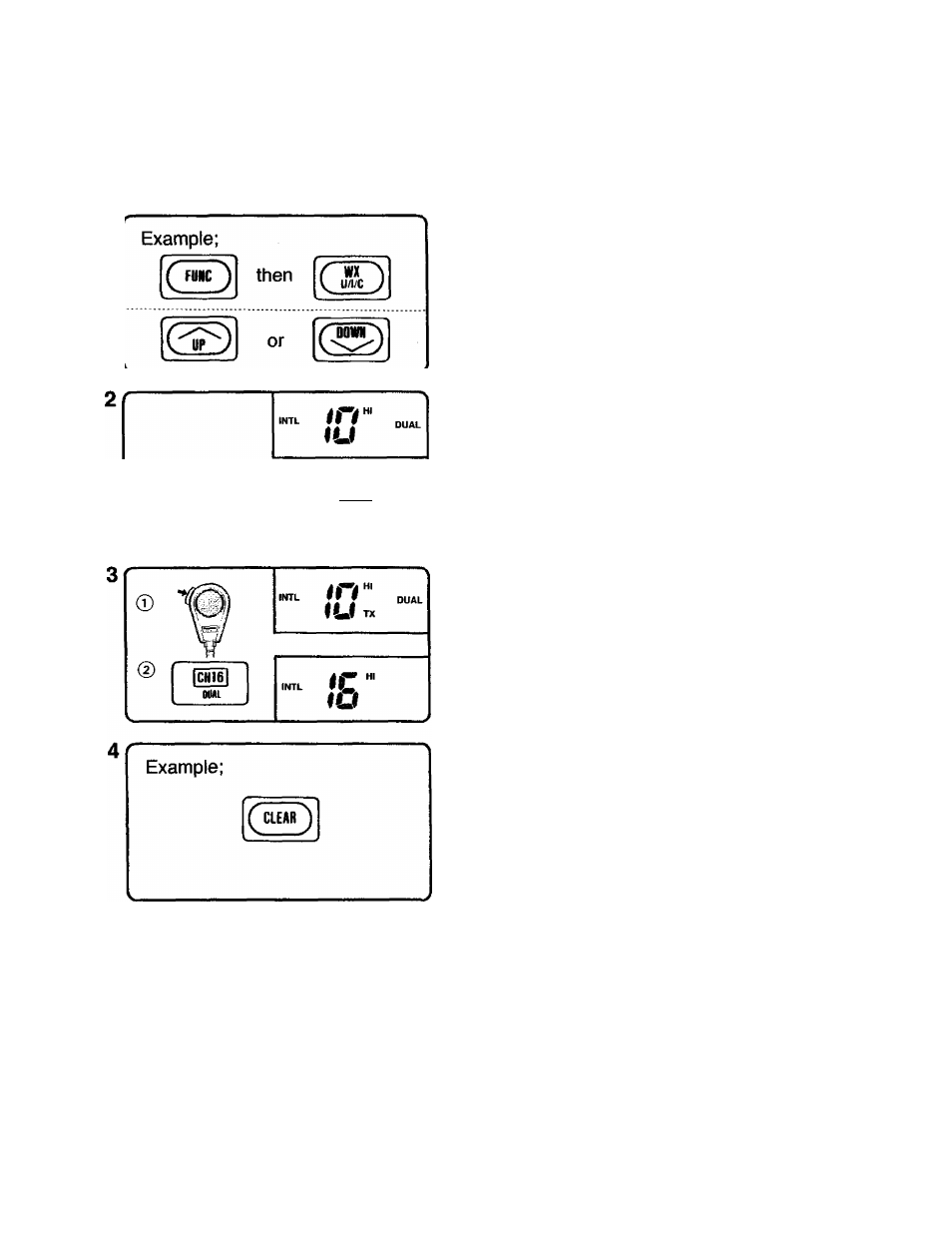
then
[ctne]
nuu.
SELECT THE DESIRED MODE AND
CHANNEL
Select the desired (present) channel.
(See p.14 HOW TO SELECT THE DESIRED
MODE AND CHANNEL. Repeat steps 3 to 6)
START DUAL WATCH FUNCTION
(1) Press FUNC then CH16 (DUAL) to start
Dual Watch function.
• “DUAL” is displayed.
(2) The unit monitors CH16 every few
seconds.
START TALKING
0 Press PTT SWITCH to transmit on the
present channel.
• “TX” is displayed.
@ To select CH16, press CH16 (DUAL) then
press PTT SWITCH to transmit.
EXIT THIS MODE
Press any buttons you wish to select.
See p.28, ® to (e).
-
20
-
See also other documents in the category Panasonic Phones:
- kx-t7731 (16 pages)
- kx-dt343 (24 pages)
- KX-TG6052AL (52 pages)
- DBS 576 (18 pages)
- KX-TD816 (131 pages)
- KX-T2375ALW (36 pages)
- KX-FPG378 (110 pages)
- KX-PW616 (24 pages)
- KX-TDA50 (40 pages)
- KX-PW30CL2 (6 pages)
- KX-FM280 (172 pages)
- KX-TDA30 (214 pages)
- KX-T2365A (17 pages)
- KX-T7450 (31 pages)
- VE-GP03 (2 pages)
- KX-TCD535HK (116 pages)
- X-TSC14B (52 pages)
- VA-309 (43 pages)
- KEY TELEPHONE (72 pages)
- BB-GT1500C (108 pages)
- KX-TG2257S (96 pages)
- 44-Series (87 pages)
- KX-TG8220E/KX-TG8222E (10 pages)
- Easa-Phone KX-T2342A (14 pages)
- KX-WP1050E (9 pages)
- KX-T7630E (12 pages)
- KX-TDA30AL (16 pages)
- IP8840 (36 pages)
- BB-GT1540 (112 pages)
- 524X07801B (334 pages)
- KX-TG2356 (87 pages)
- HYBRID IP-PBX KX-TDA50 (158 pages)
- DBS 576HD (4 pages)
- KX-T7700 (2 pages)
- KX-TS550B (2 pages)
- CPC-EX (204 pages)
- KX-TG5456 (76 pages)
- VA-12020 (4 pages)
- KX-TDA0484 (68 pages)
- KX-TG7622 (100 pages)
- VA-20861 (56 pages)
- KX-T2395D-W (54 pages)
- JOIP BB-GT1540E (112 pages)
- KX-TC1220NZW (60 pages)
- KX-TDA (87 pages)
