Control functions, Lcd-liquid crystal display, Scan (tri) button – Panasonic KX-G2200A User Manual
Page 10: Tri), Channel down button, Wx (u/l/c) button, U/l/c), H/l (dim) button, Dim), Channel up button
Attention! The text in this document has been recognized automatically. To view the original document, you can use the "Original mode".
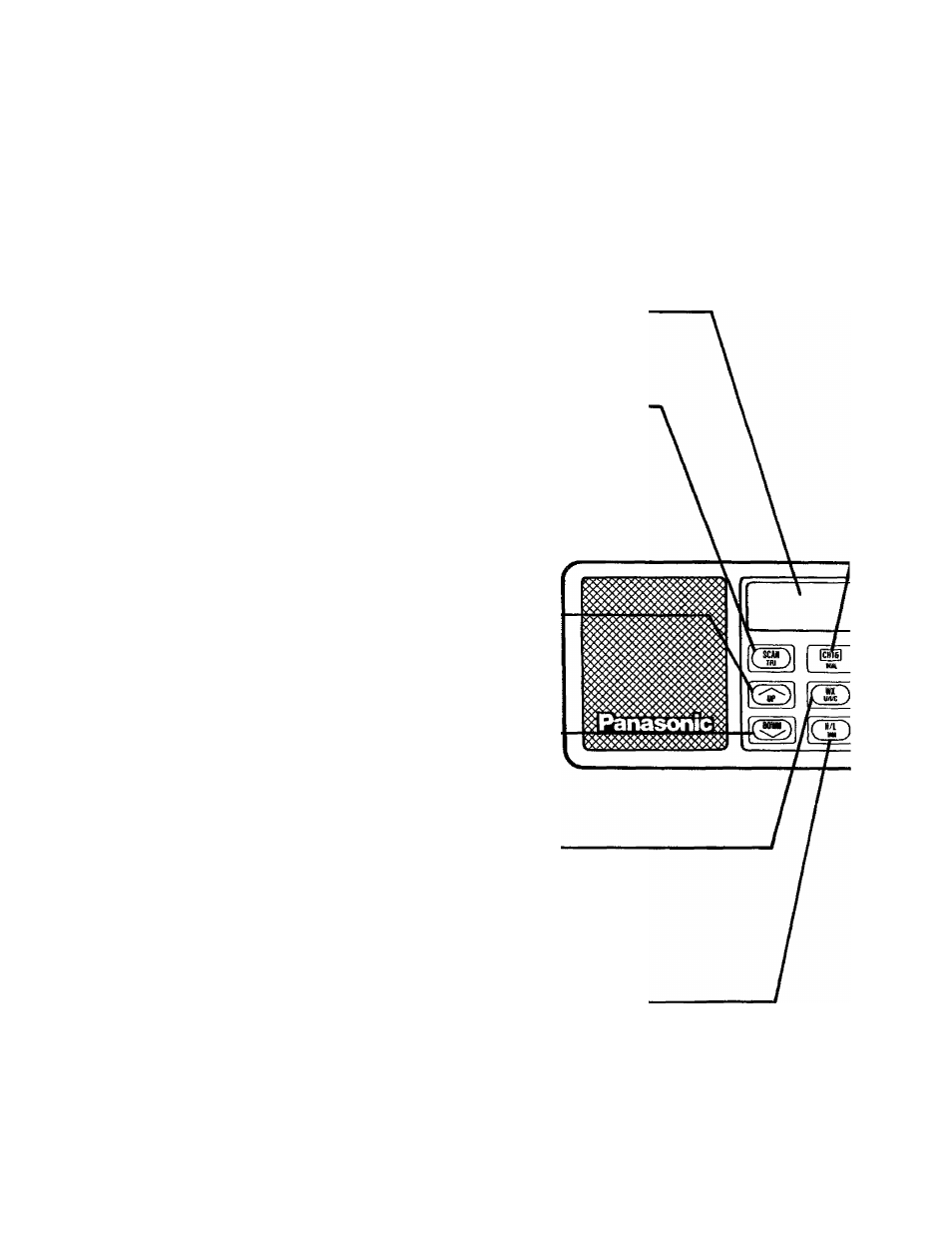
Control Functions
The meaning of “(
)’’ is the lower function.
To select this lower function, press the Function button first.
LCD-Liquid Crystal Display.
Displays: Operating Channel Transceiver modes
Scan (TRI) Button-----------------------------------------
Selects: Scan (normai)^-^ International, USA and Canadian channels
Time Scan - T - W X Channel
- Memory Channel
(TRI)
Selects: Triple monitor mode which monitors the
displayed channel, CH16 and
programmed Triple Watch channel.
Channel Up Button
By pressing or holding this button, the operating
channel number is increased.
Channel Down Button.
By pressing or holding this button the operating
channel number is decreased.
WX (U/l/C) Button
Selects; Weather mode.
When activated, weather channels (1-10) may be selected.
(U/l/C)
Selects: International (INTL), USA or Canada (CAN) operating frequencies.
H/L (DIM) Button
Selects; Transmit power mode, High - 25 Watt for long distance communication
Low - 1 Watt for local communication
(DIM)
Turns ON/OFF the LCD light.
-
9
-
