Select transmit power, Start talking, Select operating channel – Panasonic KX-G2200A User Manual
Page 17: Finish communication
Attention! The text in this document has been recognized automatically. To view the original document, you can use the "Original mode".
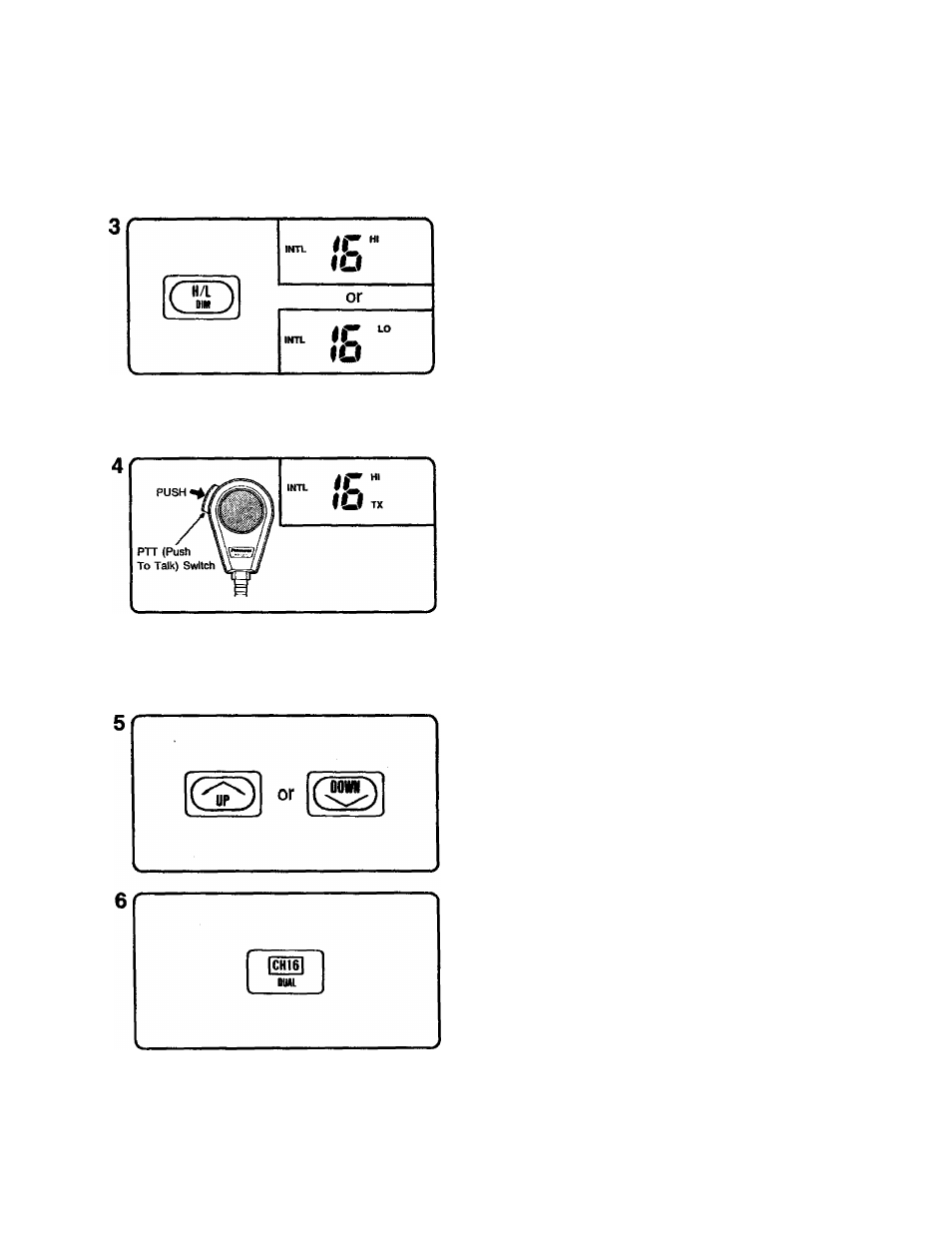
SELECT TRANSMIT POWER
Press H/L (DIM) to select the desired output
power.
• “HI" or “LO” is displayed.
---------------------
note
---------------------------
Low power is automatically set on channels
13, 17 and 67 in the USA mode, 15, 17 in
the INTL and CAN mode. However, you
wish high power especially on channels 13
and 67 in USA mode, hold this button down
during transmission.
START TALKING
(1) Press PTT SWITCH to begin transmitting.
• “TX” is displayed.
(2) To start talking into the Mic using your
normal voice level.
(3) To receive an answer, release PTT
SWITCH.
---------------------
note
--------------------------
When the PTT Switch is pressed and the
channel number flashes, transmission is
prohibited on that particular channel (receive
only channel).
SELECT OPERATING CHANNEL
Press UP or DOWN to select operating
channel.
• After contact is made on the CH16, select
the operating channel to communicate with
the other party.
FINISH COMMUNICATION
Press CH16 (DUAL) to keep watching on
CH16 after finish communication.
-
16
-
