How to assemble the cable, Installation of zoom lens (wv-lz81/6), Typical system connections – Panasonic WV-7140 User Manual
Page 8
Attention! The text in this document has been recognized automatically. To view the original document, you can use the "Original mode".
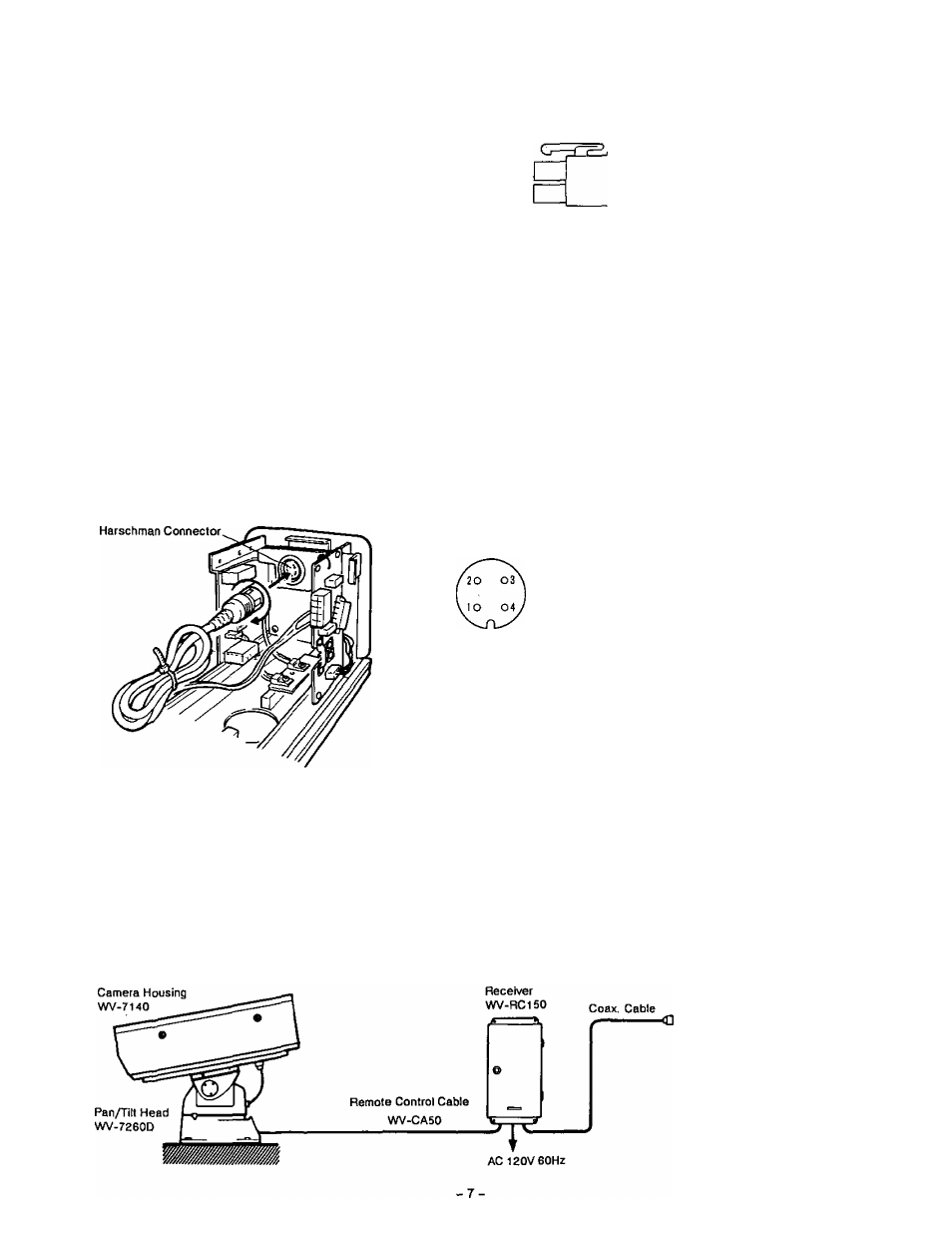
• How to assemble the cable
1.
strip back the cable jacket no more than 0,1 inches (3
mm) and separate the individual conductors.
2.
Prepare the individual conductors for soldering or
clamping. If clamping, use MOREX tool part
number 57027-5000 {for UL-style cable UL1015) or
57026-5000 (for UL-Style cable UL1007)
Approx.
0.1 inch
Wire
Contact
^ insert
Insert the wire until A position
and clamp the contacts.
3.
After soldering or clamping the contacts, push them
into the proper holes in the connector housing until
they snap in place.
Up
t
Wire
Contact
Caution:
•
Clamping the contact is a one-time procedure.
•
CONNECT TO 24VAC CLASS 2 SUPPLY ONLY.
Caution:
To prevent fire or shock hazard,
the UL listed wire VW-1, style 1007
should be used for the cable for AC
24V Input Terminal.
INSTALLATION OF ZOOM LENS (WV-LZ81/6)
1.
Connect the cable from the lens to female Harschman connector on the rear panel.
2.
When a zoom lens of other brand is used, change the connector with the provided Harschman connector.
Refer to the pin configuratioa
Rn configuration
1 DC COM
2 IRIS
3 FOCUS
4 ZOOM
CAUTION:
• Clamp the cables not to contact with the heater unit or other electrical components.
TYPICAL SYSTEM CONNECTIONS
System Controller
WV-CU254
^
^ .A.
‘
II _
B B o
Coax. Cable
Monitor
AC 120V
60Hz
U,
AC 120V 60Hz
