Radio basics, To change tuner mode, Selecting a band – Panasonic CQ-FX85LEN User Manual
Page 9: Manual tuning, Seek tuning
Attention! The text in this document has been recognized automatically. To view the original document, you can use the "Original mode".
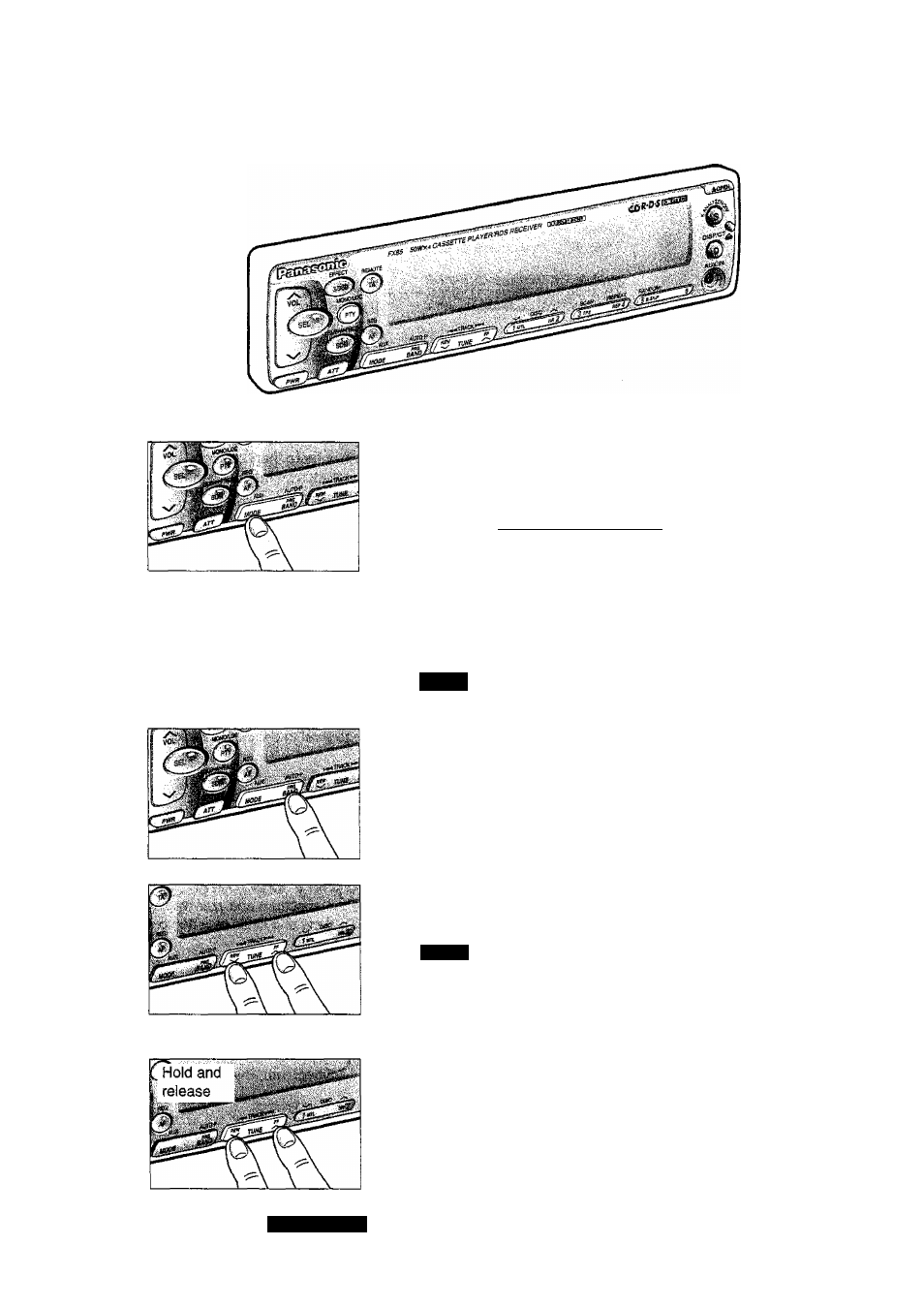
Radio Basics
To change Tuner Mode
Press MODE to switch the operation mode in the following order.
0
In case of local control
Tmer ^ Tape ^ CD Chang^ Control
Press and hold MODE (AUX) for more than 2 seconds to select AUX
Input mode.
(2)
In case of remote control
Tuner Tape ^ CD Changer Control
t---------------------- AUX------------------------ *
r f ( (
Selecting a Band
Press BAND to select the bands in the following order.
“ST’ indicator lights if the station is broadcasting in stereo.
FM1 FM2 i» FM3 AM(W/MW)
Manual Tuning
Press “ V TUNE” or ‘TUNE /\ ” to move to a higher or lower frequency.
Press and hold “VTUNE” or “TUNE A” to move to a lower or higher
frequency rapidly.
Seek Tuning
Press and hold “VTUNE” or ‘TUNEA” for more than a half second,
then release. The radio automatically stops on the next station.
16
GQ-FX85LEN
