H cassette tape player basics, Ejecting the tape, Blank skip – Panasonic CQ-FX85LEN User Manual
Page 21: Repeat play, Dolby noise reduction, Continued
Attention! The text in this document has been recognized automatically. To view the original document, you can use the "Original mode".
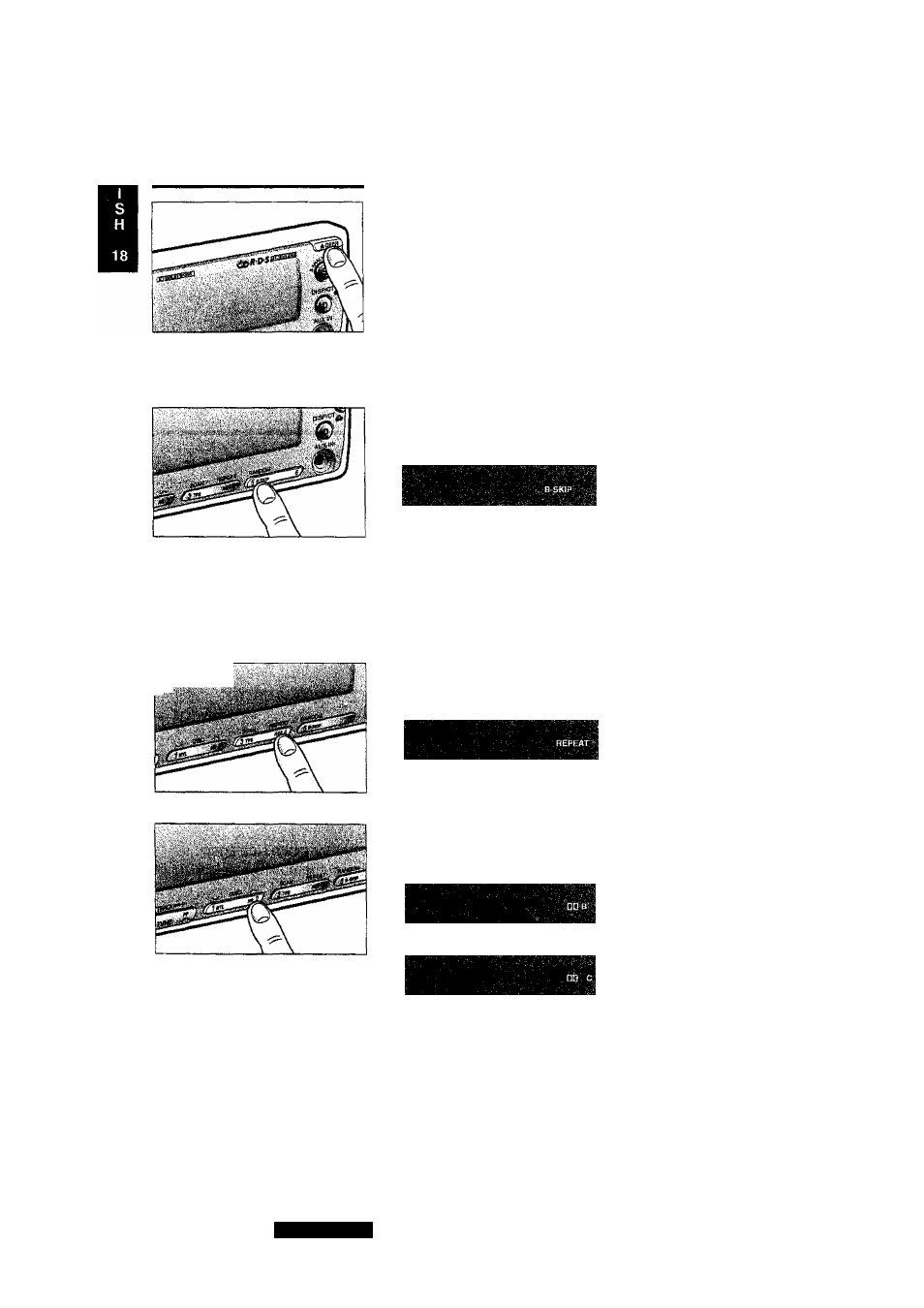
H Cassette Tape Player Basics
continued
;x«
Ejecting the Tape
Press {OPEN ) to open the front panel, and the cassette will eject for
removal. After removing the tape, press A (OPEN) again to close it and
the previous mode of operation will be resumed.
Notes:
• If power is switched off before ¿t, (OPEN) is pressed, the cassette will
not eject. Switch on the power again and press and hold A (OPEN) to
eject the cassette.
• The cassette tape should always be removed from the cassette slot
when not in use.
Blank Skip
• Press 5 (B • SKIP) to skip long unrecorded portions on the tape.
• Press 5 (B • SKIP) again to cancel.
Notes:
• “B • SKIP" indicator lights. However, the blank skip operation will not
work if REPEAT is on. The repeat function has priority over that of the
blank skip function.
• Also the blank skip operation will not work when the unrecorded por
tions of the tape is less than 15 seconds.
Repeat Play
• Press 4 (REP) to repeat the same music you are now listening to.
Press 4 (REP) again to cancel.
Dolby Noise Reduction
• Press 2 (NR) once to set the Dolby B NR mode.
• Press it again to set the Dolby C NR mode.
• To cancel the Dolby NR mode, press the button again.
Set the Dolby B NR mode when playback a tape recorded with Dolby
B Noise Reduction, and the Dolby C NR mode when listening to with
Dolby C NR.
28
CQ-FX85LEN
