Sub-woofer volume, Sub-woofer cutoff frequency switching, Display controls – Panasonic CQ-FX85LEN User Manual
Page 8: Dimmer switching, Spectrum analyzer display switching, Display controls dimmer switching
Attention! The text in this document has been recognized automatically. To view the original document, you can use the "Original mode".
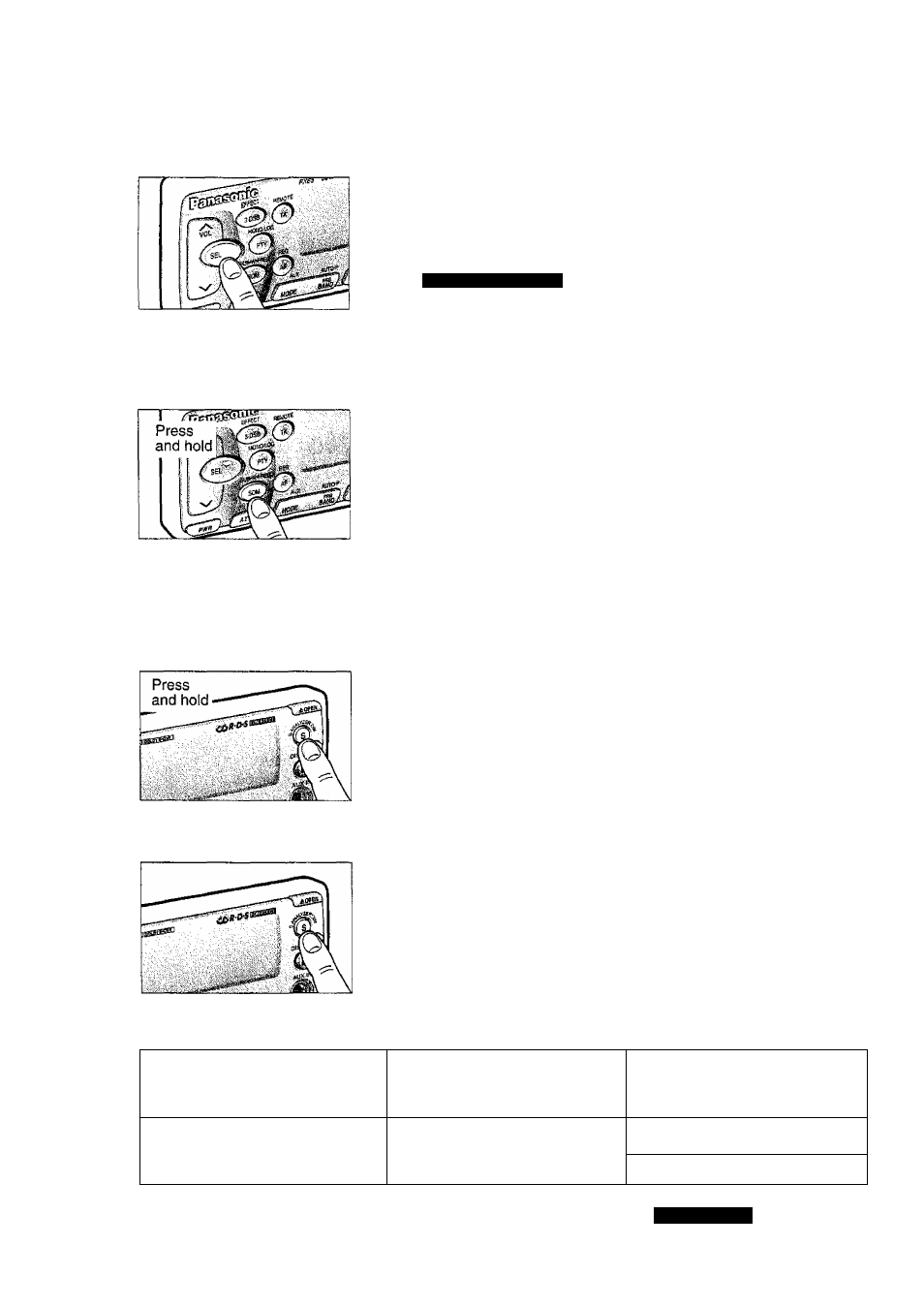
Sub-Woofer Volume
• Press SEL to select the Sub-Woofer Volume mode. Press “VOLA” or
“ V VOL” to increase or decrease the Sub-Woofer Volume.
I
ì
: t */-L iO
-Sub-Woofer
Volume Level
-12-0-+12
• Press “ V VOL” to mute the Sub-Woofer output at SUB 1 mode. (SUB-
WLV-12)
Sub-woofer Cutoff Frequency Switching
Press and hold SDM (SUB • W • FREQ) for more than 2 seconds to
switch the Sub Woofer Cutoff Frequency Switching mode in the fol
lowing order.
SUB WOOFER ON 80 Hz - SUB WOOFER ON 120 Hz
^-------SUB WOOFER OFF (MUTE)---------
Display Controls
Dimmer Switching
Press and hold S (S-ANALYZER/DIM) for more than 2 seconds to
change the brightness of the LCD from one level to another in a cycle of
3 levels as follows:
Dimmer 1
“*•
Dimmer 2
-►
Dimmers
(Bright)
(Medium)
(Dark)
t__________________________________ i
Spectrum Analyzer Display Switching
Press S (S • ANALYZER/DIM) to change the spectrum analyzer display
from one spectrum analyzer to another in a cycie of 6 kinds plus demon
stration mode.
SPANAI -
t
Demo Display
SPANA2 — SPANA3
SPANA6 ^
SPANA4
i
SPANA5
Spectrum analyzer 1
Spectrum analyzer 2
Spectrum analyzer 3
Spectrum analyzer 4
spectrum analyzer 5
Spectrum analyzer 6
CQ-FX85LEN
15
