Metal tape mode, Tps operation (tape program search) – Panasonic CQ-FX85LEN User Manual
Page 22
Attention! The text in this document has been recognized automatically. To view the original document, you can use the "Original mode".
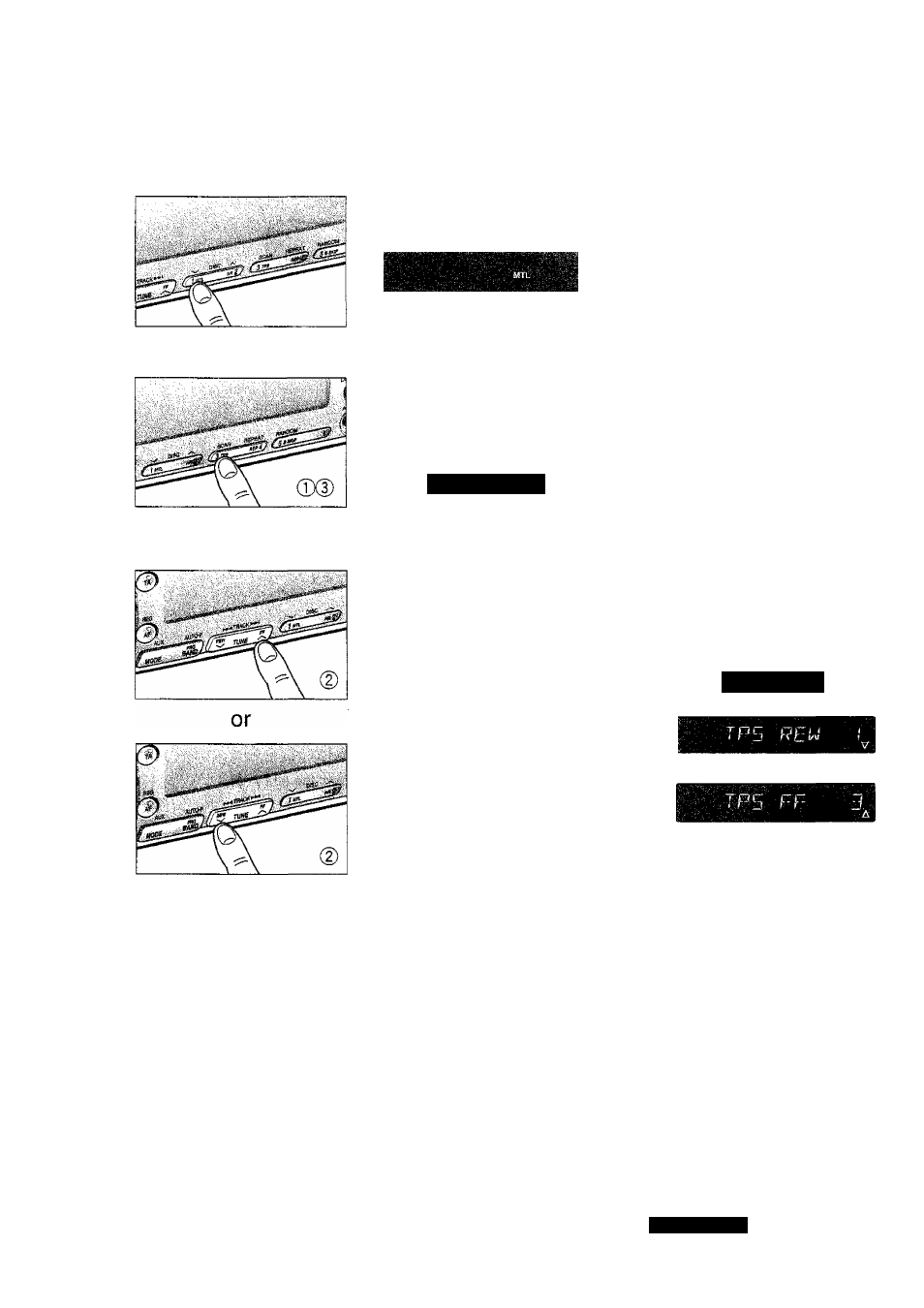
Metal Tape Mode
• Press 1 (MTL) when playing metal or chromium dioxide (Cr02) tapes.
• Press 1 (MTL) again to cancel.
Note:
Playing non-metal tapes In MTL mode causes high frequency
imbalance, which affects tone quality.
TPS Operation (Tape Program
Search)
© Press 3(TPS) to activate the tape program search mode
TPS' RLm
(2) From the current selection, decide which program you want to select
Now, press “FF(TUNE A) ” several times forward (up to 9 programs)
or press “REW(VTLINE)” several times backward (up to 8) to select
the corresponding program number.
(Fast forward:) (Rewind:)
1............... ►g
0--------------►S
t_
_
_
_
_
_
_
* t_
_
_
_
_
_
_
A
EX1. To select the current program again
press 3 (TPS), and press “VTUNE”
once.
EX2. To select the 1st program backward
of the current selection, press 3
(TPS) once, and press “VTUNE”
two times.
EX3. To select the next program, press 3
(TPS) and press “TUNE A" once.
EX4. To select the 3rd program forward of
the current selection, press 3 (TPS)
once, and press “TUNEA” three
times.
© Press 3 (TPS) again to cancel.
TOC PCI j
I I —I L w
Note:
The TPS mode may not work correctly in the following cases. This, however, does not mean that the unit
Is defective.
• There Is an interval less than 4 seconds or having a high level of noise or hum between programs.
• There is particularly iow-level passage during the program.
Note:
To maintain your cassette player in top condition, avoid using tapes that are longer than 90 minutes
(C-90).
CQ-FX85LEN
29
