Remote control basics, Battery replacement, Note on batteries – Panasonic CQ-FX85LEN User Manual
Page 26: Names of main controls
Attention! The text in this document has been recognized automatically. To view the original document, you can use the "Original mode".
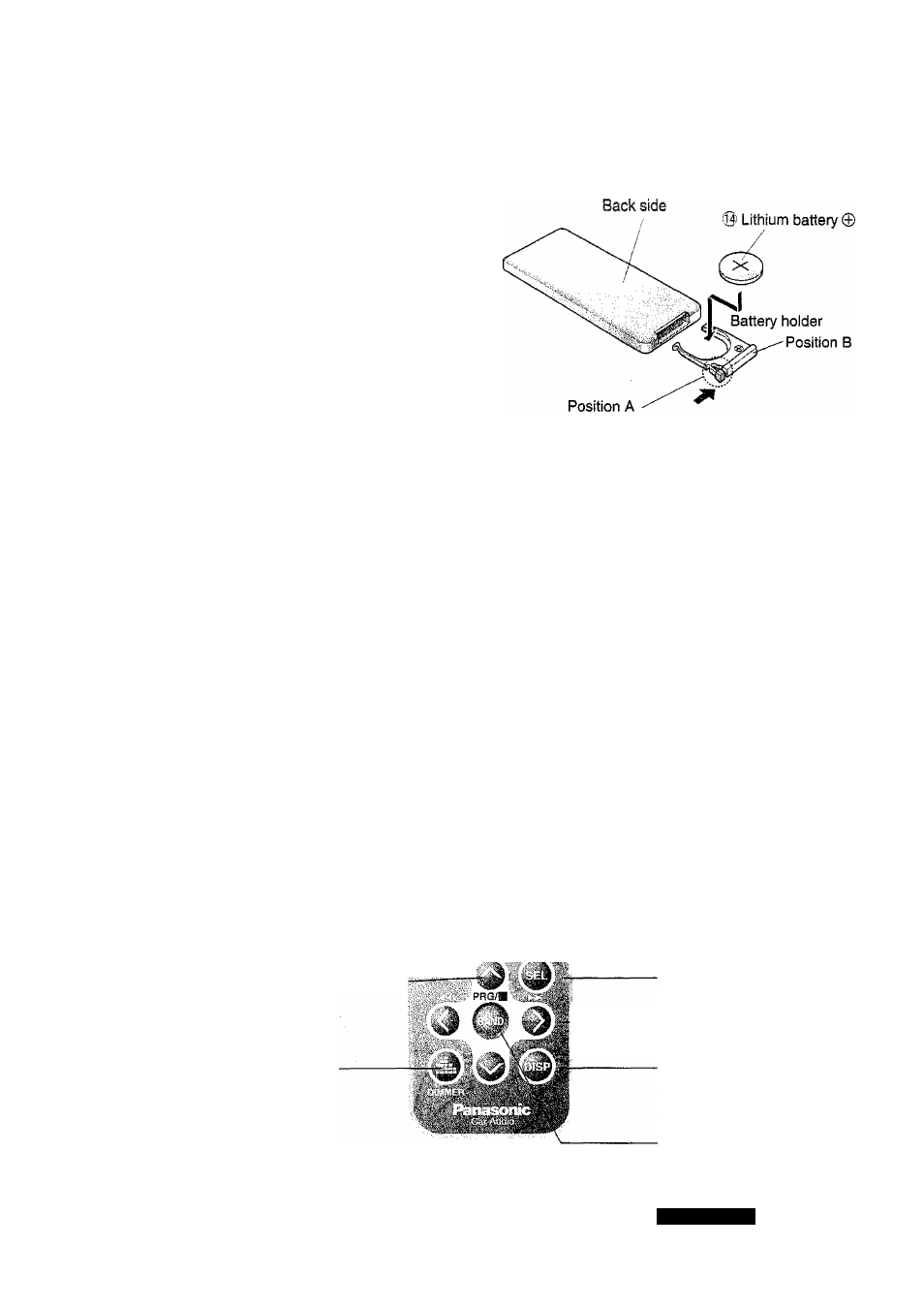
Remote Control Basics
Battery Replacement:
1. Remove the battery holder.
Pull the holder by the Position B while pushing
Position A in the direction indicated by the
arrow.
2. Replace the battery.
Set a new battery properly with (+)side up
as illustrated.
3. Insert the battery holder.
Push in the holder to the original position.
Note on Batteries:
Old batteries must immediately be removed and disposed.
Battery Information;
• Designated Battery: Panasonic Lithium Battery (CR2025)
• Battery Life: 6 months with normal use {in normal room temperature)
Caution:
improper use of batteries may cause overheating, explosion or ignition, resulting in jury or fire.
Battery leakage may cause damage to the unit.
• Do not disassemble or short the batteries. Do not throw the batteries into the fire.
• To avoid the risk of accident, keep the batteries out of reach of children.
Names of Main Controls:
Power Button —
(Refer to page 12.)
Mode Button
(Refer to page 14,16,30.)
3 * DSB Button---------------
(Refer to page 12.)
DISC UP/Down Button —
(Refer to page 30.)
SPANA/DIMMER Button
(Refer to page 15.)
MODE l
t ■■■
. V O L im
-ATT Button
(Refer to page 13.)
-Volume Control Button
(Refer to page 12.)
SEL Button
(Refer to page 13.)
TUNE Button
(Refer to page 16,17,27,30.)
DISP Button
(Refer to page 21,31.)
BAND/Program/Stop Button
(Referto page 16,17,27.)
CQ-FX85LEN
33
