From the main unit, 2 press tuning to select preset, Listening to radio broadcasts – Panasonic SC-CH11 User Manual
Page 19
Attention! The text in this document has been recognized automatically. To view the original document, you can use the "Original mode".
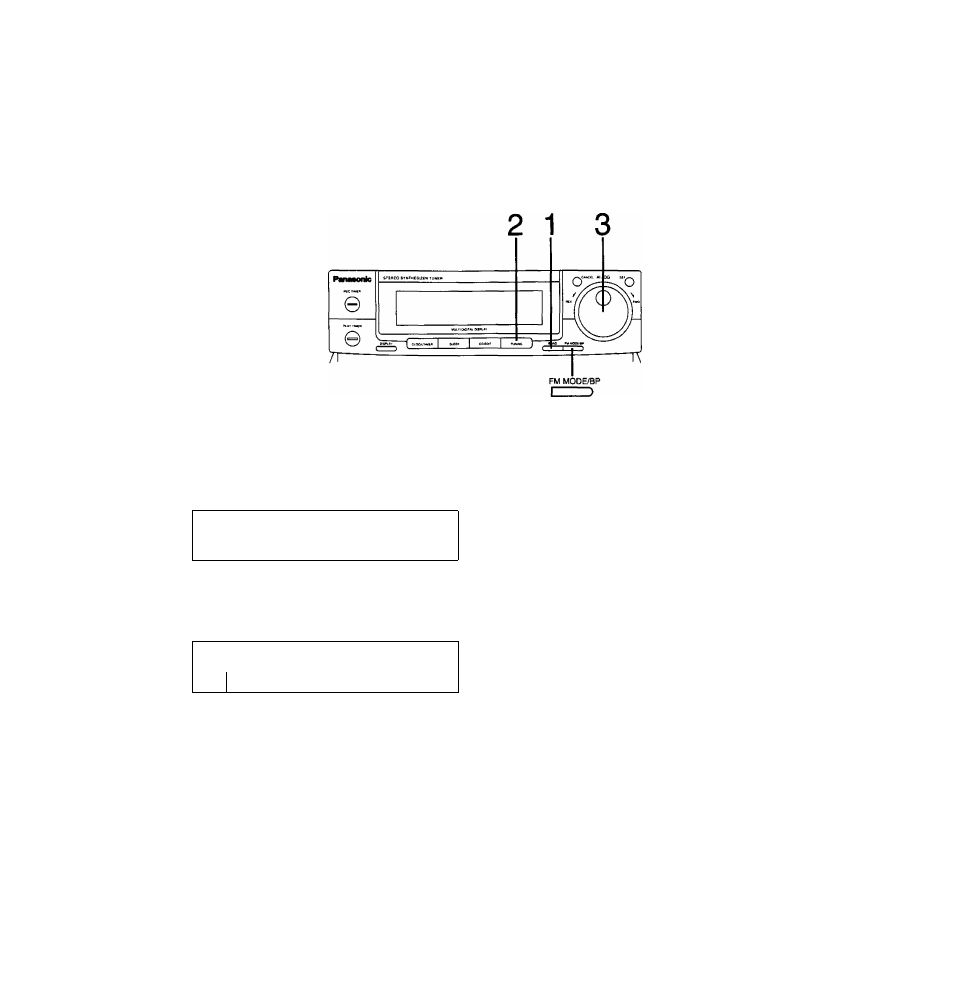
Listening to Radio Broadcasts
(continued)
Memory tuner operation
(to listen to broadcast stations preset into memory)
Switch on the power and be sure you've completed the steps of
“Memory presetting" on page 19.
■ From the main unit
1
Press the band-select button to select FM, LW
or MW.
F
it/l
1
t
p
O
"i
P n
1
•
^
LmJ MHl
HAX'
VOLUME
20
2
Press TUNING to select PRESET.
3
Turn the jog dial to select the desired preset
channel.
The selected preset channel will appear on the display.
C
OUMIZ LOCK
Q
O ! n
liUt*
r
;
1
U
U‘ f U
«HI
■ Sm
cP
VOLUME
Preset channel
■ if noise is excessive in the FM mode
Press FM MODE/BP to monaural position.
FM MODE^P
LZl—>
You will be in the monaural position when the FM STEREO indica
tor goes out.
The sound will then be heard in monaural. If the broadcast signal is
weak, or if there is a large amount of interference, you will get a
clearer sound using the FM mode/beat proof button.
