Chapter review [¡q3, Changing the display on the main unit, Sequential mode – Panasonic DVD-CV52 User Manual
Page 9: Press [sequential] ([cd sequential]), Replaying a scene — quick replay, Skipping chapters or tracks, Fast forward and rewind—search, Slow-motion play, Frame-by-frame viewing, Starting play from a selected title or track
Attention! The text in this document has been recognized automatically. To view the original document, you can use the "Original mode".
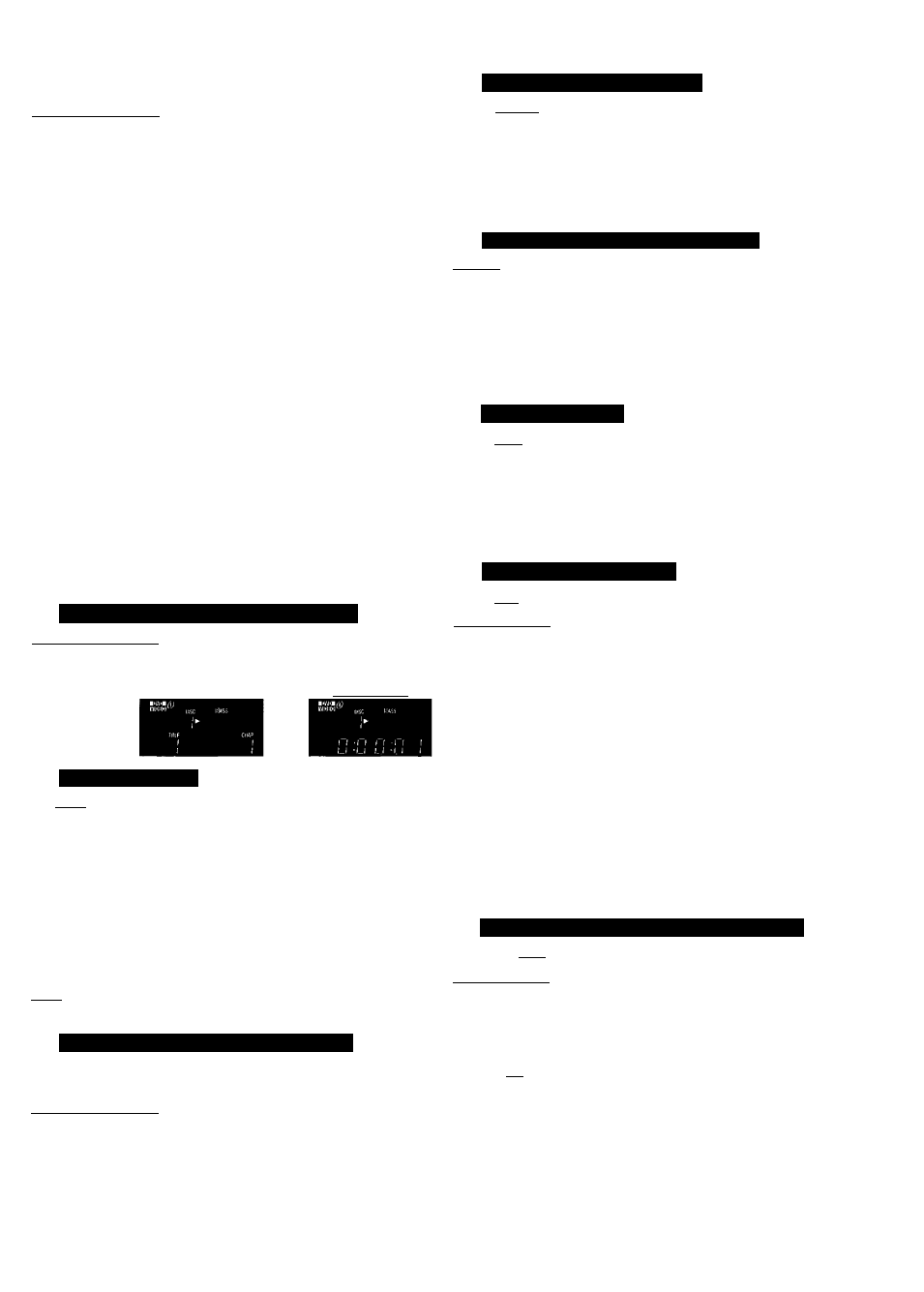
Position Memory function
Remote control only
This function allows you to memorize a position to start from even after
switching the unit to standby or changing discs. You can memorize
positions on up to five different discs at a time. When you memorize
another position, the earliest position is replaced.
•This function doesn’t work if the sequential mode is on.
1. During play, press (POSITION MEMORY], .aposition memorized|
2. Press [(!)] to switch the unit to standby, or change the disc.
3. When you are ready to play the disc again, press [►] (PLAY).
Play starts from the memorized position and the position is cleared.
(When playing DVD ^ Chapter Review below)
To clear the position
Press [■] before recalling the memorized position.
Chapter Review [¡Q3
The message appears immediately
after you press [►] (PLAY).
Pj-eds PU\Y to Ciiaptor Rftview
Press [►] (PLAY) while the message is displayed and the beginning
portions of each chapter up to the current one are played. Full play
resumes from the point where you pressed [■] or [POSITION MEMORY].
(This feature works only within a title.)
If you do not press [►] (PLAY), the message disappears and play starts
from where you pressed [■] or [POSITION MEMORY].
Changing the display on the main unit
Remote control only
Press [FL SELECT].
Each time you press the button:
TItte/Chapter/Group/Track display
Time display
Sequential mode
fVCD I
During play or while stopped
Press [SEQUENTIAL] ([CD SEQUENTIAL]).
Each time you press the button:
SEQ on: Plays all the CDs (including MP3 discs) and Video CDs once
each (The CD SEQUENTIAL indicator lights).
•The playback control function on Video CDs is canceled.
SEQ off: Plays only one disc in the play position (This mode is on
whenever you turn the unit on.)
IJfBfi
This feature doesn’t work during program/random play.
Replaying a scene — QUICK REPLAY
Skip back a few seconds within the current item (track or title).
Remote control only
During play
Press [QUICK REPLAY].
Skipping chapters or tracks
I^P
vcp
I
During play or while paused
Press [W^] or [►>!].
• Press [^◄] or [►►)] on the main unit.
•Each press increases the number of skips.
Fast forward and rewind—SEARCH
шдд irarvcpi
During play
Press [◄◄] or [►►].
►Press and hold or [►►] on the main unit.
•Audio will be heard during search. You can turn this audio off if you want
to ("* page 16, Audio—Audio during Search).
Slow-motion play
fVCDl
While paused
Press [◄◄] or [►►].
I
•§
►Press and hold [◄◄] or [►►] on the main unit.
Frame-by-frame viewing
Ivc^
Remote control^ly
While paused
Press [◄] or [►].
The frame changes each time you press the button.
•The frames change in succession if you press and hold the button.
•Pressing
[I I]
also activates forward frame-by-frame.
Notes
•The speed of search and slow-motion increases up to 5 steps.
• Press [►] (PLAY) to restart play.
•You cannot move backwards with Video CD during slow-motion
and frame-by-frame.
When playing Video CDs with playback control
Pressing buttons to perform skip, search or slow-motion may take you
to a menu screen.
Starting play from a selected title or track
[VCDl
Remote control ш1у
Press the numbered buttons to select the item.
To select a 2-digit number
Example: To select track 23, press [ёЮ] ^ [2] ^ [3].
cm (MP3 discs)
Press [ENTER] after pressing the numbered buttons.
(You do not have to press [^10].)
Play starts from the selected item.
This feature may not work while playing some parts of a disc or at all with
some discs.
This works only when stopped with some discs.
