Convenient features – Panasonic DVD-CV52 User Manual
Page 10
Attention! The text in this document has been recognized automatically. To view the original document, you can use the "Original mode".
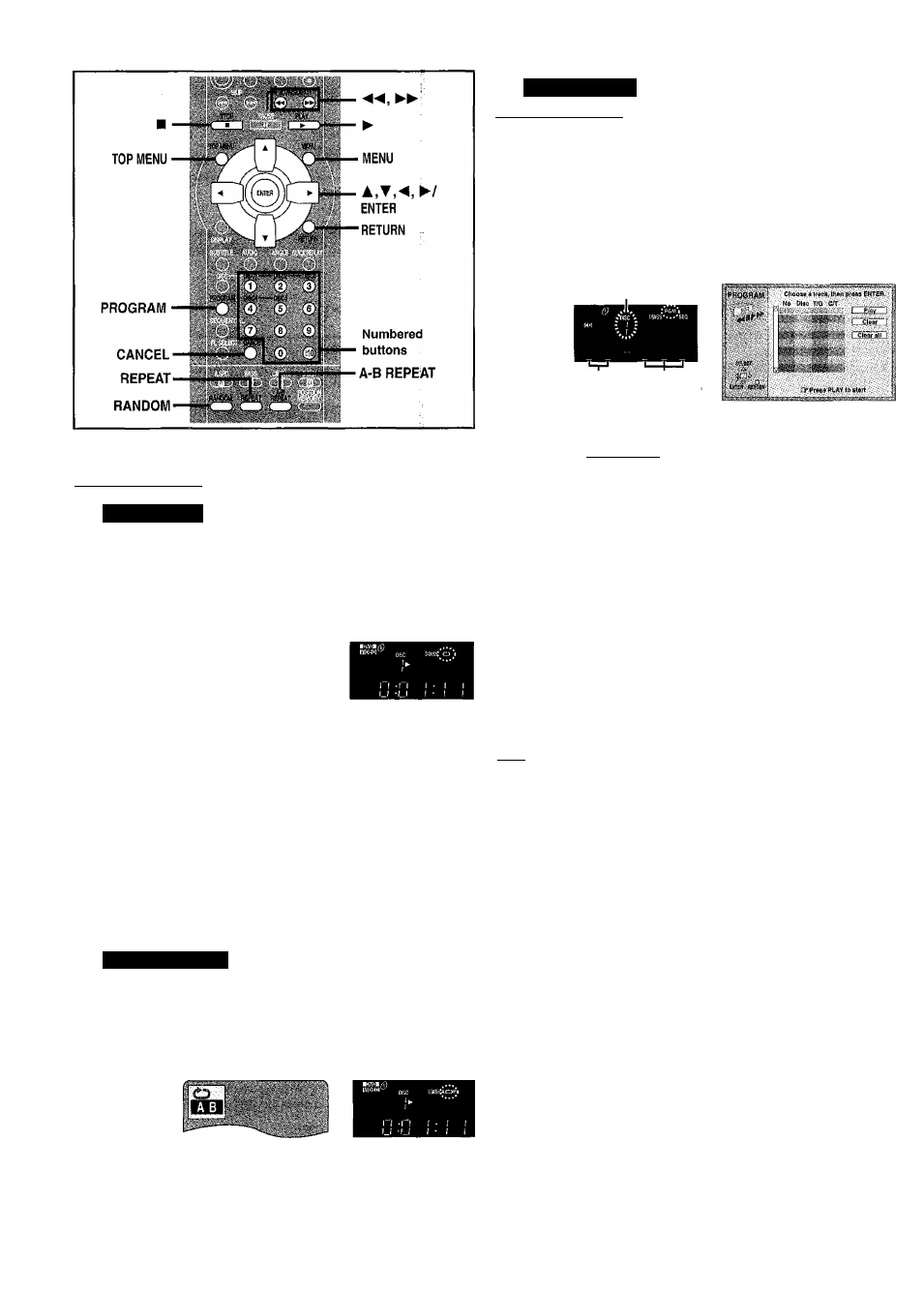
Convenient features
to
c
,o
•is
1
8
c
2
■O
msimm}
(When the elapsed play time is displayed)
Remote control only
Repeat play
During play
Press [REPEAT].
Each time you press the button:
>Title (T)^^^OFF
e.g. DVD-Video
Chapter (C)^
^_______
BTaivcDi
Track
Entire disc (D)®^-^AII discs (S)* *
^-------------------OFF<-------------—I
Eg (MP3 discs)
Track (T)^^-^Group (G)'*^-^AII discs (S)*"®
1_-----------------OFF<—----------- i
^■'"Chapter (1)” or “Track (1)” during program play.
"All (A)” during program and random play.
*^Only when the sequential mode is on (DVDs are skipped).
If the Video CD has playback control
1. Press [■] during play until "PBC” is cleared from the display.
2. Press the numbered buttons to select a track to start play
3. Press [REPEAT] above).
You cannot use repeat play to repeat an entire DVD or an entire MP3 disc.
■ To repeat only your favorite tracks/chapters
start program play right) and press [REPEAT] to display "A”.
A-8 repeat play
You can repeat a section between points A and B within a title or track.
During play
1
Press [A-B REPEAT] at the starting point (A).
2
Press [A-B REPEAT] at the finishing poinj (B).
To cancel
Press [A-B REPEAT] until “t) * Y” is displayed.
^ • Some subtitles recorded around point A or B may fail to appear, iflaa
^ • The unit automatically determines the end of a title/track as point B when
■
the end of the title/track is reached.
• A-B repeat is canceled when you press [QUICK REPLAY].
Program play
Remote control only
You
(Wheh
in select up to 32 tracks to play in the order you choose,
the elapsed play time is displayed)
When the sequential mode is on
You can program all the items on discs.
White stopped
1 iPress [PROGRAM].
Disc No.
j Group (MP3
discs) No.
Track (CD,
VCD) No.
2-Q Press the numbered buttons to select a disc.
LMP3discsonly] Press the numbered buttons to
select a group.
•Some items cannot be selected.
IPress the numbered buttons to select a track
I (and, for MP3 discs press [ENTER]).
■•Repeat steps 2 and 3 to program other items.
Press [►] (PLAY).
Play now begins in the programmed sequence.
• If
Y
ol
can enter DVDs, empty trays, and item numbers for items not
reciirded on discs, but they are not played,
the chapter or track number flashes after entering it with the numbered
buttons,
urn I
You
m\m}
Can program all the items on a disc in the play position.
Whil
i
stopped
1
Press [PROGRAM].
2
iDVD, MP3 discs only
I
Press the numbered buttons to
EHII
You
[ENTER] to continue to the next item.
When the sequential mode is off
select a title (DVD) or group (MP3 discs).
• Some items cannot be selected.
• Different titles have different soundtracks and subtitles.
Press the numbered buttons to select a track (CD
or VCD) or chapter (DVD) (and, for MP3 discs
press [ENTER]).
• Repeat steps 2 and 3 to program other items.
Press [►] (PLAY).
Play now begins in the programmed sequence.
• Some items cannot be played even if you programmed them.
annot program if there is no disc on the tray in the play posrtion.
(Continued on next page)
