General operation orr the remote controller – Panasonic TC-29V1Z User Manual
Page 67
Attention! The text in this document has been recognized automatically. To view the original document, you can use the "Original mode".
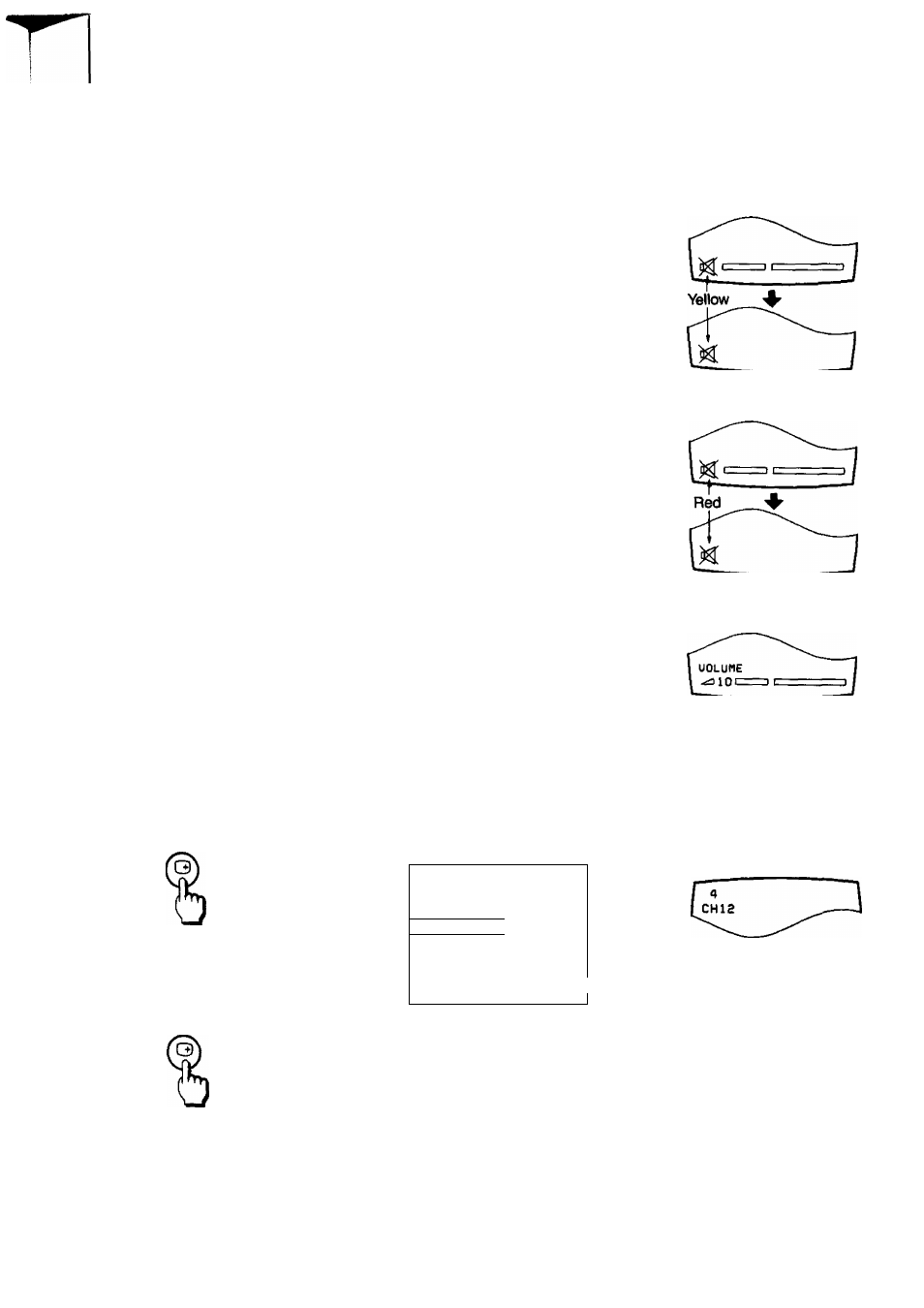
General Operation orr the Remote Controller
3.
Push the “Mute” Button to mute the sound.
Push this button once to mute the sound 50%.
The on-screen display will appear as follows.
The previous sound level wilt appear in yellow.
The “Mute” symbol will be remained.
«
Push this button again to mute the sound perfectly.
The previous sound level will appear in red.
The “Mute” symbol will be remained.
«
Push this button once again to restore the previous
sound level.
Note:
In the “Mute” condition, you can use the Volume “Down” Button.
Using the Volume “Up” Button, the “Mute” will be canceled.
4.
Push the “Recall” Button to activate the on-screen display as below.
Programme
Position
Number---------------
Actual Channel
Colour System -
Sound System -
Sound menu —
Picture menu
RNRon or off
Surround Mode-
— 4
♦ S T E R E O -
- C H t e
M O N O -
- P f l L
' S . S M H z
- S O U N D S
- P I C T U R E l
- P N R O N
- ► M O N O S U R R O U N D ^ S S O -
AUDIO
Mode
■ - off timer
Push again to cancel.
The Programme
Number and Actual
Channel will be
remained.
67
