Helpful hint, T______________ i, Sound menu operation – Panasonic TC-29V1Z User Manual
Page 61
Attention! The text in this document has been recognized automatically. To view the original document, you can use the "Original mode".
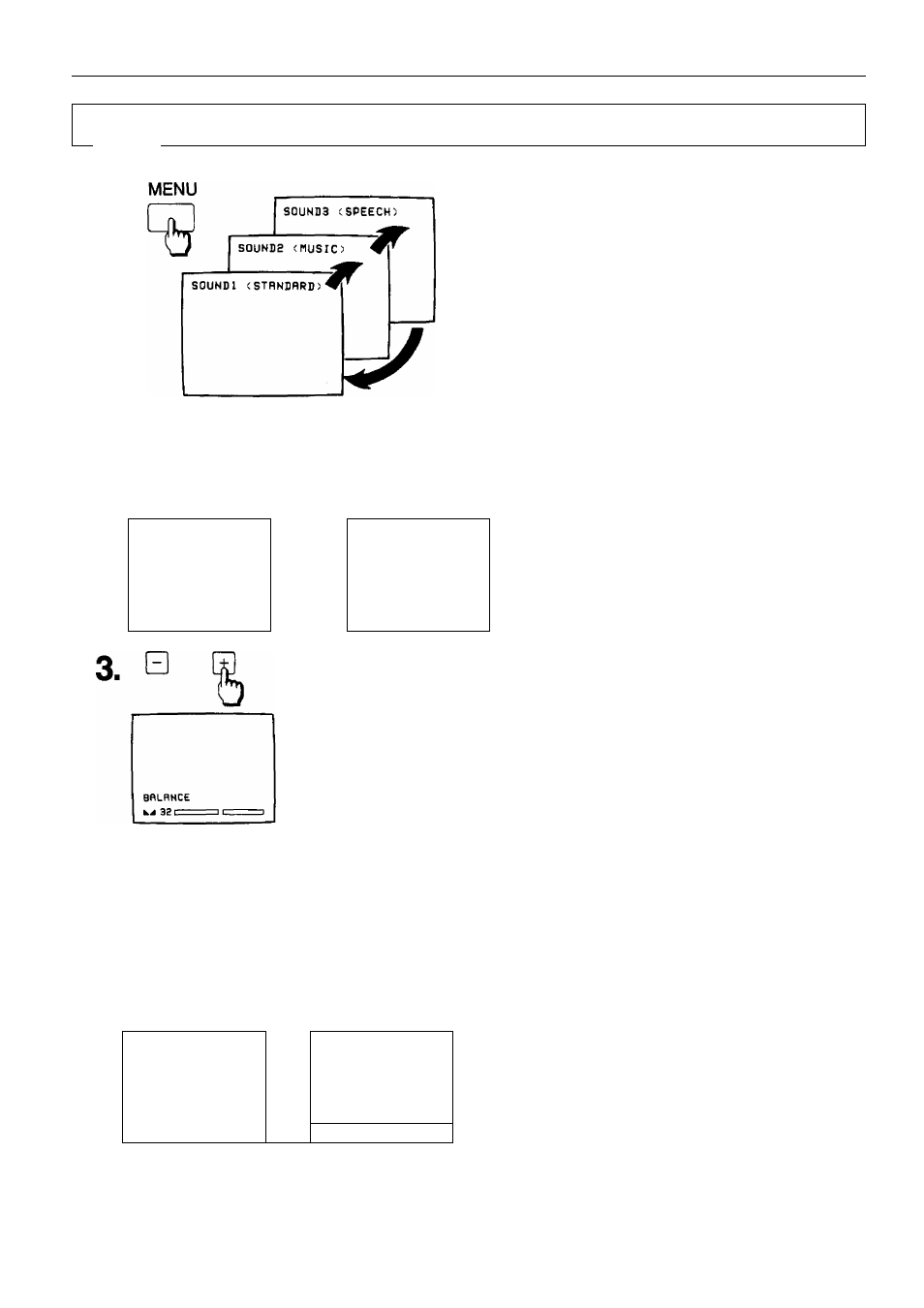
Sound Menu Operation
--------------- -------------------------
To Adjust the Sound menu
1
.
SOUND
By pushing this button, you can sequentially select three
sound menu as shown below.
For each sound menu, the function levels shown below
can be adjusted.
2
.
Select your desired function, By pushing the “S” Button sequentially,
the on-screen display appears as shown below.
SOUNDS (MUSIC)
7 45 BBSS
4 45 TREBLE
BALANCE
h . 4 3 2 [ , ,
- n
1
. ]
J
BASS->TREBLE-» BALANCE
t______________ I
(e.g. Selecting the “BALANCE” function)
By pushing the “+" or Button, the on-screen display will be
changed the level indicator as shown left.
Push the V Button to increase the level of selected function.
Push the Button to decrease the level of selected function.
4.
Repeat steps 1 through 3 to the remaining sound menu.
Helpful Hint
5.
By pushing this button, the selected menu will be changed to the
Normal mode. The on-screen will appears as shown below.
SOUNDS (MUSIC)
n 46 BASS
SO TREBLE
OR
BALANCE
NORMAL
^^32r-""
□
1—
=>
on-screen for BALANCE
level: 32 (center position)
level bar: Red
61
