Voiume up/down button, Programme number up/down button, Two digit programme number – Panasonic TC-29V1Z User Manual
Page 55: Basic operation on the remote controiier
Attention! The text in this document has been recognized automatically. To view the original document, you can use the "Original mode".
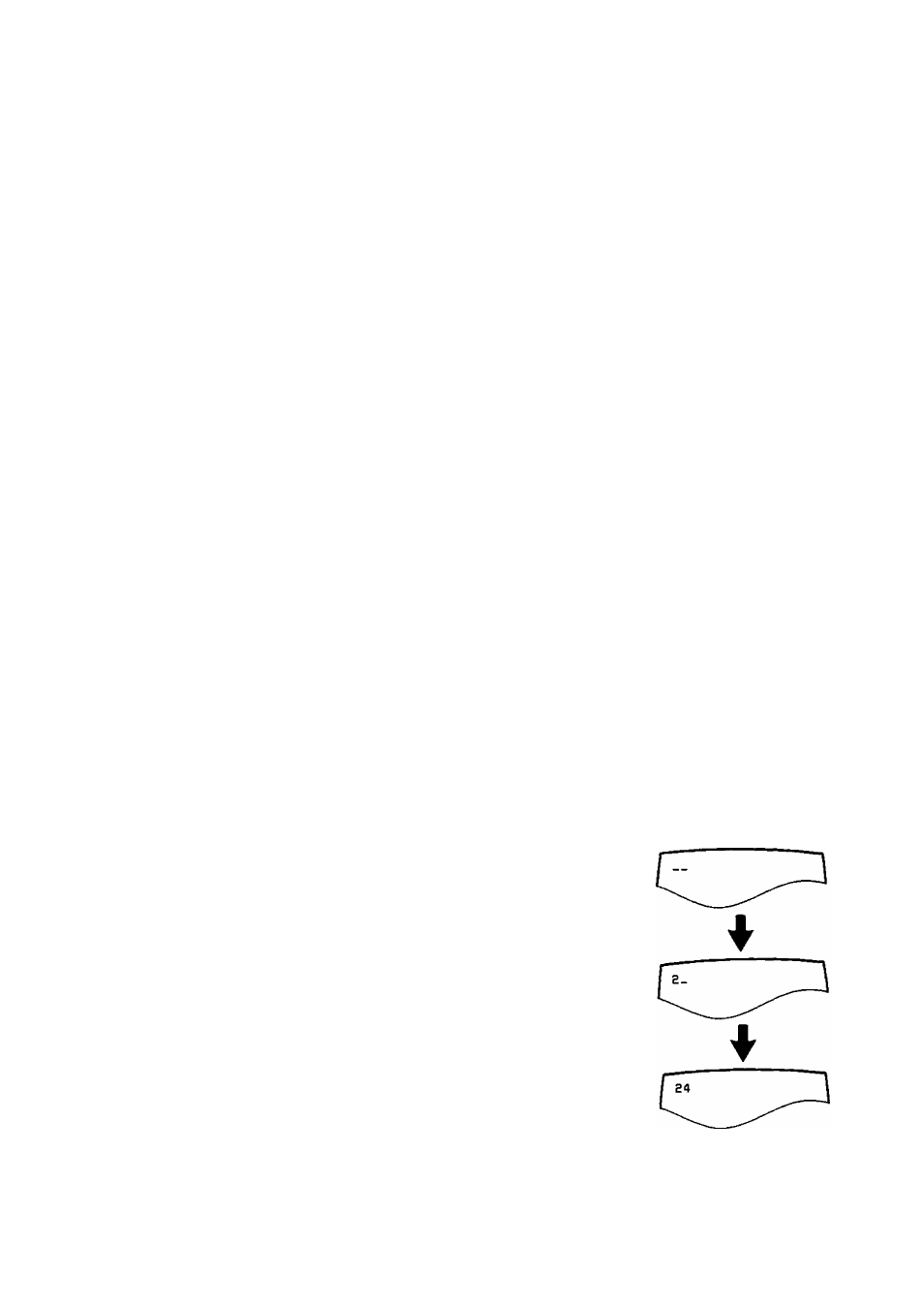
Basic Operation on the Remote Controiier
2
.
V
A
V,
Programme Number Up/Down Button
Push the Programme Number Up
“
a
”
Button to select the higher
programme numbers.
Push the Programme Number Down “v” Button to select the lower
programme numbers.
3.
w
Voiume Up/Down Button
Push the Volume Up “ + ” Button to increase the sound level.
Push the Volume Down “ - " Button to decrease the sound level.
4.
Programme Number Up/Down Button
One digit programme number
(Programme numbers 0-9)
You can select the numbers 0 to 9 directly.
e.g. Selecting number “7”
Push the "7” Button.
5.
Two digit programme number
(Programme numbers 10-29)
e.g. Selecting number “24”
Push the Button.
The on-screen will be displayed as follows.
Push the "2” Button.
Push the “4” Button.
55
