Volume up/down operation, System select operation, Menu select operation – Panasonic TC-29V1Z User Manual
Page 49: Basic operation on the tv set
Attention! The text in this document has been recognized automatically. To view the original document, you can use the "Original mode".
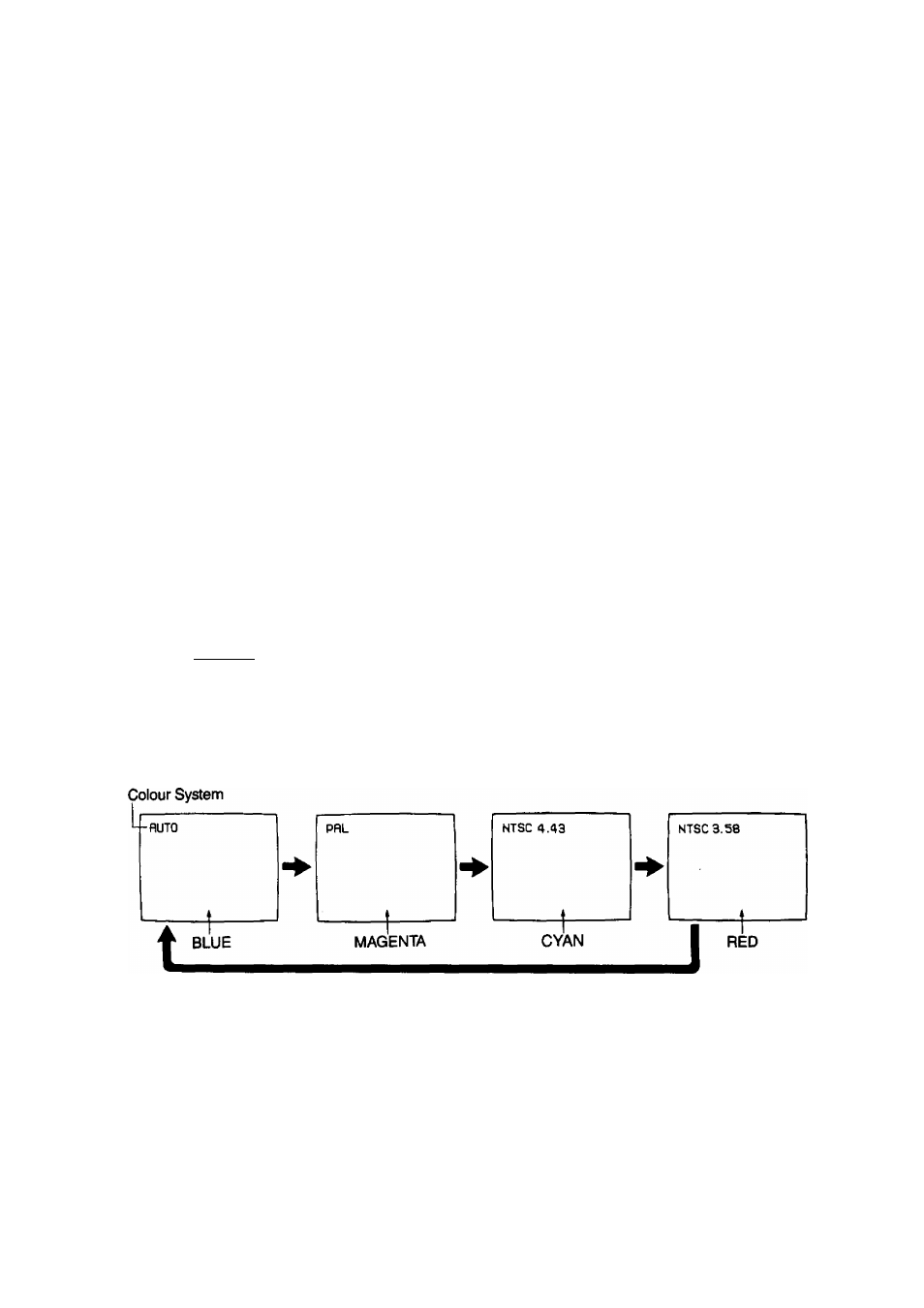
Basic Operation on the TV Set
2
.
4
j
Programme Number Up/Down Operation
Push the Programme Number Up
“
a
”
Button to select the higher
programmes.
Push the Programme Number Down “v” Button to select the lower
programmes.
3.
U O L U t l E
^12
Volume Up/Down Operation
The sound level can be adjusted in steps.
Push the Volume Up “ + ” Button to increase the sound level.
Push the Volume Down “ - " Button to decrease the sound level.
On-screen display will appeared as shown left.
4.
SYSTEM
System Select Operation
This Button is used only AV mode. Normally, the System Switch is
automatically set to the Auto Mode on the AV mode. If the clear
picture cannot be obtained even when the AV signal is received, push
the “System” Button repeatedly until the optimum image can be
produced. The colour back will be changed as shown below.
49
