U s 3, I •^' i ‘i-" i v – Panasonic RS-TR252 User Manual
Page 13
Attention! The text in this document has been recognized automatically. To view the original document, you can use the "Original mode".
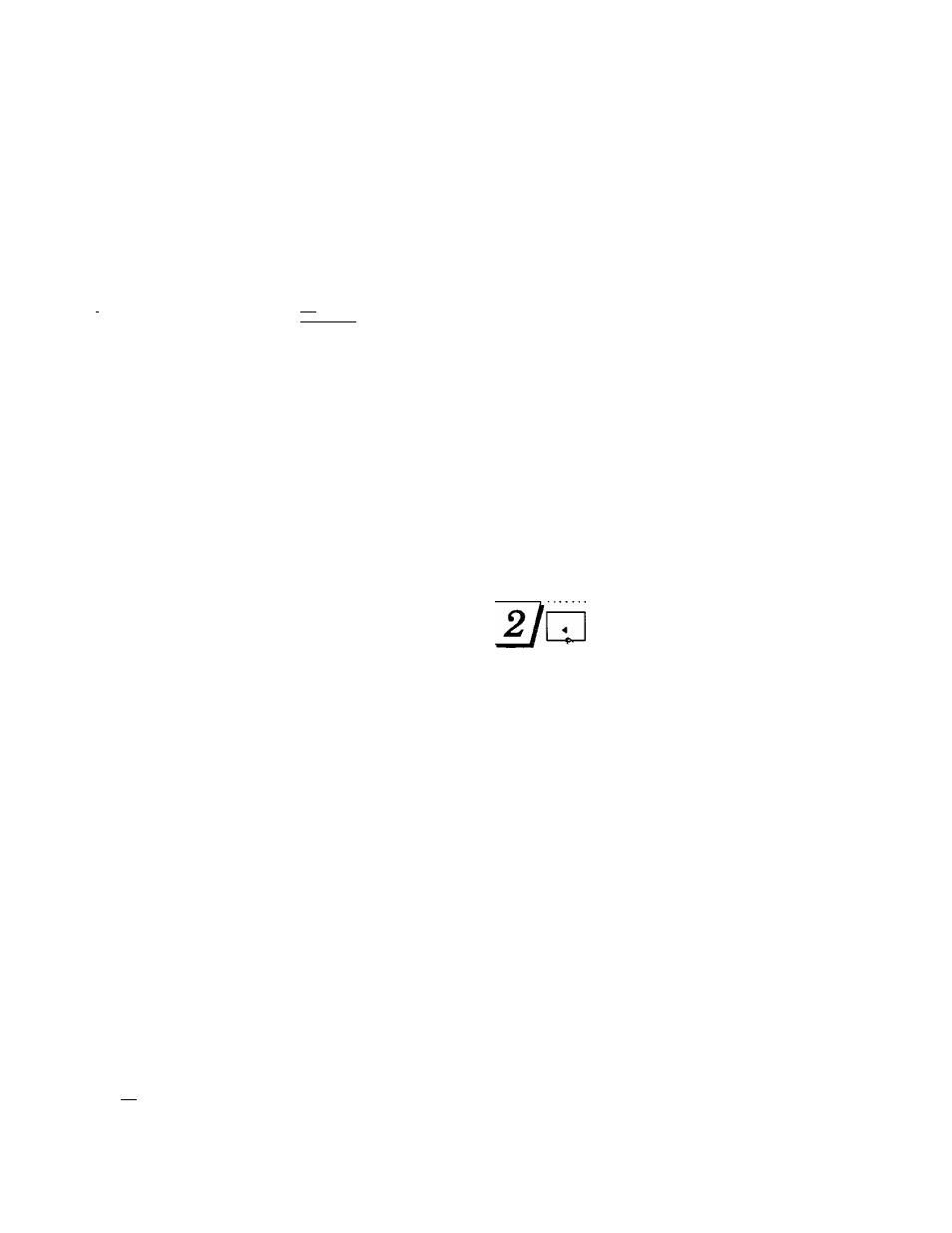
1
3
□
□
o o
I 1
o o o o o o
O O
I •^' I ‘i-" I V
r"*‘ I »r*T» I
□
□
O O
O O
ss
a ap •
O 0 O 0 0
3» eSc!
To record selected tracks
w
During recording, press ■
STOP on Deck 1.
(Deck 1 will stop, and Deck 2 will
record a 4-second silent interval and
then enter the recording standby
mode.)
W
w
Operate Deck 1 to find the track you
wish to record.
It is also possible to change the playback tape at this
time.
SYNCHRO START
Press SYNCHRO START.
(Recording will resume.)
To cut unwanted parts during
recording
w
PAUSE
Press Bl PAUSE during recor
ding.
(Deck 2, which was recording, will
enter the pause mode, and Deck 1 will
continue playback.)
PLAY
PLAY
[When Deck 1 reaches a part you wish
_to record]
Press either
^
PLAY or ►
PLAY, corresponding to the
side of the tape side in
dicator which is lit.
(Recording will resume.)
Hill mil Hill iim
* 6
- 3
□□
)
mii inn mil inn
Xl
«
u S 3 -
PLAY
Tape side indicator « or »
To erase recorded sound
When new recordings are made on a pre-recorded tape, all
sounds recorded on that portion of the tape are automatically
erased. To erase a tape without making a new recording, follow
the steps below.
2
Press EJECT on Deck 2 and then insert the record*
ed cassette tape.
2
Press either DOLBY NR B or C so that the Dolby
NR indicators are off.
3
Press ; ^,
CZS>
or
CO
to select the desired
reverse mode.
: To erase one side of the tape.
CZS
), CO
• To erase both sides of the tape.
4
Set the REC LEVEL control to ‘‘0”.
5
Press •REC.
(The unit will be in the recording standby-mode.)
6
Press
M
PLAY or ^ PLAY to begin erasing the
tape.
► PLAY : Forward
Side
M PLAY : Reverse side
To erase both sides of the tape, be sure to press the ► PLAY
button.
13
