20007 fax parameter list, 6ooa4, Soon – Panasonic Panafax UF-744 User Manual
Page 130: Journals and lists, Parameter list
Attention! The text in this document has been recognized automatically. To view the original document, you can use the "Original mode".
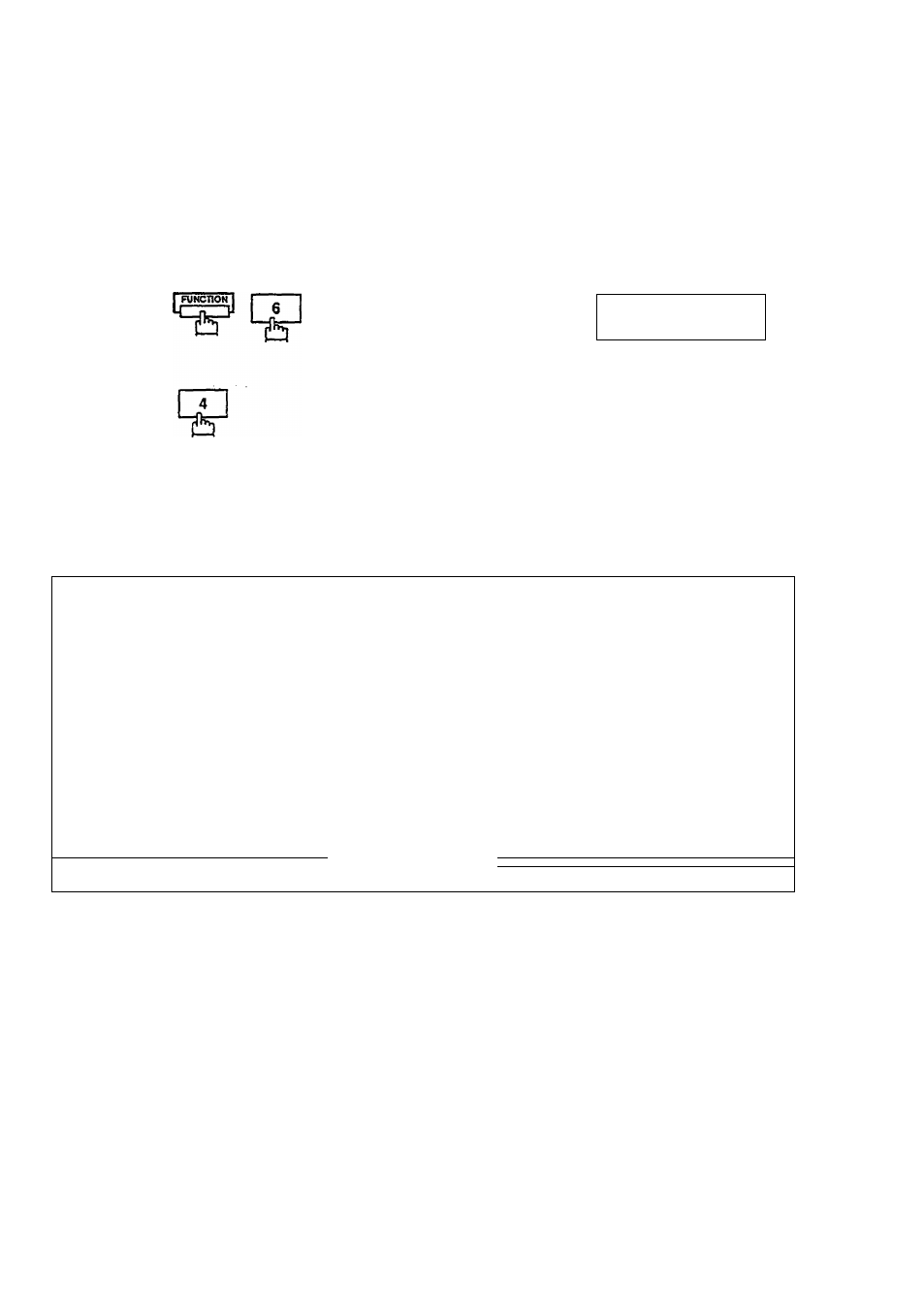
0OC3O:
’Journals and Lists
>20007
fax
Parameter List'
190001
To print out a FAX Parameter List:
)6ooa4
soon
1
2
PRINT OCT
(1-7)
ENTER NO. OR
A V
4: FAX PARA LIST?
PRESS SET TO PRINT
30017
3 ^
* PRINTING *
FAX PARAMETER LIST
Sample FAX Parameter List
«««******««««-**««**<««*«« PARAMETER LIST- •****• DATE
08-OCT-1995 ***** TIME 20: 00 ******
tl)
(2)
(3)
(4)
(5)
PARAMETER
DESCRIPTION
SELECTION
CURRENT
STANDARD
NUMBER
SETTING
SETTING
01
ORIGINAL (NOME)
(1:Normal
21Light
3:Dark) 1
1
02
RESOLUTION (HOME}
(ItStandacd
2:Fine
3:S-Fine) 2
1
04
(
STAMP (HOME)
(
(ItOff
2:On>
(
1
(
1
(
)
52
)
DIAGNOSTIC PASSWORD
)
)
(—)
)
S3
OPTION MEMORY
(S12KB+None](6)
54
FAX FORWARD
(1:Invalid
2:VaIid)
1
1
64
OZONE FILTER
.(000015)
P )
-PANASONIC
OFFICE -
* * * * “
201 555 1212- **********
(9)
(8)
Explanation of Contents
(1) Parameter number
(2) Description
(3) Selection
(4) Current setting
19
; "(HOME)" means home position
setting.
: *—" indicates code or password is
not set When the code or
password is set, it Is shown in
parenthesis. When RCV To
Memory Password is set,
1911
is
shown in parenthesis.
(5) Standard setting : Factory preset standard setting
(6) Memory sizes
(7) Own LOGO
(8) Own ID number
(9) Own Character ID
: (Base memory + option
memory)
: Up to 25 characters
: Up to 20 digits
;Up to 16 characters
26
