A using the melody memory, A utilisation de la mémoire de mélodie, Lernen sie dies zuerst – Yamaha PSS-20 User Manual
Page 2: Aprenda esto primero, Learn this first, Premier pas
Attention! The text in this document has been recognized automatically. To view the original document, you can use the "Original mode".
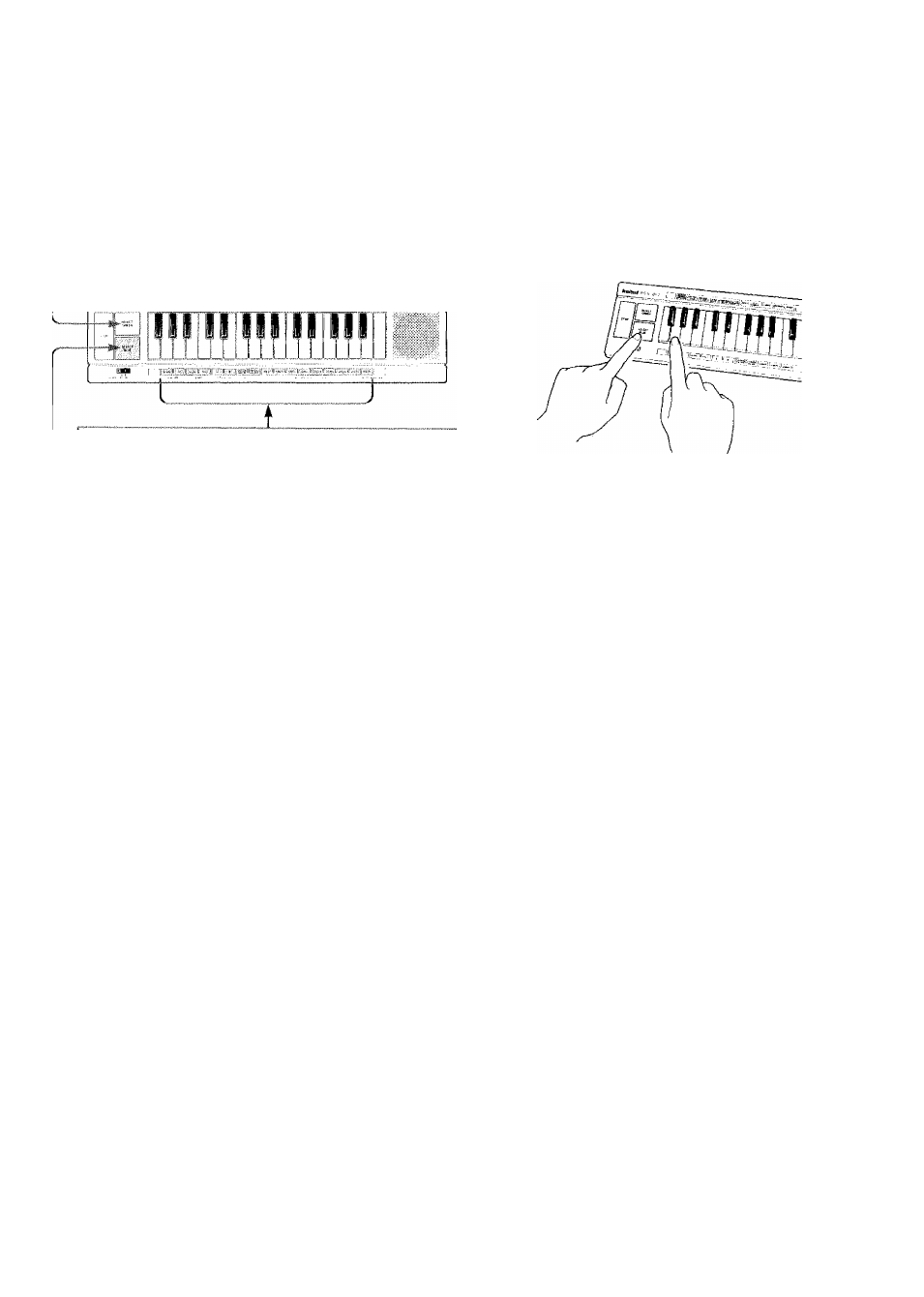
Learn This First!
Lernen Sie dies zuerst!
Premier pas!
Aprenda esto primero!
To use a lunction printed in green, press and hold the SELECT GREEN
button while pressing the corresponding white key on the PSS-20 keyboard.
UfTi
eine in Grün aufgedruckte Funktion zu verwenden, die Taste
SELECT GREEN gedrückthalten und gleichzeitig die entsprechende
weiße Manualtaste drücken.
Pour uîiiiser une fonction imprimée en vert, maintenez enfoncée !a touche
SELECT GREEN et appuyez en même temps sur une touche blanche du
clavier du PSS-20.
Рага usar una funcirtn marcada en verde, presione у mantenga
presionado el botón SEI^EEÍT GHEEN mientras presiona la tecla blanca
correspondiente en el teclado del PSS-20,
To reduce the volume level, for example ...
Press die VOLUME DOWN key while holding the SELECT BLUE button.
Beispiel: Um die Lautstärke zu vermindern, die Taste SELECT BLUE
gedrückthalten und die weiße Taste drücken, die mit VOLUME DOWN
beschriflet ist.
Pour réduire le niveau sonore, par exemple...
Maintenez enfoncée la touche SELECT BLUE et appuyez en même temps
sur la touche VOLUME DOWN.
Por ejemplo, para reducirei volumen...
Presione la tecla VOLUME DOWN mientras mantiene el botón
SELECT BLUE presionado.
To use a function printed in blue, press and hold the SELECT BLUE button
while pressing the corresponding white key on the PSS-20 keyboard.
Urn eine in Blau aofgedruckte Funktion zu verwenden, die Taste
SELECT BLUE gedrückthalten und gleichzeitig die entsprechende weiße
Manualtaste drücken.
Pour utiliser une fonction imprimée en bleu, maintenez enfoncée la touche
SELECT BLUE et appuyez en même temps sur une touche blanche du
clavier du PSS-20.
Para usar una fundón marcada en azul, presione y mantenga presionado
el
botón
SELECT
BLUE
mientras
presiona
la
tecla
blanca
correspondiente en el teclado del PSS-20.
The same applies to all functions described below.
Dieser Bedienvorgang gilt auch für alle anderen Funktionen.
Ced s'applique à toutes les fonctions décrites d-après.
Lo mismo
ее
aplica а todos los procedimientos siguientes.
■ A Using the Melody Memory
Recording
Playback
The Melody Memory can be used to record the melody you play on the keyboard.
1. Select a rhythm pattern.
2. Hold the SELECT GREEN button and press the RECORD key. The rhythm will
start playing and the PSS-20 will be in the "record ready" mode.
3. Recording begins automatically as soon as you play the first note on the
keyboard.
4. When you finish playing, press the STOP button to the left of the panel.
1, Begin playback by holding the SELECT GREEN button and pressing the
PLAYBACK key.
2. Playback will end automatically as soon as the end of the recording is reached.
Playback can be stopped at any time by pressing the STOP button.
* The Melody Memory will record a maximum of 50 notes.
* Notes shorter than 1/16th notes cannot be recorded,
* Each time you make a new recording, any previously recorded material will be
erased. Recorded material is also erased if the power switch is turned OFF.
★ Verwendung des Melo die speiche г s
Aufnahme
Wiedergabe
Der Melodiespeicher dient zum Aufzeichnen von Melodien, die Sie auf dem
Manual spielen.
1. Einen Rhythmus wählen.
2.
Die Taste SELECT GREEN
gedrückthalten
und
die mit
RECORD
bezeichnete
weiße
Manualtaste
drücken.
Damit
beginnt
die
Rhythmus
Wiedergabe
und
das
PSS-20 ist in “Aufnahmebereitachafl“.
3. Die Aufnahme startet automatisch, wenn Sie eine Taste anschlagen.
4. Nach dem Spielen die STOP-Taste links drücken, um die Aufnahme zu
stoppen.
1. Um die Wiedergabe auszulösen, die Taste SELECT GREEN gedrückthalten
und die mit PLAYBACK bezeichnete weiße Taste drücken.
2. Die Wiedergabe stoppt automatisch am Ende der Aufnahme. Die Wiedergabe
kann jederzeit durch Drücken der STOP-Taste algebrochen werden.
* Der Melodiespeicher kann maximal 50 Noten fassen.
* Kürzere Noten als Sechzehntelnoten können nicht aufgezeichnet werden.
* Mit jeder neuen Aufnahme werden vorherige Aufnahmen gelöscht. Die
Aufzeichnungen werden ebenso beim Ausschalten des PSS-20 gelöscht.
A Utilisation de la mémoire de mélodie
Enregistrement
Reproduction
La mémoire de mélodie peut être utilisée pour enregistrer une mélodie que vous
jouez sur le davier.
1. Sélectionnez un pattern rythmique.
2. Maintenez enfoncée la touche SELECT GREEN et appuyez en même temps sur
la touche RECORD. Le rythme commence et le PSS-20 entre en mode "prêt à
l'enregistremenf*.
3. L'enregistrement commence automatiquement dès que vous jouez la première
note sur le davier,
4. Lorsque vous avez fini de jouer, appuyez sur la touche STOP à la gauche du
panneau.
1. Lancez la reproduction en maintenant enfoncée la touche SELECT GREEN et
en appuyant en même temps sur la touche PLAYBACK.
2. La reproduction s'arrête automatiquement à la fin de l'enregistrement,
La reproduction peut être arrêtée à tout moment en appuyant sur la touche
STOP.
* La mémoire de mélodie permet d'enregistrer un maximum de 50 notes.
* Les notes plus courtes que 11/16ème ne peuvent pas être enregistrées.
*
Chaque fois que vous effectuez un nouvel enregistrement, le matériel
précédemment enregistré est effacé. L'enregistrement est également effacé
lorsque l'alimentation est coupée.
A
Empleo de la memoria de melodías
Grabación
Reproducción
La memoria de meldodias puede emplearse para grabar melodías tocadas en el
teclado.
1, Seleccione una figura rítmica.
2. Mientras mantiene el botón SELEÍTT GREEN presionado, presione la tecla
RECORD. Comenzará el ritmo, y el PSS-20 entrará en el modo listo para
grabar".
1, Presione la tecla PLAYBACK mientras presionado el botón SELECT
GREEN.
2. La reproducción se detendrá automáticamente al final de la grabación.
También se la puede detener en cualquier momento presionado el botón
STOP.
* La memoria de melodías puede registrar un máJtimo de 50 notas.
