How to use the rhythm section, Choose a rhythm, Pcm-rhythmus-teil – Yamaha PSS-560 User Manual
Page 8: Utilisation de la section rythme, Choisir un rythme, Lancer le rythme, Sección de ritmo pcm, Pcm-rhythmus-teil), Der eingebaute schlagzeuger, Cómo utilizar la sección de ritmo
Attention! The text in this document has been recognized automatically. To view the original document, you can use the "Original mode".
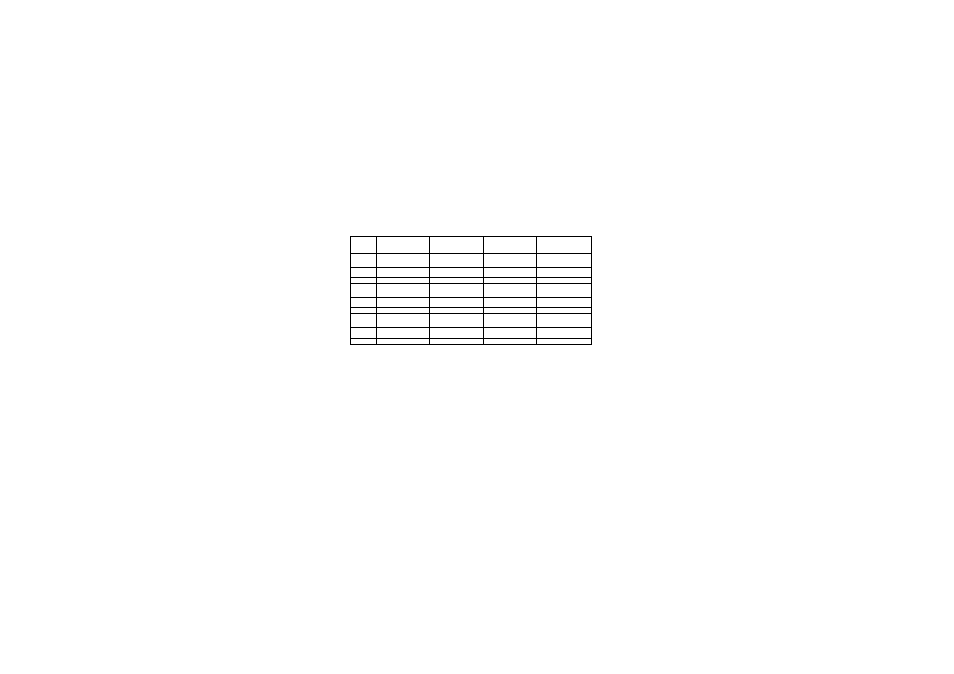
• i
• i
How to Use the
Rhythm Section
PCM rhythm section
Now it’s time to add a dynamic rhythm
accompaniment to your melody.
1. Choose a rhythm
When you turn the keyboard on, the Pops
rhythm is automatically selected. Pick the
rhi^hm that best suits the music you’re
going to play and press the relevant
RHYTHM selector dl).
2. Start the rhythm
After selecting a rhythm, press the START
selector
• Use the SYNCHRO START selector (g)
if you want the rhythm to begin from
the moment you first press a key. The
18 keys (up to F
2
) beginning at the left
of the keyboard will activate the
rhythm sounds.
Der eingebaute
Schlagzeuger
PCM-Rhythmus-Teil
Fügen Sie nun Ihrer Melodie wie im folgenden
beschrieben noch eine dynamische Rhythmus
begleitung hinzu.
1. Wahl des Rhythmus
Nach dem Einschalten des Keyboards erhält
man stets zunächst einen Pops-Rhythmus. Mit
den RHYTHM-Schaltem ® kaim auf einen
beliebigen anderen Rhythmus umgeschaltet
werden.
Wählen Sie einen Rhythmus aus, der am
besten zu Ihrer Musik paßt.
Utilisation de la
section Rythme
Section Rythme PCM
A présent, voyons comment donner à la
mélodie un accompagnement de rythme
dynamique.
1. Choisir un rythme
A la mise sous tension du clavier, le rythme
Pops est automatiquement choisi. Sélec
tionner le rythme qui convient le mieux à
la musique à jouer en appuyant sur le
sélecteur RHYTHM adéquat (®.
VTHM
CD
CD
CD
CD
POPS
DISCO
16 BEAT
ROCK'N'ROLL
CD
L
■ '1
r _ 1
L
1
1 1
COUNTRY
LATIN
BOSSANOVA
REGGAE
CO
1^ 1
1 1
L 1
Г 1
BIG BAND
SLOW ROCK
MARCH/POLKA
WALTZ
CD
L
1
1 ■ “1
L 1
L
.1
2. Starten des Rhythmus
Drücken Sie nach der Wahl des Rhythmus
den START-Schalter
• Soll der Rhythmus beim Anschlägen der
ersten Taste einsetzen, drücken Sie den
SYNCHRO START-Schalter ®.
Die Rhythmusbegleitimg beginnt dann,
sobald eine der 18 links befindlichen
Tasten des Keyboards (bis F
2
) angeschlagen
wird.
2. Lancer le rythme
Après avoir choisi le rythme, appuyer sur
le sélecteur START
• SI l’on souhaite que le rythme com
mence au moment où la première
note est actionnée, se servir du
sélecteur SYNCHRO START®. Les
3 touches (jusqu’à F
2
) à partir de la
gauche du clavier actualiseront les
sons rythmiques.
Cómo utilizar la
sección de Ritmo
Sección de Ritmo PCM
Ahora es el momento de añadir un acompaña
miento de ritmo dinámico a su melodía.
1. Escoja un ritmo
AI conectar el teclado, se seleccionará auto
máticamente el ritmo Pops. Seleccione el ritmo
más apropiado a la música que va a tocar y
presione el selector RHYTHM SELECT ®.
2. Inicie el ritmo
Después de seleccionar un ritmo, pulse el selec
tor START ©>.
• Utilize el selector SYNCHRO START ®
si desea que el ritmo comience desde el
momento en que pulse la primera tecla.
Las 18 teclas (hasta Fj ) comenzando por
la izquierda del teclado, activarán los
sonidos del ritmo.
SYNCHRO START
Г~
START
1 [
STOP
] c
