Expanding your phone system, Preparation, Making/answehng calls – Panasonic KX-TG9150E User Manual
Page 3: Cd phonebooks, I handset settings, Base unit settings, Caller id service, 0 sms (short message service), Answering system features, Multi-unit operation
Attention! The text in this document has been recognized automatically. To view the original document, you can use the "Original mode".
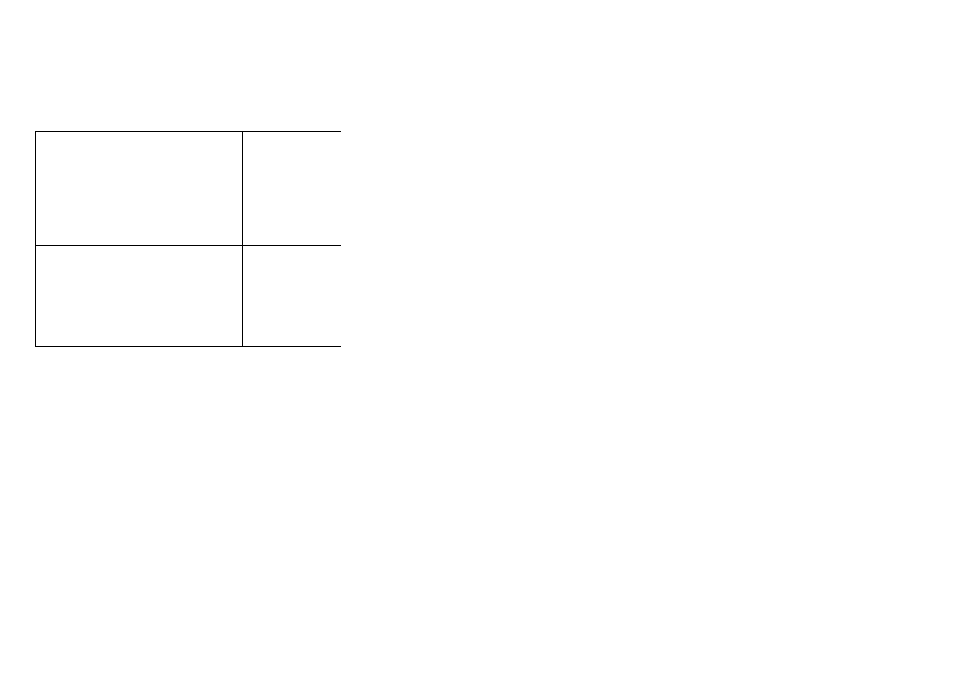
Introduction
Expanding your phone system
You can expand your phone system by registering the optional devices to a single base unit
(KX-TG9120, KX-TG9140, or KX-TG9150).
Optional devices
Additional Digital
Cordless Handset
KX-TGA910E
max. 5
Cordless Camera
KX-TGA914E
(For camera
monitoring)
max. 5
USB Adaptor
DECT Adaptor
KX-TGA915EX
VL-GD001E
(For calls over the
(For adding a Video
Internet)*^
I
intercom System
max. 1’^
1
*
[VL-G201CE])
max, 1
*1 By registering the USB adaptor KX-TGA915EX to your base unit and installing Skype
software to your computer, you can make calls with your handset over the Internet via the
computer.
*2 KX'TG9150: An additional USB adaptor cannot be registered.
Preparation
Accessory information............................. .6
Important information ................................8
Controls...................................................... 9
Displays....................................................10
Connections..............................................13
Battery installation/repiacement............... 13
Battery charge........................................ 14
Screen saver mode.................................. 14
Turning the power on/off...........................15
Symbols used in these operating
instructions . ............................................15
Display language.................................... 15
Date and time........................................... 16
Making/Answehng Calls
Making calls..............................................17
Answering calls.........................................19
CD Phonebooks
Handset phonebook................................. 20
Shared phonebook................................... 24
I Handset Settings
Handset settings. . .................................. 26
Time settings............................................ 28
Ringer setup. ...........................................28
Display setup........................................... 31
Baby monitor (additional handset
required)...................................................31
Other options............................................32
Base Unit Settings
Base unit settings..................................... 34
Ringer setup............................................. 35
Call options...............................................35
Other options............................................36
•a
Caller ID Service
Using Caller ID service.............................37
Caller list.................... ........................... . .38
Voice mail service............................. .... . .39
0 SMS (Short Message
Service)
Using SMS (Short Message Service).. ,40
Turning SMS on/off............ .................... .40
Changing SMS message centre
numbers................................................. 40
Registering mailboxes........................... .41
Sending a message................................. 41
Receiving a message...............................42
SMS settings............................................ 43
% Answering System
Features
Answering system.................................... 45
Turning the answering system on/off.. .45
Greeting message................................. .45
Listening to messages............................. 46
Direct command operation using the
handset.....................................................47
Remote operation.....................................47
Answering system settings.......................49
Multi-unit Operation
Operating additional units.........................50
Registering a handset to a base unit.. .50
Intercom between handsets..................... 52
Transferring calls between handsets,
conference calls........................................52
Copying Phonebook entries..................... 53
Useful Information
Using the belt clip..................................... 54
Character entry.........................................55
Error messages........................................ 58
Troubleshooting........................................59
Specifications........................................... 64
Conditions of guarantee. ..........................65
Index
Index ........................................................ 66
Table of Contents
Helpline Tel, No.: U.K, 08700 100 076 R.O.I. 01289 8333
Helpline Tel, No.: U.K. 08700 100 076 R.O.I. 01289 8333
