Using sms (short message service, Turning sms on/off, Changing siti i‘ centre numbers – Panasonic KX-TG9150E User Manual
Page 21: Registering mailboxes, Sending a message
Attention! The text in this document has been recognized automatically. To view the original document, you can use the "Original mode".
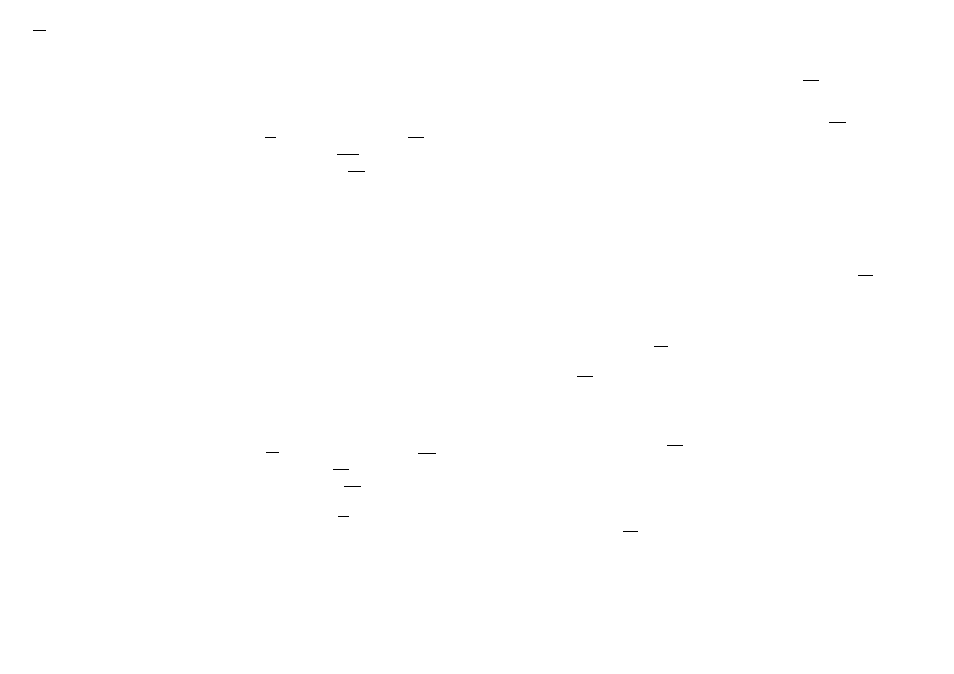
/W
SMS (Short Message Service)
0 SMS (Short Message Service)
Using SMS (Short
Message Service|
SMS ailows you to send and receive text
messages between other fixed-line and
mobile phones that support compatible SMS
networks and features,
important:
• To use SMS features, you must:
- subscribe to Caller ID and/or
appropriate service
- confirm SMS is turned on
- confirm the correct message centre
numbers are stored
Consult your service provider/telephone
company for details and availability.
Using the public mailbox and private
mailboxes
SMS messages can be sent and received
using the public mailbox or any one of the 6
private mailboxes. The public mailbox can
be accessed freely. Private mailboxes are
password protected to ensure privacy.
Important;
• To use the public mailbox, you must:
- register the public mailbox with BT Text
(page 41)
• To send or receive a message using a
private mailbox, you must:
- first create the private mailbox by
storing its name and password (page
43)
- register each private mailbox with BT
Text (page 41)
Note:
• A total of 47 messages (at 160
characters/message) in all mailboxes
added together can be saved. Total
number may be more than 47 if length of
messages is less than 160
characters/message.
• If the unit is connected to a PBX system,
you may not be able to use SMS features.
Turning SMS on/off
1 I
m
I (centre of joystick) —>• S —> I5!!l
2 “Public” —>• fitSi
3
“Settings” —>> 1813
4
“SMS On/Of£”
®
5
“On,” or “Off” —
>
l7i©]
Changing SiTi i‘
centre numbers
SMS message centre telephone numbers
must be stored in order to send and receive
SMS messages.
The message centre numbers (used for
SMS services provided by BT Text) are
preprogrammed in this unit. You can change
them if necessary.
Message Centre 1 is used for sending SMS
messages, and Message Centre 2 is used
for receiving messages.
• Consult your service provider/telephone
company for more information.
1 I
m
I (centre of joystick) —> S —>• B13
2 “Public” —> CT3
3 “Settings” —> liKl
4 “Message Centrel”or“Message
Centre2” —)■ M3
5
Edit the number as necessary. —
>■
6 “Save” —^
^ [^^CD|
Note;
• If your phone is connected to a PBX, you
need to add the PBX line access number
and a dialling pause to the beginning of
the Message Centre 1 phone number.
Registering mailboxes
Each SMS mailbox you wish to use must be
registered with BT Text. There are two ways
you can register a mailbox:
- Send an SMS message to another
person.
- Send the text message ‘REGISTER’ to
destination number 00000,
Sending a message
Writing and sending a new
message
1 131 (centre of joystick) —> S —>
2
To access the public mailbox
“Public” -4- ®
To access a private mailbox
Select the desired mailbox. —^ S!3 —>
Enter its password.
3
“Create” —
^
MM
•lf“iOse Last Text?” is displayed,
you can use the text from the last
message you created by pushing the
joystick up.
4 Enter the message (page 55). —> f»!!l
•
is displayed.
5 Enter the destination phone number (20
digits max.). —>■ EH
•
Using
the handset Phonebook:
—> Select the handset
Phonebook entry.
—¥
Ria
When only 1 phone number is
stored
EI3
When 2 or more phone numbers are
stored
Select the desired phone number. —>
2 times
• Using the caller list:
Push the joystick up or down to select
the party.
—¥
513 2 times
• Using the redial list:
Press K3 repeatedly to select the
phone number. —> fSia 2 times
• If you wish to send the message to the
other party's mailbox, enter the other
party’s mailbox number after the
destination phone number.
Example: The other party’s phone
number is 123456 and their mailbox
number is 1.
Enter 1234561.
6 To save the message, select “Yes”. —>■
ill
7 To send the message, press S!3.
• To cancel sending, press [^®|.
Note:
• This unit supports SMS messages of up to
612 characters, however, the maximum
number of characters you can send or
receive may be limited by your SMS
service provider/telephone company.
Consult your SMS service
provider/telephone company for details.
• If your message contains over 160
characters, the message is divided into
multiple messages (up to 4). You can
confirm how many messages are required
to send your text by the number shown on
the display (“1”, “2”, “3”, or “4”). The
remaining number of characters that can
be entered is displayed next to Your
service provider/telephone company may
treat long messages (messages over 160
characters long) differently from other
messages. Consult your service
provider/telephone company for details.
• If your phone is connected to a PBX, store
the PBX line access number (page 44).
40
Helpline Tel, No.: U.K. 08700 100 076 R.O.I. 01289 8333
Helpline Tel. No.: U.K. 08700 100 076 R.O.I. 01289 8333
41
