Inserting and, Removing the unit’s, Batteries (optional) – Panasonic LUMIX DMW-FL360 User Manual
Page 15: 1 slide the battery cover to open it
Attention! The text in this document has been recognized automatically. To view the original document, you can use the "Original mode".
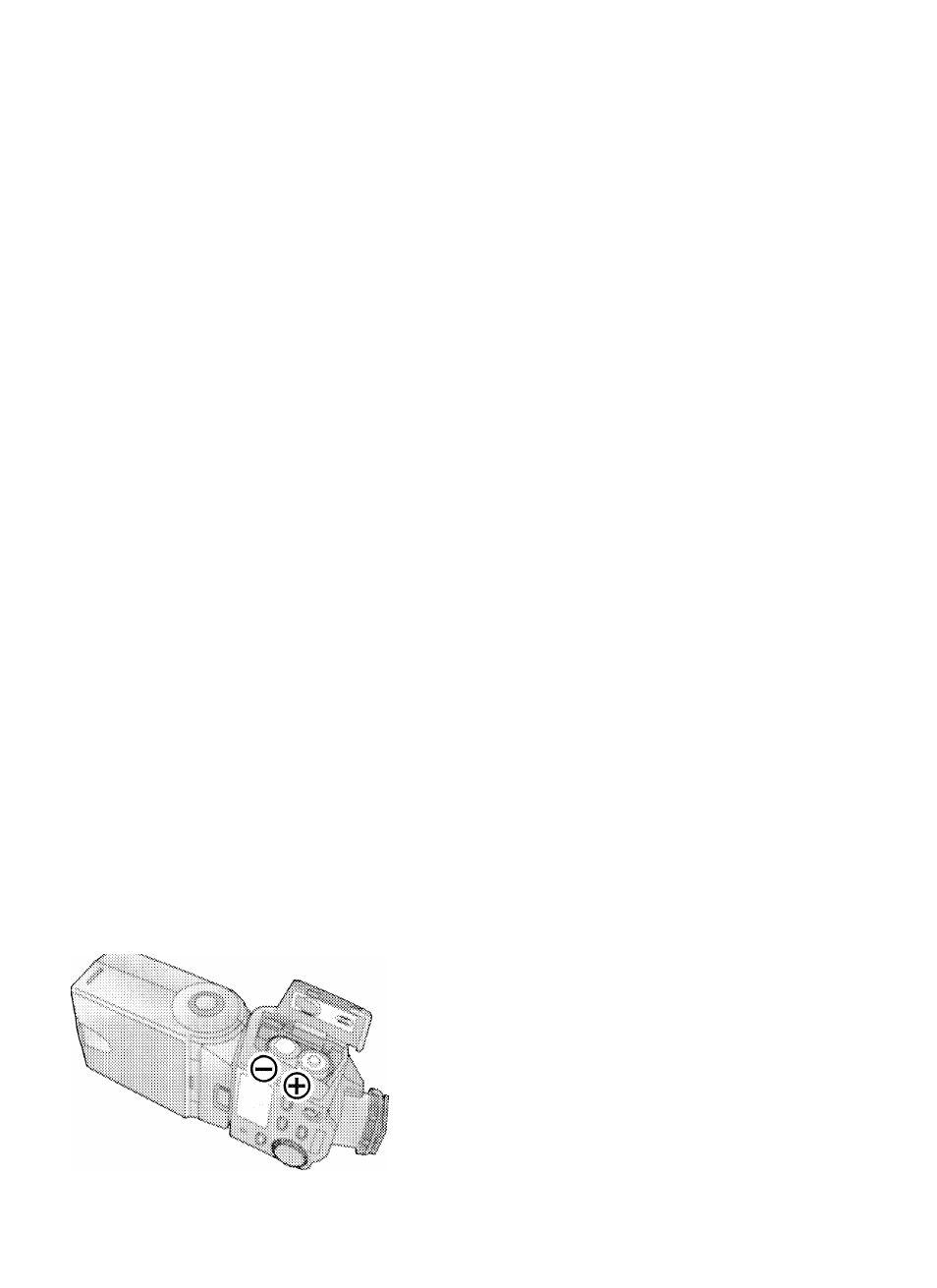
Inserting and
Removing the Unit’s
Batteries (optional)
® Check that the unit’s power is
off.
® Use alkaline dry batteries or
rechargeable nickel metal
hydride batteries.
1 Slide the battery cover to
open it.
iii
A ^
■■ I-
® There is tape adhered to the
battery cover the first time that
you use the unit. Peel it off.
2 When inserting the
batteries, ensure that the
0 and 0 poles of the
batteries are aligned
correctly.
3 Close the battery cover
by sliding it back firmly
as far as it will go.
^ \
® After using the unit, take out the
batteries.
15
VQT1B10
