Panasonic LUMIX DMW-FL360 User Manual
Panasonic, Dmw-fl360, Operating instructions
Attention! The text in this document has been recognized automatically. To view the original document, you can use the "Original mode".
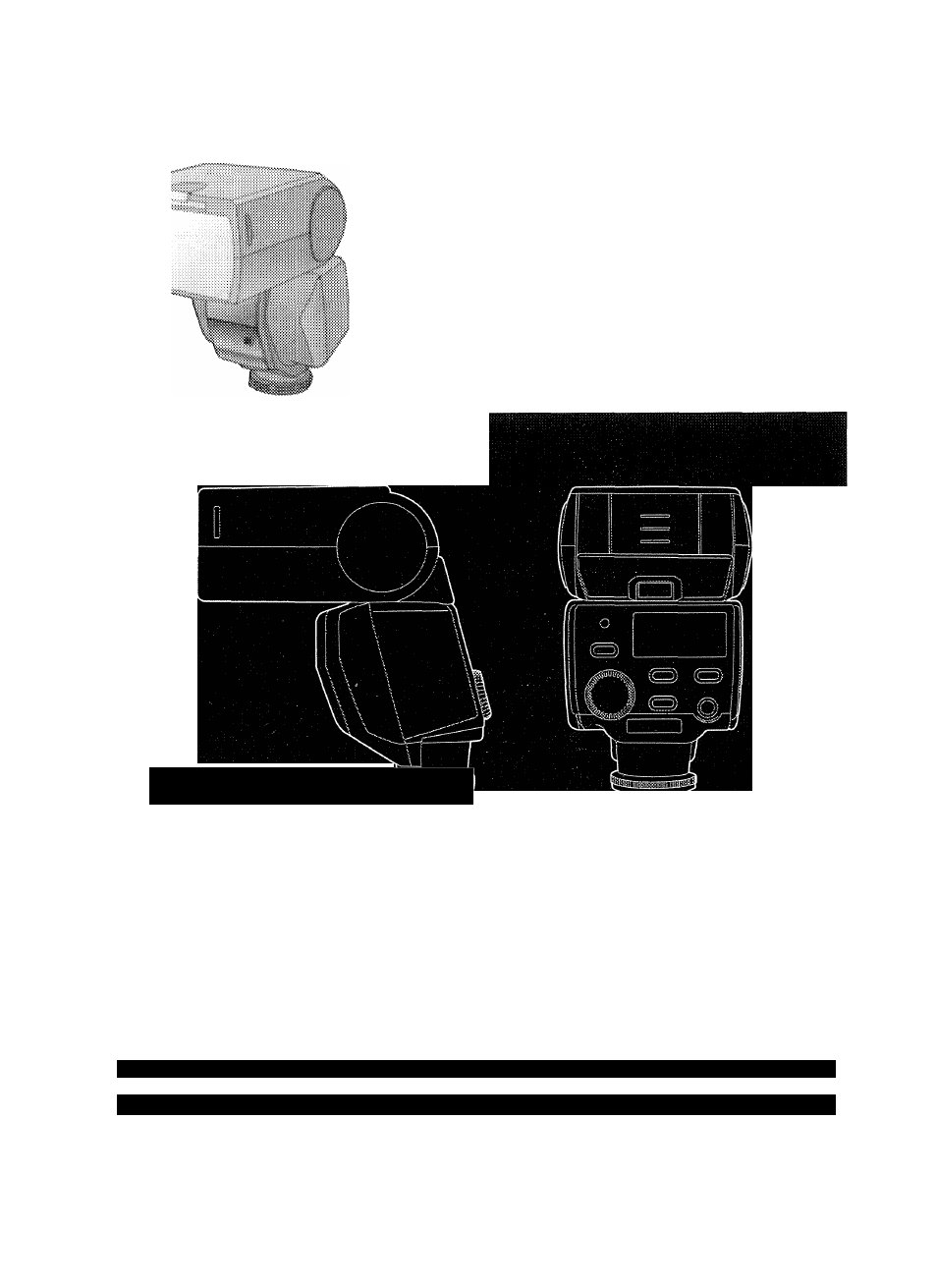
Panasonic
Operating Instructions
Flash
Model No.
DMW-FL360
LuMix ■
Before connecting, operating or
adjusting this product, please read the
Instructions completely.
W
F
our
T
hirds
For USA assistance, please call: 1-800-272-7033 or send e-mail to : [email protected]
For Canadian assistance, please call: 1-800-561-5505 or visit us at
VQT1B10
Table of contents
Document Outline
- DMW-FL360
- IMPORTANT SAFETY INSTRUCTIONS
- SAVE THESE INSTRUCTIONS
- FCC Note: (U.S. only)
- ■ Handling the unit
- Supplied
- accessories
- Displays Appearing on the Display Panel
- I.
- Concerning the batteries
- Inserting and
- Removing the Unit’s
- Batteries (optional)
- Checking the Flash’s Remaining Battery Charge
- 1 Press the [POWER]
- Press the shutter button all the way down, and take the photo.
- Press the shutter button all the way down, and take the photo.
- 1 Turn the select dial and set the flash intensity adjustment value.
- 1 Press the [POWER] button on the unit.
- 2 Press the [MODE] button to select the flash mode.
- 3 Press the shutter button all the way down, and
- other Applications
- Functions
- Concerning Continuous Firing
- Table of Guide Numbers (GN)
- Troubleshooting
- Cautions for Use
- Specifications
- Limited Warranty
- FOR U.S.A.
- FOR CANADA
- Spanish Quick Use Quide/Guia rápida en españoi
