Electrical connections, Speaker connections, Disc notes – Panasonic CQ-DFX777EW User Manual
Page 8: Maintenance, Electrical connections speaker connections )
Attention! The text in this document has been recognized automatically. To view the original document, you can use the "Original mode".
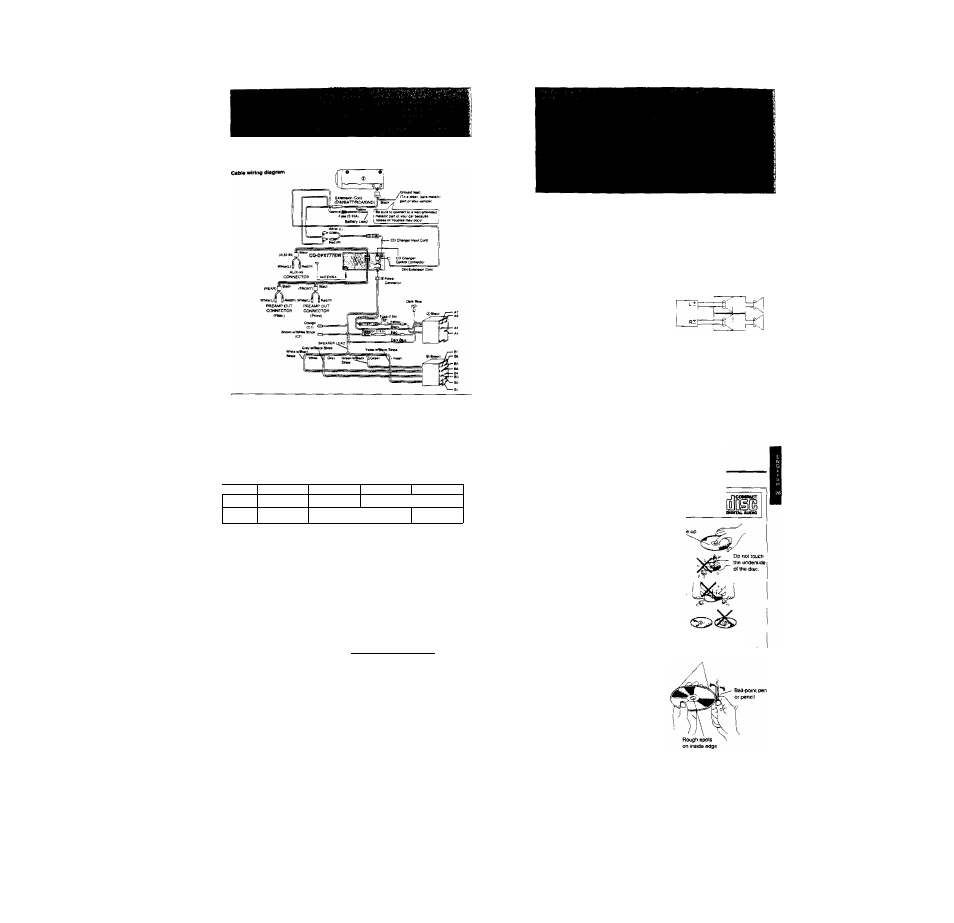
Electrical Connections
Speaker Connections
)
This unti be connedsd to fid optional CD ohangof (CX-DPB01EN), For delails corsuil your
nearest Panasonic dealer.
For connection to the CD changer, refer to the opetatmg instnicMons of the CD changer
(CX-DPB01EN)
CX-DPiOl EM
NOTE: RECOMMENDED EXTERNAL AMP COMBINATION {EXAMPLE)
Preainp out (rear/fioni)
- CY-M8054 (4 ch systeih)
•Unit will be damaged к tpealiera (Front Rear) are not oonnactad proparly.
WRONG . *" '
• De not cennoot moro tKftn on* «рмк«г to on« ««t o1 «poaktr tend«.
LoudfpMiwr» (eennodor B)
Lett +
Left -
Right +
Right -
Front
05 (White)
66 (Whrte w^iack
Stripe)
03 (Grey)
B4 (Gray w/Biack
Slnpe)
Rear
B7 (Green)
B2 ( Violet w/6lack
Stripe)
BATTERY LEAD
(To Battery oí Car)
{Yellow)
Conriecl
10
the
*BAV
terminal on the lu&e
block
of
the car. T(>e |>ower ahouití be
supoHod corrunaously to the yellow leads
regardiees of the on/off poaiNon oí the
ignrtion key
MOTOR ANTENNA RELAY
CONTROL LEAD (Dark Blue)
(To Motor Antenna) (Мак lOOmA)
This lead is not intended (or use with
switch actuated power antenna.
AMP^RELAY CONTROL POWER
LEAD
This toad is for connection to Panasonic
power amplifier.
POWER LEAD (Red)
Cortnoct to the Tadio" power line of the car
or to the ^G^Г or ‘Acer terminal of the
fusebloek.
GROUND LEAD (Black)
Connect to a well grounded metallic part
or your car.
I
TELEPHONE MUTE LEAD (Orange)
(To car telephone mute line)
! TELEPHONE MUTE
The telephone mute lead, if connected to
I the car telephone mute line, will activate
I the muting circuit and the sound trom the
I
speakers cannot be heard while the leie'
phone conversation is in progress,
i
Note:
This telephone mute lead is tor
connection only to the radio mute line. Be
I sure to ascertain this because it will not
^ work Willi other type of outpet system.
W_________ _
f Not UsMi
* ~~
~
Disc Notes
□ Handling and Cleaning
iï
ONLY USE DISCS CARRYING LABEL SHOWN ON THE BIGHT
e Dirt, dost, scratches and warping discs will
cause misoperation.
•
Do not place stickers or make scratches on
discs.
•
Do not warp discs.
• A disc should always be kepi in its case when
noi in use to prevent from damaging.
• D
q
not ptaoe discs in the followirtg places.
1
. Direct eunlight.
2
Dirty , dusty end darnp areas.
3. Near car heaters
4
. On the seats or dashboard.
Drac Cleaning
Use a dry soft cloth to wipe the surface. If the disc
IS puite dirty, use a soft doth slightly moistured
with ieopropyi (rubbing) alcohol. Never use sol
vents such as benzine, thinner or conveniionsl
record cleaners as they may mar the surface of
the disc.
Wipe the disc from center
toward Ihe outside edge
□ Preparing New Discs with
Rough Spots
A new disc may have rough edges on its inside
and outside edges 11 a disc with rough edges is
used, the proper setting will not be performed
and the CD player will r>ot play the disc.
Therefore, remove the rough edges In advance
by using a bell-point pen or pencil as shown on
the nght To remove the rough edges, press the
side of the pan or pencil against the inside arxt
outside edges of the disc.
FUSE
Rough spots on
outside edge
Be sure to use s fuse of th« specified rating (15A) when replacmg a blown (use. Fuses with higher ca^
pacity ratings, use of any substitute, or connection without a fuse may result m a fire hazard or dam
age to the unit. If the replacement fuse fails, consult your nearest authorized Panasonic Service
Center.
Maintenance
To clean the еюепог of this unit, use a soft cloth io wipe the surface. Do not use benzirte, thinner or
any other type of solvents.
