H power and sound controls, Power, Volume – Panasonic CQ-DFX777EW User Manual
Page 2: Power and sound controls, Balance, Fader, Selecting the auxiliary source, 3«dsb (3-dimensional surround and super bass), Bass and treble, Radio basics
Attention! The text in this document has been recognized automatically. To view the original document, you can use the "Original mode".
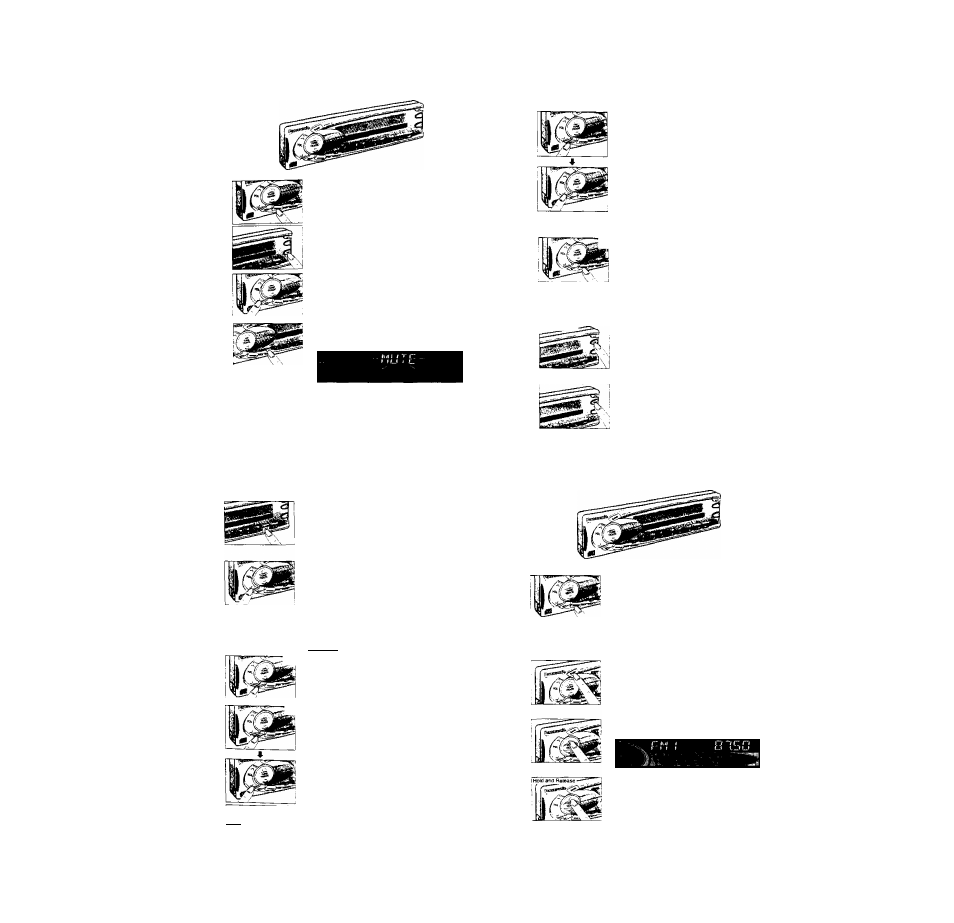
CQ-DF
6 OPERATING INSTRUCTIONS
H Power and Sound Controls
Power
Turn tt>e key in Ihe jgrtriion until the accessory indicator tights
Press [SOl)fiCEj(PWR) to switch on the power.
Press and hold [SOURCE] (PWR) again tor more than t second to
switch off the power.
Note;
When the power is switct>ed on for the first time, a derr>onstretion
appears on the display. To cancel this display, press [DISP]
When a CD is inserted with all the power connections performed,
the unit power will be automatically turned on, CP loading begins
and the CD la played
Volume
♦ Press (/V VOL] or [V VOL] to increase or decrease the volume
_______ ___________________ j- Volume Level (01o 40)
[A
VOL]
or [V
VOL] for more tharr 0.6 seconds to
change the numeric level in sequence.
Mute
• Press [■)(MUTE)to mute ihe sound completely. When MLTTE
IS on, *MUTE' Indicator will light, and "MUTE” will blink on the
display,
,
Press [*](MUTE) again to oarwel.
Note: This unfi is equipped with an anii-volurhe-blast circuit which serves as an aiFiomatic vol-
ume level adjuster so that you will nof be deafei>ed by sudden ioud volume level
This eyetem operates a$ follows. When [SOURCE](PWR> is first pressed to switch the unrt on,
the volume level is low. After that, the volume level will gradually return lo me same level as the
one befora the power was turned off last time- The anti^volume-biast circuit will not work when
the voiume level is sal lower than poeitton 2D on the display.
Power and Sound Controls
(continued)
Balance
Press 10 change to the balance mode.
Press tA VOL] Of [V VOL] to shift the sound volume to the left
or right SjMakers.
Balance Canter
Fader
Press [SEL] to char>ga to the fader mode.
Press [A VOL] or L'v' VOL] io shift the sound volume
10
the front
or rear speakers
^ Selecting the Auxiliary Source
Press [SOURCE] io change to the AUX input mode.
Press (SOURCE] in the AUX rrKxte to resume the tuner mode
Allernatively. Insert a CD to change to the CD mode.
Display Controls
I Press and Hold
Dimmer
Press and hold {LEVEL](DIMMER) tor more than 2 seconds to
change the dimmer level from one ievel to another through the
cycle ol 3 levels as fQllows.
Dimmer
1
—» Dimmer 2 —» Dimmer 3
(Bhghi)
(Medium)
(Dark)
Level Meter Display Switching
While the power Is on, this indicates the strength of the radio or
CD sound source signals Press [LEVEL] to change the Level
meter setting from one Level meter to another through the cycle o*
6 kinds mode.
j
3«DSB
(3-Dimensional
Surround
and Super Bass)
3*DSB and Loudnaas Combination
Press [3*D] to change the combination of the 3*DSB and loudr>ess
as follows.
3*DSBOFF
3*DSeON
>DSB OFF
LOUD OFF
LOUD OFF
LOUDON
3*OSB Effect Lavat
•
Press and bold [3^](EFFECT) for more than 3 seconds when
3*DSB Is on: the 3«DSB ettect level can be adjusted {except
durir>g radio mode using the Virtual Stereo Effect)
•
Press [A
VOL]
or [V
VOL]
to select one ol the 10 volume lev
els (0 to 9)
I 3K>SBSyal*m
j
l( Is a new sour>d system combining 3-dimenslonal sound
from two front speakers with rear channel super bass when
i recelvirtg stereo broadcast 3*DSB also gives you a sound
I
vrtth Virtual Stereo Effect from 4ch speakers when receiving
I AM monaural broadcast or FM broadcasf ir> the mor^aurai
mode. The 3*D5B empfoys Spatializer^ ICs of Desper
I Products, Inc_____________ _______
Audio Mode
Press [SEL] to char>ge the audio mode setting as follows.
Regular Mode VOLUME -
. BASS TREBLE -
-------FADER ------------
^ Bass and Treble
Press [SEL] to change to the bass (or trebtef mode
Press [A VOL] or (V' VOL] to Increase or decrease the bass (or
treble) level.
Note. If no operation is performed m the audio mode tor 5 seconds (or 2 seconds in the VOL
; mooe), the display win return Irom the audio mode (BA&rnE/BAL/FAD! to the regular operation
I mode.
Radio Basics
Tuner Mode
Press [SOURCE] lo change the operation mode setting as follows
Tuner —» CD player
CD changer control
rWrwn idivc s ■
--------- AUX ^
er>a CD cfwrtoantcwin^ctMi
Band
Press [BAND] to change the band setting as follows.
FM1^FM2—FM3-I-AM
*ST
indicator lighis during reception of a stereo broadcast
Manual Tuning
Press
[A
TUNE]
or
[V TUNE) to tune iriahigharor tower trepuericy.
Seek Tuning
Press and hold [A TUNE] or [v TUNE] tor more than 0,5 sec
onds. then release it. Tuning will automatically slop when the sig-
nais pf the next broadcast stabon are received
