Pd operation – Panasonic LF-1004AB User Manual
Page 18
Attention! The text in this document has been recognized automatically. To view the original document, you can use the "Original mode".
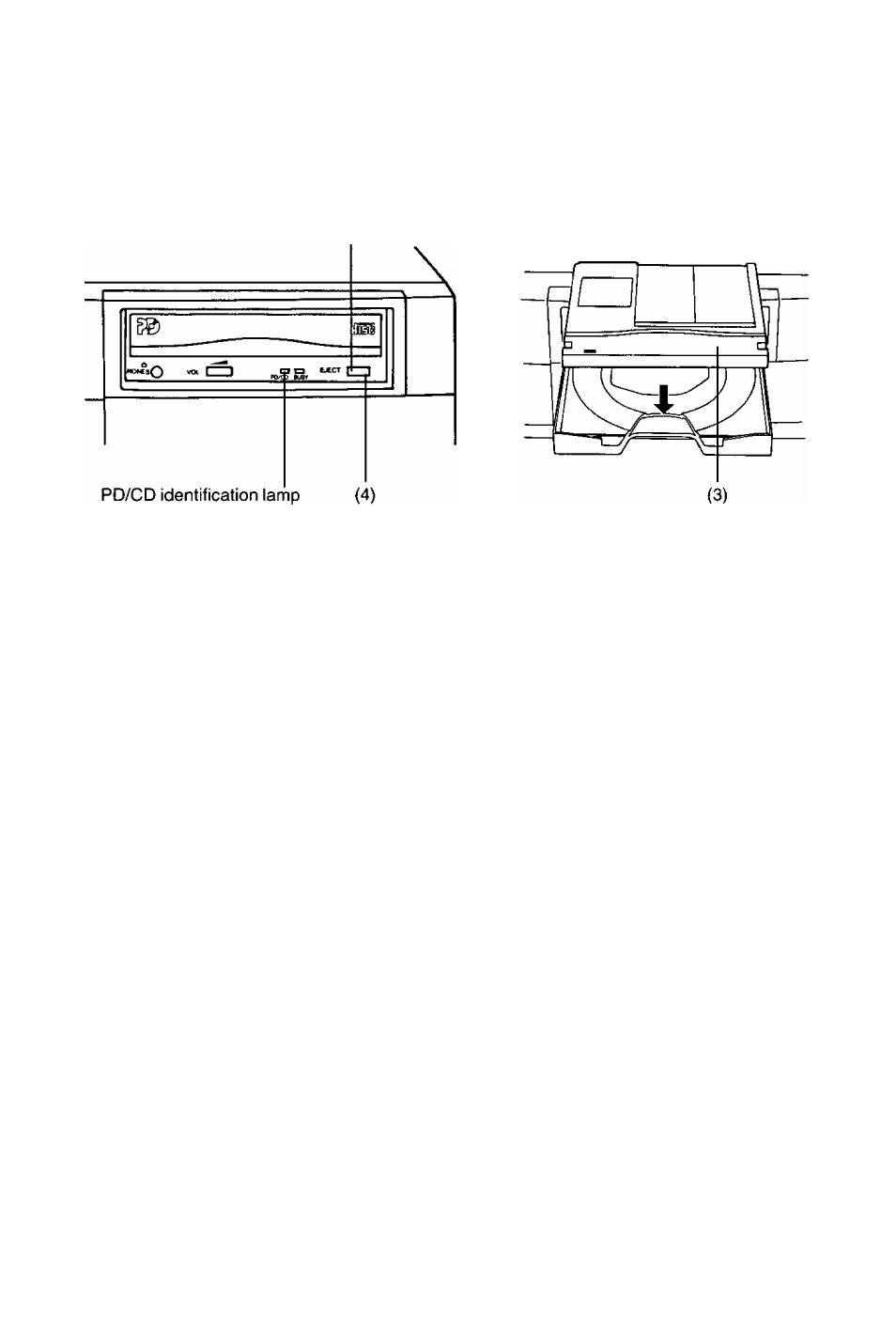
PD Operation
To insert a PD cartridge:
(
2
)
(1) Turn on the personal computer.
(2) Press the eject button to open the tray.
(3) Place the PD cartridge with its label side facing up, into the tray,
(4) Gently push the tray or press the eject button to close the tray {the PD/CD identification lamp
lights up orange).
-
18
-
See also other documents in the category Panasonic Hardware:
- Infrared Light Emitting Diodes SHC00023CED (4 pages)
- Light Emitting Diodes LN217RPH (3 pages)
- UP0KG8DG (6 pages)
- Light Emitting Diodes SHD00438BEK (3 pages)
- 2SC2406 (5 pages)
- 2SC6036 (3 pages)
- Band Switching Diodes MA27077G (4 pages)
- MA21D382G (4 pages)
- WV-PS31 (2 pages)
- 2SA2174G (4 pages)
- UP0KG8D (5 pages)
- 2SD0965 (3 pages)
- LNG497CK4 (3 pages)
- Light Emitting Diodes LNG0A8CYBZ (3 pages)
- BL-PA100A (32 pages)
- Light Emitting Diodes LN29RPX (3 pages)
- AC Adaptor AG-B15 (8 pages)
- 2SA2079 (3 pages)
- 2SA1790G (4 pages)
- 2SA1748 (3 pages)
- Chip RC Networks EZANT (9 pages)
- 2SB0792A (4 pages)
- 2SA1309A (3 pages)
- Zener Diodes MAZSxxxG Series (8 pages)
- WJ-NT314 (2 pages)
- MA26P02 (2 pages)
- MA27P070G (4 pages)
- CF-VFS372 (4 pages)
- FP (Sigma) (20 pages)
- 2SC2634 (3 pages)
- Light Emitting Diodes LNJ024X4ARA1 (3 pages)
- MA27P010G (4 pages)
- LN1261CTR (3 pages)
- WJ-NT104 (84 pages)
- KX-RC22 (48 pages)
- WJ-NT304 (20 pages)
- AJ-HDP2000P (20 pages)
- TC-32LX60L (34 pages)
- MA271110G (4 pages)
- 2SC4656G (4 pages)
- 2SA2174J (3 pages)
- 2SA2009G (4 pages)
- 2SB0710A (4 pages)
- WJ-PB65E01 (8 pages)
- LNJ216C8ARA (3 pages)
