Panasonic PanaSync S110 User Manual
Page 16
Attention! The text in this document has been recognized automatically. To view the original document, you can use the "Original mode".
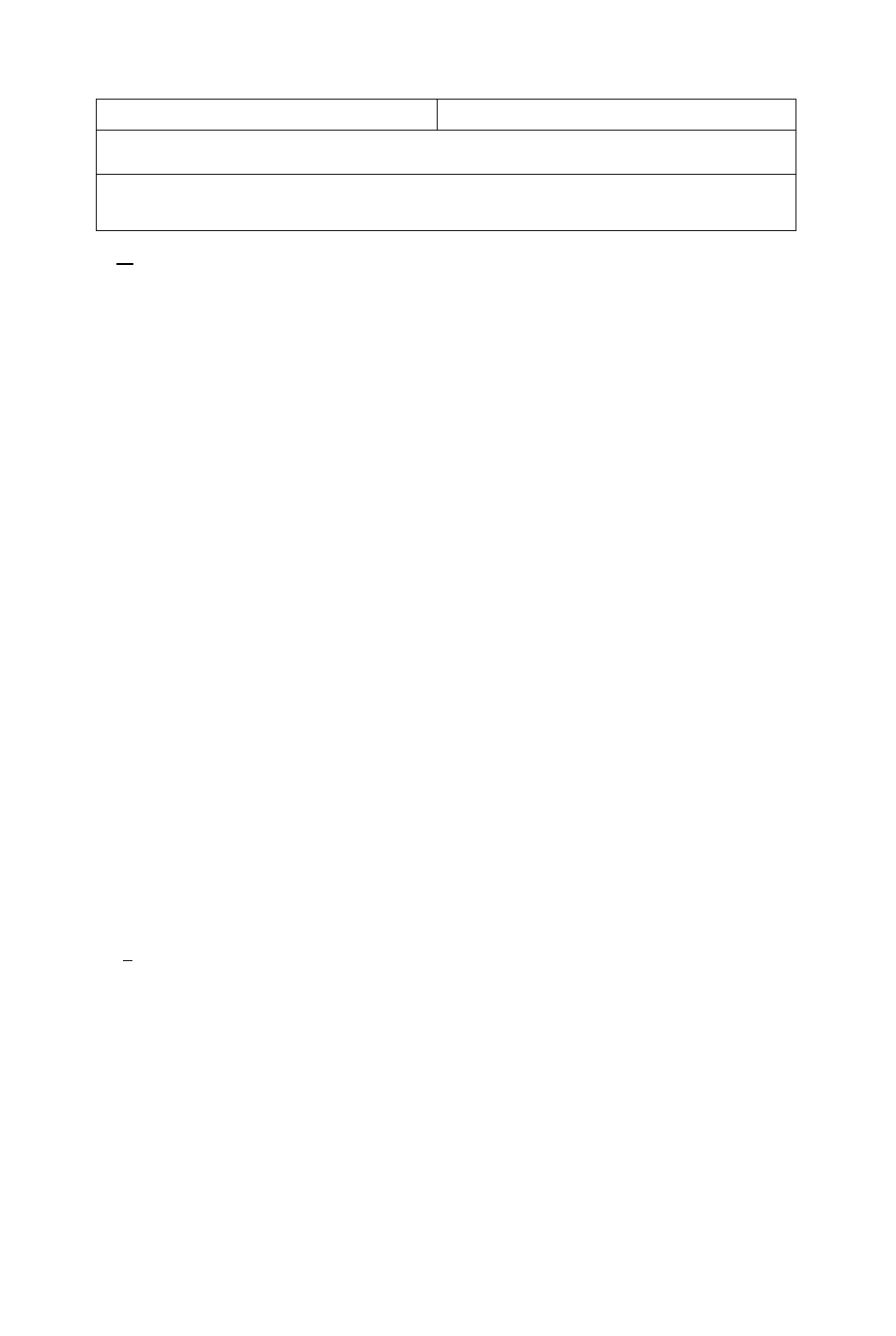
< Onscreen Display >
< Function and Operation >
Size
&
Pos.
Press the d] key to select the Horizontal Position / Horizontal Size / Vertical Position /
Vertical Size adjustments.
ra Horizontal Position
adjustment
H. P o s i t i o n
5 0
os s m :[a
The horizontal position of the image can be
adjusted. Press the 3 key to move it to the left,
the B key to move it to the right.
(Center the image.)
* Press the
\J}
key to save the adjustment.
Horizontal Size
adjustment
1B3e S m
The horizontal size of the image can be adjusted.
Press the 3 key to make the image smaller, the
B key to make it larger. Then press the Q] key to
save the adjustment.
* Setting the image in the center of the screen will
make the size adjustment easier.
m
Vertical Position
adjustment
V . P o s i t i o n
5 0
E3i S Q CE :d]
The vertical position of the image can be
adjusted. Press the 3 key to move it downward,
the B key to move it upward.
(Center the image.)
* Press the [H key to save the adjustment.
Vertical Size adjustment
CBi S Q IE :[2]
The vertical size of the image can be adjusted.
Press the 3 key to make the image smaller, the
B key to make it larger. Then press the U] key to
save the adjustment.
* Setting the image in the center of the screen
will make the size adjustment easier.
FI
Geometry
Press the H] key to select the Vertical Pincushion / Side Pincushion Balance / Trapezoid /
Parallelogram adjustments.
o Vertical Pincushion adjustment
V. P i n c u s h i o n
5 0
Oan^ :[2
The image can be corrected for barrel distortion.
Press the 3 key to decrease the barrel distortion
of the image, the B key to increase it.
- 1 0 -
